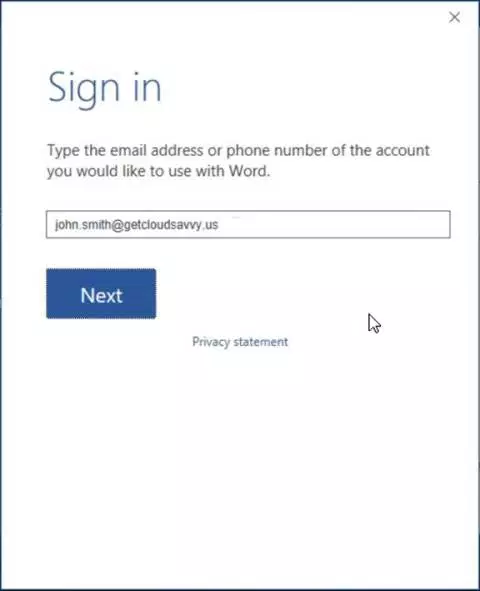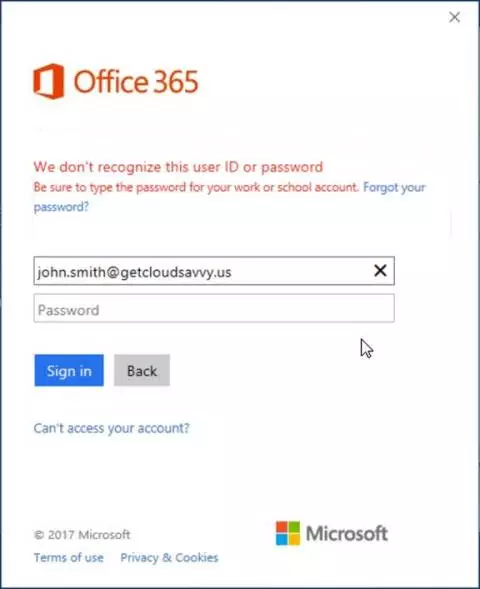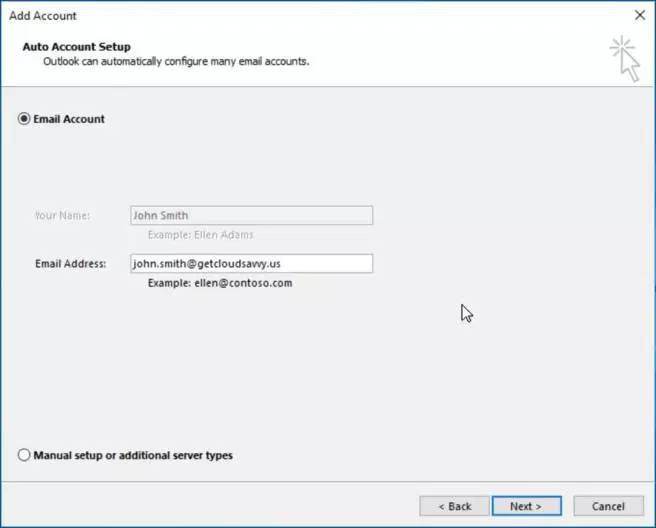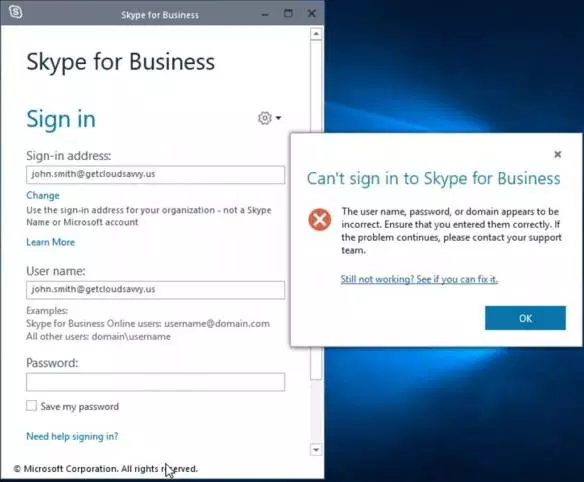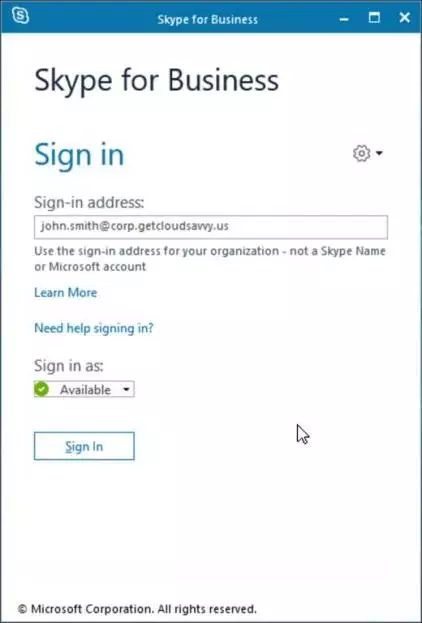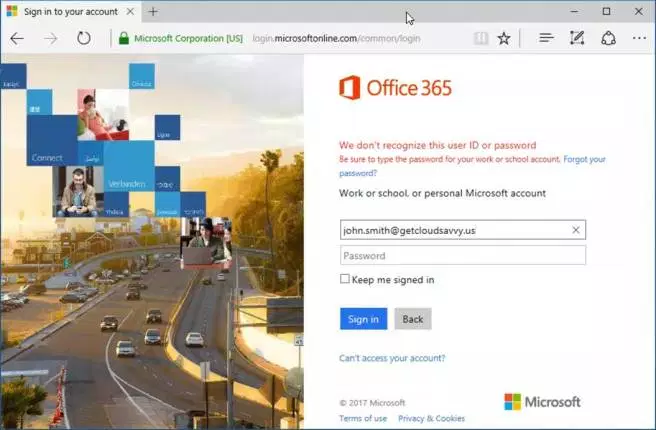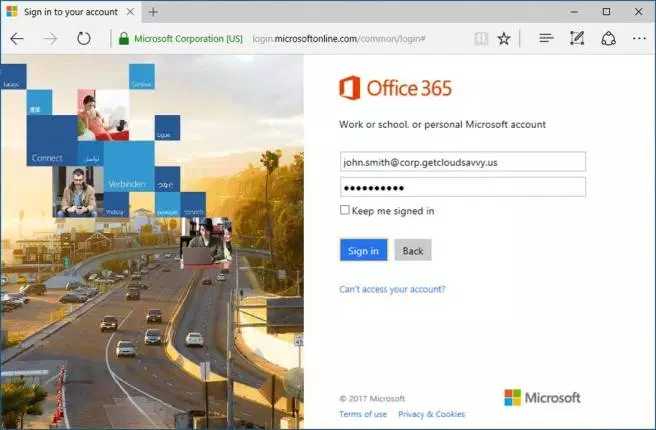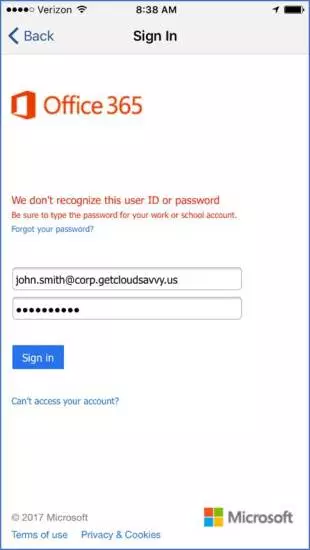Why Your UPN Should Match Your Primary SMTP Address? Let’s Do A Case Study On This

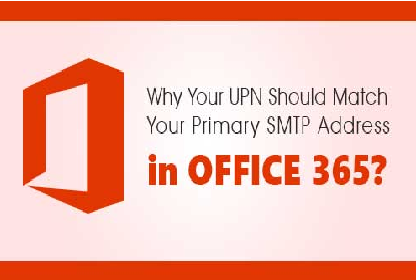
The discussion of changing UPNs has been between consultants and clients since long days of Microsoft Office 365. This discussion procedure ranges from “what is user principal name” to the “boundary of business apps that uses UPN for sign-in”. The approach to minimize changes in the environment was common among admins during Office 365 deployments. However, there exists some modifications that are necessarily required and, will make Microsoft customer lives more easier than ever.
This post is going to give description on background effect, after changing UPNs in Office 365 and the reason that ‘why your UPN should match your primary SMTP address?’ We are going to explain the entire concept of user principal name with Skype for Business Online, Office 365 ProPlus, ActiveSync, and Mobile Apps.
Imagine A Scenario
Here, you going to address real outcomes of changing domains. Assume that the primary address of an Office 365 user is xyz@abc.mno.com, and initially this address is default UPN value. But, user principal name gets changed when end user changes the domain name to xyz@sys.com. At this stage, the latest new domain name is new UPN value.
Signin And Activation of Office 365 ProPlus
This Office 365 service is a subscription-based plan that requires its clients to render their sign-in procedure for activating Microsoft Office suite. It also enables customers to use Office 365 documents that are saved on OneDrive for business or SharePoint Online. Let’s see what happens when UPN does not match your primary SMTP address in this case!
1. After modifying the domain name, assume that you have to sign-in into your Office 365 tenant. Here, you have to mention the primary address in respective column and click on Next button.
2. Now Microsoft Office 365 displays a message notifying that ‘the service cannot recognize user ID or password.’
3. To troubleshoot the problem, you have to mention the UPN address instead of primary one. You will be able to successfully enter into your Office 365 tenant, just after mentioning the UPN value.
Microsoft Outlook Profile Creation
1. When you will create primary email id in case of new profile, Outlook app will add UPN on its own.
2. As long as the computer of end user is domain connected, the user principal name should be lived automatically.
Skype for Business
1. By default, the value of primary SIP address for Skype for Business is the Office 365 UPN. When you’ll try to sign-in into Skype for business account with this primary SMTP address, an error statement popups. This statement notifies that the entered username, password, or domain is incorrect.
2. To remove this error issue, you have to mention the UPN address for successfully login into Skype for Business account.
Office 365 Login Portal
1. Alike the above one, when you will login into Office 365 portal via primary SMTP address, you’ll encounter same kind of error statement.
2. This failure can be removed by ignoring the use of primary SMTP id and make use of the user principal name value for logging into the Microsoft O365 portal.
Exchange ActiveSync (EAS)
EAS email address and password is needed to connect Exchange Online with smartphones that make use of native email apps. Both email id and UPN is mandatory to be present because the concept of UPN is different from account email address.
Mobile Office Applications
Microsoft applications like Outlook, Excel, Word, OneDrive, etc., can be accessed on smartphone. Only sign-in into these apps are required to make use of them in Microsoft cloud. This can be done by entering UPN address in the respective application.
Hope That You Figured Out the Consequences
Why your UPN should match your primary SMTP address in Office 365 – the answer to this question is explained in this post with real examples. We have illustrated the problems along with the troubleshooting solutions. So, be conscious before making changes in Microsoft Office 365 UPN and update your knowledge with will happen after doing modifications in predefined settings.