What to do for GroupWise to Office 365 Migration? Let’s See

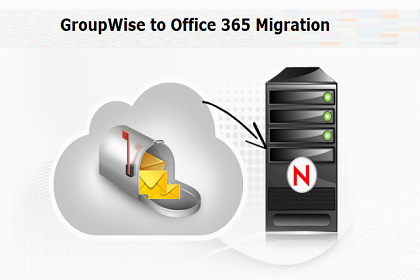
Desiring to perform GroupWise to Office 365 migration but, unable to do the same because of no knowledge of manual approach. Are you the one facing same sort of situation?
It is a bitter truth that direct manual solution for exporting mailboxes from GroupWise to O365 is not available. Users need to convert the GroupWise compatible file format into PST and then, import PST into Office 365 tenant. This post is going to aware readers with ideas to execute GroupWise to Microsoft O365 migration.
Why to Perform Migration from Groupwise to Office 365?
In comparison with Microsoft O365 email client, Novell GroupWise has confirmed its fair share of end users including ease of administration, security, reliability, and uptime. In fact, it is one of the known business emailing platforms to be built in future. But things are not suitable in GroupWise!
The O365 mailing client comprises more better email approaches, having lots of potential in them and hence, rising the need to switch from GroupWise. Microsoft Exchange Online tenant brings such kind of astonishing features within it, which enterprises can never resist. Following are the key benefits provided in O365 mailing client to its customers :
- No headache of server maintenance because in-house setup is not required. 24*7 availability is there, no matter what happens.
- Cloud data security is no longer an issue because inbuilt security options are provided in MS Office 365.
- You can access data of O365 tenant from any geolocation and from any portable. All required is the internet connection for GroupWise to Office 365 Migration.
- Customers are free to expand or cut down total number of users on the basis of their requirement because here billing procedure is made flexible.
There could be ‘n’ number of other reasons due to which businesses decide to switch their mailing platform from GroupWise to O365. Of course, at the end of the day, one have to choose a professional product to develop their business and give best to their employees.
An Important Tip – Either direct or indirect method, there does not exist any sort of manual method to perform the task of GroupWise to Office 365 migration. Users have to opt for third-party GroupWise to Outlook converter to export mailboxes from one email client to another.
Prerequisites to be Considered Before Migration
Here you are going to determine prerequisites, which include technical points to be kept in mind before starting with exporting of mailboxes from GroupWise to O365.
- All the mailboxes of GroupWise like address books, email folders, calendars, etc., which were shared in source email client should be present on primary system.
- Make a written note of end users whose information was shared previously. It will become easier at the time of sharing data when migration gets completed.
- Confirm the records of Rules originated in GroupWise that are easy to use for recreating them in O365.
- Have a printed file of GroupWise calendar
When you are done with prerequisites of GroupWise to Office 365 migration, begin the mailbox exporting procedure via third-party converter. Once the conversion gets finished, check for the post-migration checklist.
Post-migration Checklist When Migration is Completed
When it seems to you that the procedure to migrate Novell GroupWise to O365 is successfully completed, check for following details :
- Recreate the Notes and rules in Office 365 tenant; taking reference from GroupWise.
- Verify that all the contacts with attributes are present in Address Book.
- Give sharing permissions to users who were present earlier in GroupWise.
- Ensure the details filled in calendar of O365 after migration.
- Check that the folder structure is not changed too much.
- Check that there is no data loss in Office 365.
This Is the Only Solution!
You might be thinking that we could have suggested you an indirect method to migrate Novell GroupWise to O365. Although we are having measure to import PST to Office 365 email client but, we don’t have any of the manual technique to convert GroupWise file format into PST. Therefore, the only way is to opt for direct automated solution through which one can perform GroupWise to Office 365 migration. It is the simplest and easiest way to implement this kind of exporting.