Share Office 365 Calendar with Others – Complete Solution


Summary: Want to share Office 365 calendar with Others? Read this write-up to know about the manual and automated solutions to execute such tasks without any trouble.
As we all know that several organizations preserve their crucial information about meetings, events, dates, reminders through a calendar. All the organization doesn’t matter medium or large-sized are using the Office 365 cloud application to enhance the productivity and collaboration of their work. Office 365 provides many applications under one roof. But it doesn’t offer the users to share its data directly to others this will affect the work. Therefore many people will be looking for a way to share the Office 365 calendar with others.
Hence, in this article, we will explain all the possible solution that helps you to export Office 365 calendar with others without any trouble.
Methods to Export Office 365 Calendar
There are multiple methods to do so, but in this article, we are going to describe the methods which are tested and verified by our experts. These methods will save you time and effort and give you the best result to share Office 365 Calendar with others.
- Manual Method to Share Office 365 Calendar
- Automated Tool to Export Office 365 Calendar
The working of both the methods is described below and their advantages, limitations. Choose which one is best for you are also mentioned in the up-coming section.
Manual Method to Export ICS File
- Open Office 365 Account in your Mac Machine
- Go to the Calendar option and select “Use Online Apps”
- Now, click on the My app settings option then opt for Calendar
- Select the Calendar that you need to share
- Finally, enter the details in the permissions section and download the calendar using the ICS link
The manual method is not to export multiple calendars at the same time. You need to select each calendar manually and there is a high risk of data loss. The deleted data cannot be recovered and lead to permanent loss. If you want to share multiple Office 365 calendar in bulk then opt for the automated tool mentioned below.
Automated Tool to Export Office 365 Calendar
This automated tool can able to export multiple Office 365 calendar into ICS file format and export Office 365 emails, contacts, calendars into 4+ file formats. The Office 365 Backup tool is embedded with several advanced and unique features that easily share Office 365 Calendar with Others. The tool permits you to download selected data from Office 365 account and pause and resume the ongoing process at a time. The tool also provides an incremental backup option to export only newly arrived data. To know the working of the tool read the upcoming section.
Share Office 365 Calendar Using Automated Solution
- Download and Launch Office 365 Backup Tool
- Now, enter the user credential into the Software panel
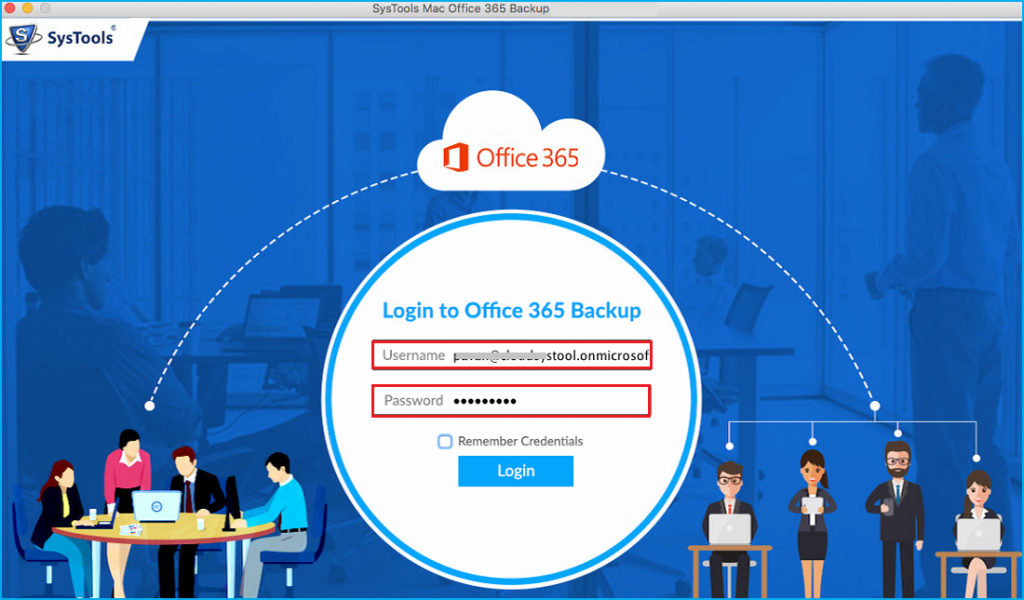
- Select Calendar option from the category tab
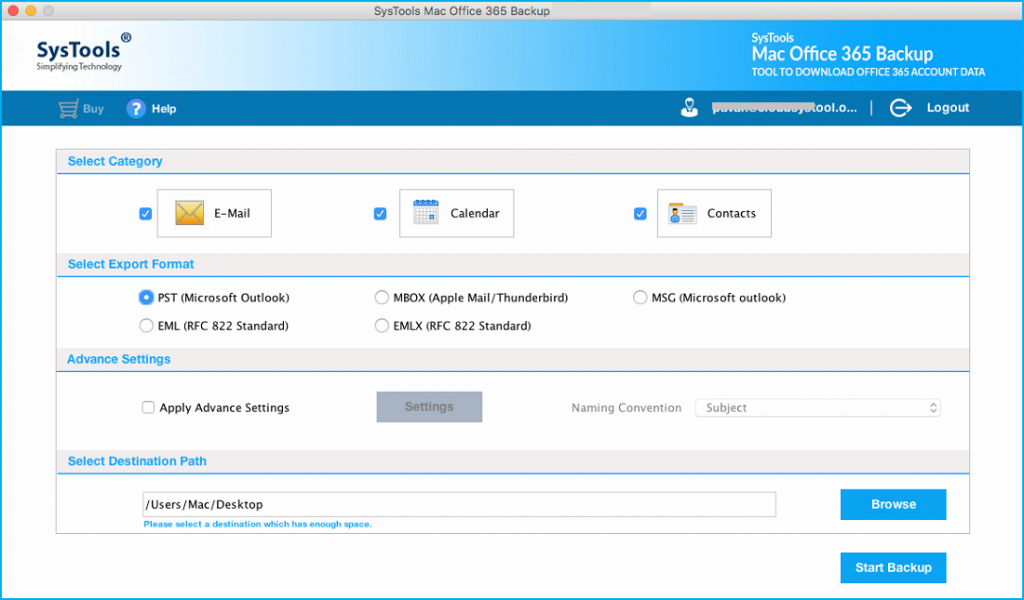
- Browse the destination folder for the resultant file
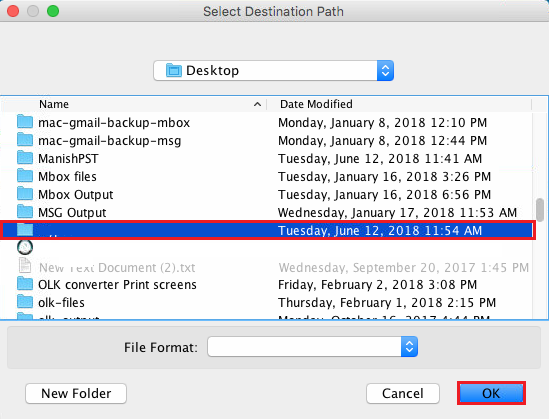
- Hit the Start Backup button to initiate the process
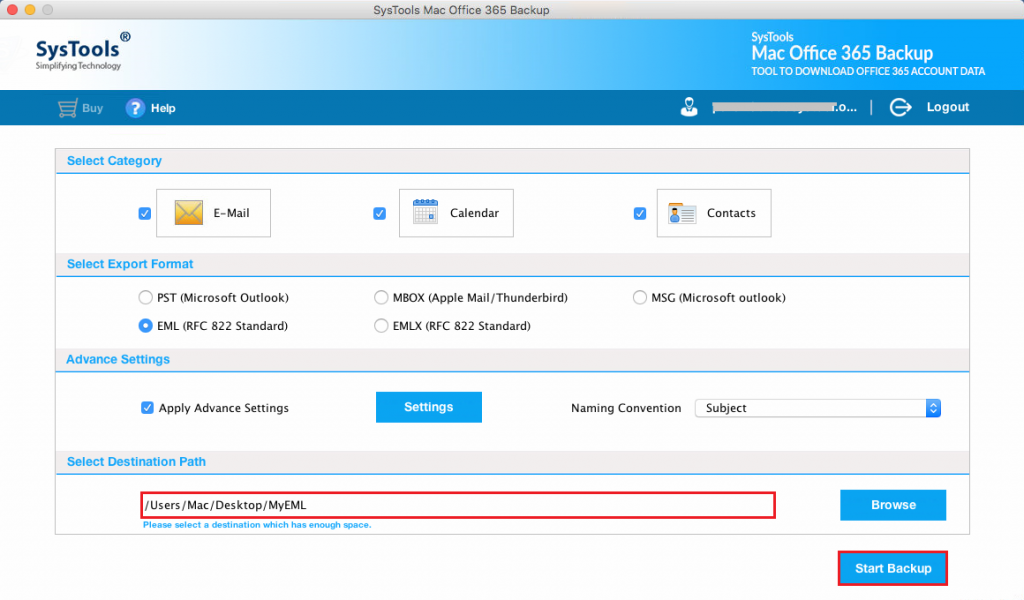
Once the software is completed the process navigates to the destination folder and access the ICS file. Now you can share that ICS file with others without any trouble.
Judgment
Office 365 calendar stores very crucial information of events, and other data. By reading this article you were aware of the best technique to share Office 365 Calendar with Others using the expert solution. This automated application is designed in such a way that even a non-technical guy can easily execute it. The tool is compatible with all the latest versions of Mac OS X from 10.11 to 10.15 and authorizes you to sync Office 365 Outlook calendar with iPhone. The standalone application doesn’t require any supportive tool.