Want to Know How to Migrate IBM Lotus Notes to Office 365? Let’s Read

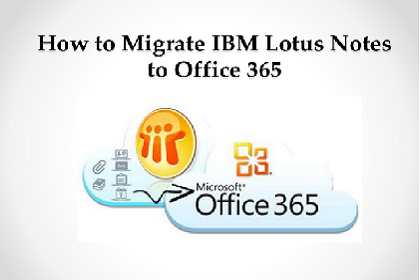
The blog describes the need and solution on how to migrate IBM Lotus Notes to Office 365. Business users who are interested in transferring their data from IBM Notes to Microsoft O365 can bookmark this page for free solution.
What Calls For Lotus Notes to O365 Migration?
In the recent years, Microsoft Exchange Online tenant platform has gained tremendous popularity among enterprises. It offers end users with lots of technical features that reduce their workload while regular work. Not only large but, small as well as medium industries prefer use of Office 365 platforms, instead of others like Yahoo Mail, Lotus Notes, Zoho Mail etc. In comparison with the Microsoft environment, people find it more difficult to manage emails in IBM Notes email app.
The email management interface in Microsoft O365 is more significant and effective in Exchange Online platform. No high-tech knowledge is required to work with this Microsoft web platform; whereas on the other hand Lotus Notes initially demands for technical expertise to work with it. Business might suffer the database loss situations in IBM Notes, if employees are not trained up to expertise level.
The reasons illustrated here are the common ones. There are chances that enterprises are migrating IBM Notes to O365 due to some other reasons like productivity, finance, and many more.
Migrate IBM Lotus Notes to Office 365 for Free
Why to go for automated Lotus Notes to Office 365 migration tool, when you are already having a free solution for the same purpose?
Yes! FREE Solution!!
IBM Notes application comprises of a utility named as IMAP Connector, which is a suitable tool to migrate IBM Lotus Notes mail to MS O365 tenant. Businesses can enforce this manual approach when they desire to switch their mailing platform from Lotus Notes to Office 365. Following four main steps are involved behind this free measure :
1. Create NSF Files Backup
2. Generate New Mailboxes
3. IMAP TCP/IP Port Enabling
4. IMAP Connector Connection
If you are deeply known with the methods highlighted above, what for are you waiting for – begin their implementation; Else, read with the following description of main 4 methods need to transfer IBM Notes to O365!
Step 1 : Create NSF Files Backup
Before proceeding further with process to migrate IBM Lotus Notes to Office 365, administrators should create a backup copy of their source email client application data. In case of discrepancy at the time of data transmission, this backup proves itself like a life saver. In fact even if you are working on Microsoft cloud, you should frequently take backup of Office 365 tenant on your PC. It is a good practice that every computer user should have in him or her.
Step 2 : Generate New Mailboxes
When you are done with first step of migrating IBM Lotus Notes to O365, create new mailboxes for every Notes user. Here the user is the one who has his or her profile in IBM Notes email client.
Step 3 : IMAP TCP/IP Port Enabling
This third step to export Lotus Notes to Office comprises of enabling of IMAP for all users. Administrators can refer following guidelines to migrate IBM Lotus Notes to Office 365 :
a) Launch Domino Administrator in your Notes email app and then, click on Configuration tab
b) Now open the Server document for the Domino server, which runs IMAP services
c) In a sequential manner, click on Ports >> Internet Ports >> Mail tab
d) This opens a Mail (IMAP) column in which you have to alter the status of TCP/IP to ‘Enabled.’
e) At last, to reflect the changes in server, click on Save button and close the current email app. Also, you can Export Lotus Notes Calendar to Outlook Account
Step 4 : IMAP Connector Connection
This is the end stage of the procedure to migrate IBM Lotus Notes to Office 365 tenant. Here, you simply have to utilize IMAP connector for synchronizing email in O365 from IBM mailing client. When all four steps get successfully executed, this means that an individual is done with exporting of Lotus Notes to O365.
Unfortunately But True! Drawbacks Are There
Not only one or two but, uncountable numbers of drawbacks are associated with manual approach to migrate IBM Lotus Notes to Office 365. These drawbacks are technical that cannot be ignored or avoided at any cost. Invorx team of IBM experts is dedicated towards solving clients’ problems in manual ways only. But when there is nothing feasible apart from third-party IBM Notes to O365 migration products, there is no another option left. Still, we would suggest administrators to first implement the manual method via IMAP connector and if they gets failed in it, the last solution is automated solution.
Professional Solution to Migrate IBM Lotus Notes to Office 365
If you are confused with which third-party solution to use for migration purpose. Then, without any doubt, avail Lotus Notes to Office 365 Migration Tool. It is an all-rounder software providing countless advanced features all in a user-friendly interface. It allows to migrate single or multiple NSF mailboxes to the desired Office 365 account by availing group mapping option.
It allows selective Lotus Notes NSF data migration to O365 from the workload section. It is induced with numerous functionalities such as delta migration for new NSF data migration. Re-run migration to migrate failed or skipped data. One can also avail date-filter option to migrate only the desired data on the basis of date. Moreover, this software is available in an affordable price range. Users can try the free demo version to check the complete migration features.
Bottom Line
Through this blog, we have disclosed an amazing yet 100% result-oriented solution to migrate IBM Lotus Notes to Office 365. With respect to the downsides, which corresponds to the manual method. It is highly recommended to avail the efficient automated solution, which is furnished in this write-up.