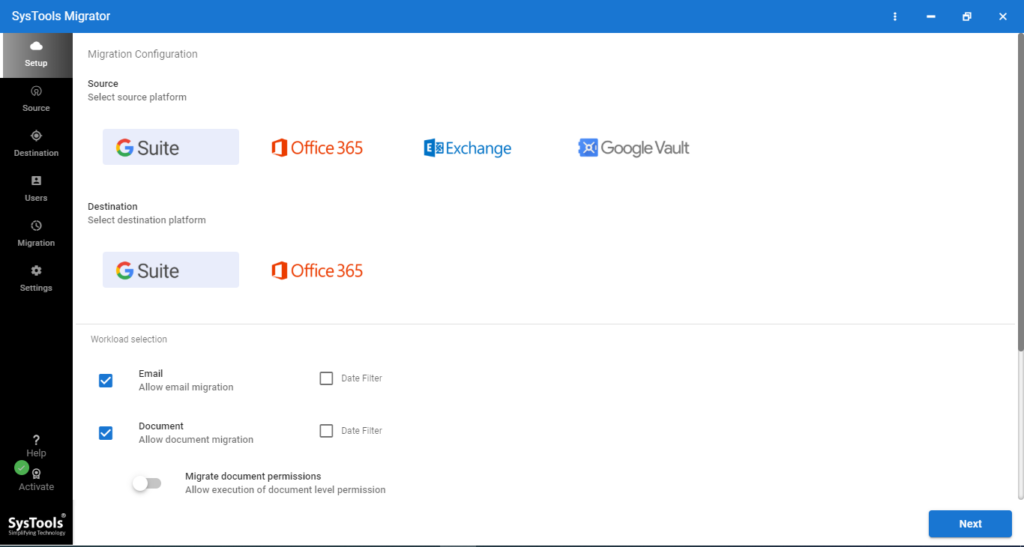G Suite to G Suite Migration Tool Guide | Invorx

We are a team of experts who work to provide solutions associated with cloud computing technology. We provide our clients with solutions to fix the problem, which they suffer from online platforms like Microsoft Office 365, G Suite, Amazon Web Services, etc.
For the last 2 to 3 months, we were encountering different queries from customers whose motto is to get an approach to perform G Suite to G Suite migration. Here we are posting some of the client-raised queries with an assumption that you might be one of the sufferers and can implement the solution that we are going to recommend further.
Query 1:
“After completing up with my training on several migration topics, my team leader gave me a task to tell her a foolproof method to migrate G Suite to another G Suite account/domain. I thought that this solution is simple just like Gmail to G Suite migration but, I was wrong. Oh god! This is my training duration going on and I can’t let myself down at least in front of my TL. With lots of hope, I am sharing my pain with you because I believe that you’ll definitely provide me a G Suite to G Suite migration solution. I have been your client for two years and you had always satisfied me with whatever solutions I required. This time I literally need your help. Please please help me!”
Query 2:
“Hello all! I am using two G Suite accounts of my company to manage different business operations. Managing workloads on two separate tenants is really a complicated and hassle sort of task. Don’t know when and where but, somewhere I had heard about a method to “merger two G Suite accounts”. My half of the burden will get reduced if I get a method for the same. Can you guys help me out with an approach that can consolidate data of two Google Suite accounts? Also, I can’t compromise any sort of data loss or changes in data formatting after the process completion. So make sure that you recommend a solution that does not hamper data integrity, keep it intact throughout, and don’t mitigate the existing level of Google security.”
After reading the customer’s queries, we hope that you are clear with our purpose of coming live with today’s post. Yes, you are thinking absolutely correct! Now without wasting more time, we are finally going to announce the name of an approach to execute G Suite to G Suite migration.
Automated G Suite to G Suite Migration Tool
It was not at all easy for us to pick this one approach from a bundle of tools available in today’s CyberWorld. But, our hard work and dedication resulted fruitfully! SysTools G Suite to G Suite software is a simplified approach to merge or transfer data between G Suite accounts.
It has all technical aspects within it that are required to transfer calendar, contacts, emails, from the source Google Suite tenant to the targeted one. Its easy-to-use interface reduces all migration process complications and, enables users to experience a smooth migration phase.
Following are the two major attractive aspects due to which we have chosen this product:
- Complete Migration– The tool offers migration of emails, contacts, calendars, and documents between G Suite accounts. Moreover, you can also set the date for each category to migrate only specific date-range data.
- Delta Migration – The delta migration feature offers unlimited delta passes to migrate only newly arrived data. It means, during the next migration attempt, instead of migrating the same data again, the tool skips the previously migrated items and transfer new data only.
- Fast Mapping – The advanced mapping feature of the tool provides Fetch user and Import User options. The fetch user option automatically fetches the list of the user account from the source G Suite domain, while keeping the destination field empty. Whereas, Import Users option enables to import of CSV files containing the list of mapped source and destination accounts.
- Migration Only Possible With Admin Account – An individual is allowed to migrate G Suite to another G Suite account/domain only when he or she knows Google admin credentials. One has to provide the admin account details of both source and destination domains. When the software successfully authenticates and gets connected with admin accounts then only, customers can begin with their actual process. We consider this point as one of the attractive features because all things are carried away under admin supervision that means security is offered in this solution.
Working Steps: If you want to learn about “how to migrate emails from one G Suite account to another” using an automated tool, then refer to our other blog.
Available Versions of the Software
The G Suite to G Suite migration product is available in two editions – Free and Purchased version.
- Users can also test the software by downloading its trial (or free) version. The demo version of the tool provides 2 free user licenses for complete data migration.
- Users can use software without any limitations only when they will purchase the licensed edition of it. Easy and secure online payment mode is available to buy it.
Final Thoughts
This was a foolproof solution for Google clients who want an approach to accomplish G Suite to G Suite migration. Rest all other features of the software are present on its official page. Interested users can go through them and then, learn the way the solution works.
Before saying goodbye, we also want to tell one thing that ‘the business individuals whom we had recommended this solution, they are satisfied with the suggested approach’. So, now you can at least give this method a try! and execute the migration.