Export Contacts From Lotus Notes to Outlook – A Manual Approach Guide

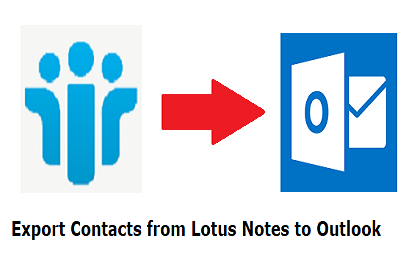
Not only the manual method occurs to export Lotus Notes calendar to Outlook but, also the free solution for moving contacts from Lotus Notes to Microsoft Outlook mail client exists. Today in this post, we are going to describe the manual approach through which one can export contacts from Lotus Notes to Outlook 2019, 2016, 2013, etc.
As we all know, Microsoft Outlook and IBM Notes both are the most popular email clients with a broad client base globally. Often, users of the Lotus Notes mail application realize that there is a requirement of accessing their mailboxes in Outlook. But, in the case of address book data, things become difficult and quite tricky. It requires complete and accurate conversion of names.nsf file into PST format. There might be tons of reasons due to which companies move/transfer their contacts from Lotus Notes to Outlook. Whenever the demand for IBM Notes to Microsoft Outlook migration comes, it means that NSF to PST file conversion is needed.
Important Note: If you want to export contacts from Lotus Notes to Outlook in a minimal time span, then you can try NSF to PST Converter tool that can easily convert all your Lotus Notes contacts to Outlook PST. And also maintain the data integrity during the whole process.
Yes, you are imagining correctly! You have to convert names.nsf into Outlook PST file to export Lotus Notes contacts to Outlook.
Common Reasons to Importing IBM Notes Address Book to Microsoft Outlook
- The maintenance cost and installation for the IBM Note email client are comparatively higher than the Microsoft Outlook.
- In comparison to Lotus Notes, MS Outlook is more user-friendly and easy to handle.
- No separate purchase cost is needed to be spent for using Outlook mailing client because it is already bundled in the Office suite.
Free Method to Export Contacts From Lotus Notes to Outlook
Users can use this method to convert names.nsf into PST file of Outlook 2019, 2016, 2013, and 2010. It only requires proper concentration at the time of process execution and, installation of IBM Lotus and Outlook mail client on PCs. Well, the manual approach has been broken into two sub-procedures – Exporting of Lotus Notes address book and Importing of exported file in Outlook mail client.
Procedure 1: Exporting of Lotus Notes Address Book
a) Open IBM Notes email client on your PC and clicks on Contacts to copy contacts from Lotus Notes to Outlook
b) Go to the Menu bar and hit on More >> Export contacts. This displays an Export Contacts dialog box.
c) Hit on All Contacts in This View for exporting all contacts of IBM Notes to Outlook 2019, 2016, 2013, etc.
d) Select the option of All Fields to convert the entire data of the source address book
e) A Save As window appears in which you have to browse the directory file where you want to save contacts after exporting
f) In the File Name field, provide any of your desired names to output file
g) After providing the name to the output file, go to the Save as Type field and select the option of CSV file format
h) Finally, Hit on Export button to finish up with the first main procedure of converting names.nsf to PST format
Procedure 2: Import Output CSV File in MS Outlook
a) Open the PC that has targeted the Microsoft Outlook platform installed within it. Launch Outlook email client and click on Open & Export >> Import/Export
b) This opens an import and export wizard where you have to select the Import from another program or file option
c) Click on Next and then, choose the option of Comma Separated File. Again click on Next to continue with exporting Lotus Notes contacts data to Outlook 2019, 2016, 2013, and 2010.
d) Click on the Browse button and locate the directory in which you have saved the CSV file in the procedure (1). Once you have successfully located the file, select it, and click on the Open button
e) Under the Options field, enable the radio button of Do not import duplicate items and then click on Next
f) Select anyone of the listed folders from the Select Destination folder section and click on Next
g) Hit on Finish button and enable the Microsoft Outlook client to import all contacts from CSV file
Summing Up
In order to export contacts from Lotus Notes to Outlook 2019, 2016, 2013, and 2010, individuals can either go for manual or automated approach. The manual approach is free of cost and is illustrated in this post. So, we don’t think that use of automated software is required to convert names.nsf into PST format. Still, if users want solution to be accomplished in no time, they can go for third-party utility. Rest, you are having the free method to transfer / move address book from IBM Notes to Microsoft Outlook.