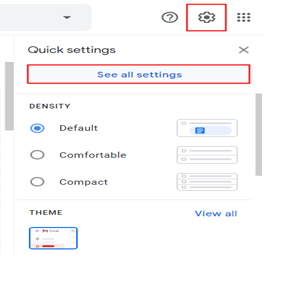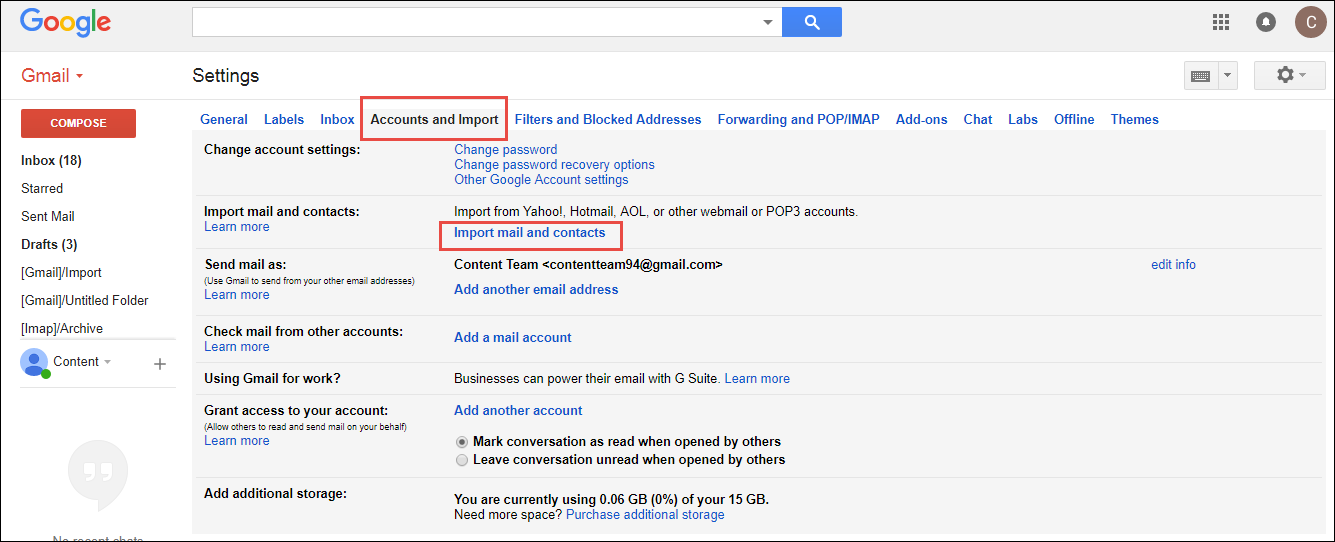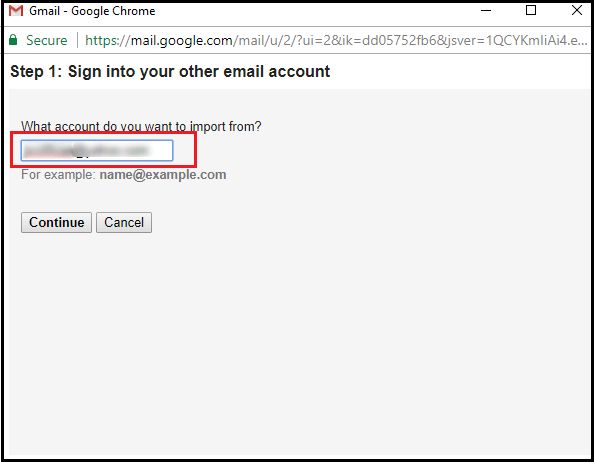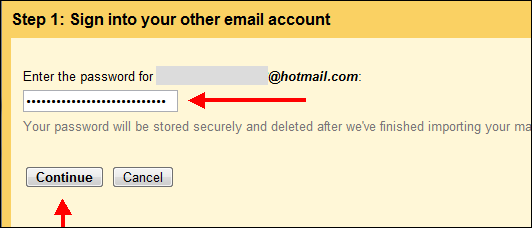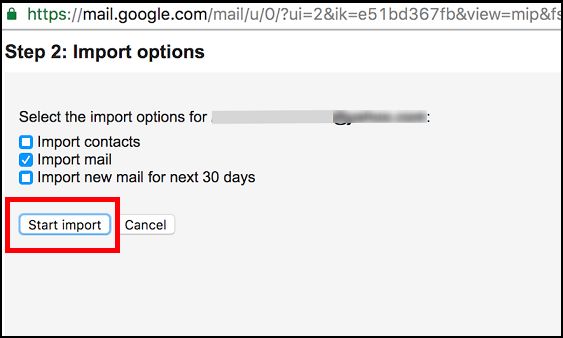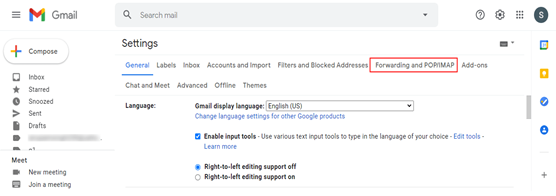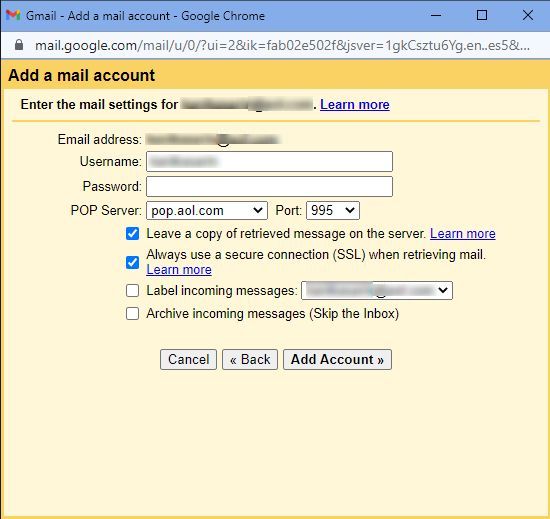Transfer Hotmail Emails to Gmail – Trusted Solution to Apply

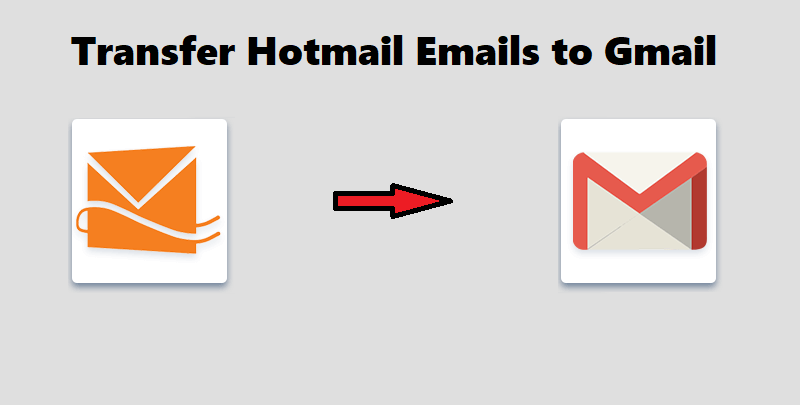
There is no doubt in the fact that Hotmail is a pretty useful email service & provides various services to its users. But, why does there arise a need to transfer Hotmail emails to Gmail?
Hotmail is an email service that allows users to communicate for business purposes or personal use. It is a personal information management service that also has calendars, can store contacts, & create tasks.
As we know there are different email services available in the market, some better than others, users prefer switching.
Some move due to the storage space, some migrate for better collaboration services, some switch when the purpose is fulfilled.
Users may also move their data to another email service as backup.
Here, we will explain Hotmail to Gmail migration.
Gmail is a highly known and preferred email service by various users & businesses. It doesn’t only provide communication services, but also calendaring, contacts, tasks, Google Docs, Google Photos, Google Drive & so much more.
Both Gmail & Hotmail provide 5GB of storage space to keep the emails in the mailbox. So, why is there a need to move?
Check this out:
User Query: My purpose for using Hotmail is accomplished and I am not in need of it anymore. Now, I want to switch to Gmail for more collaborative services. Please help me switch!
Transfer Hotmail Emails to Gmail With the Help of These Methods
Manually, there are many techniques available to migrate your data to another service. We can use:
All the manual methods do have certain downsides which we will be explaining in the section later.
To migrate the data files from Hotmail, you can also apply the expert technique which is the best one amongst all. You will find the solution after all the manual methods. Or you can skip to the professional method directly if you want fast-working & risk-free technique.
Technique 1 – Hotmail to Gmail Migration Via Gmail’s Built-in Services
1. To begin, login with your Gmail account and click on the Gear option to open the Settings menu. Choose See All Settings option.
2. From the tabs, choose the Accounts and Import tab & choose the Import Mail and Contacts option.
3. Now, enter the email address in the dialogue box that appears. Hit the Continue button.
4. In the second dialogue box, provide the password for your account and click on the Continue button.
5. Choose the Import Mail option and if needed, mark the Import new mail for next 30 days option to transfer Hotmail emails to Gmail. Hit Start Import.
Wait for the procedure to finish. It might take a while to complete depending upon the size and amount of the data.
If you are not satisfied with this workaround, we can use the forwarding services.
Technique 2 – Exporting Emails from Hotmail Using the Forwarding Services
Use the instructions below:
1. Sign in to your Hotmail account and hit the Settings Gear to open the list. Select Options from the list.
2. Navigate to the Managing Your Account section and choose Email Forwarding from there for Hotmail to Gmail migration.
3. After that, choose the Forward your mail to another account option. Enter the email address.
4. Move to the Options page again and choose Connect devices and apps with POP option.
5. In the next screen, choose the Enable option and hit Save.
6. Now, login to Gmail and click on the Gear to choose See all Settings.
7. Go to Forwarding and POP/IMAP Choose the Add a POP3 Mail account option.
8. Then, provide the info like username and password. Also, select the Leave a copy of messages on the server option and hit Add Account.
Technique 3 – Transfer Hotmail Emails to Gmail With Drag & Drop Method
- For this method, you’ll need to use the Outlook application. Run the Outlook application on the desktop.
- Add your Gmail account via configuration with Outlook and wait for the data to sync.
- Then, drag the emails from your Hotmail account and drop them in the Outlook application. Doing so will move the data in your Gmail account.
With this method, you might not be able to export the data in bulk. There are more disadvantages of using the manual methods, let’s check out.
What Are the Downsides of Manual Hotmail to Gmail Migration?
- The manual method doesn’t allow migrating emails from selected folders only.
- There is no possibility of filtering any of the messages while using the manual technique.
- With any of these methods, users can’t be sure that they will have the same folder structure or the maintained data integrity.
- You might find errors during the procedure which can further lead to data loss situations.
- Takes time to complete the process and becomes lengthy.
Professionally Migrating Emails to Another Email Client
Go for the Mac IMAP Data Migration Software to transfer Hotmail emails to Gmail directly from the mailbox.
The features include:
- Moving data from multiple service to various other email clients
- Use the Date-filter to transfer the data from a specific time-period only
- Ensure that the folder structure is maintained & data integrity is same
- With Delta Migration feature, transfer only the newly received messages
- Possibility of migrating emails from multiple user accounts in a single shot
- Works with all Mac OS versions from Mac OS 10.8 till Mac OS 12.0
Hotmail to Gmail Migration Via the Software
1. Download the tool on Mac OS and select the Source as Hotmail. Enter the details for your account and click on the Validate button.
2. Choose Gmail as the Destination account and provide the username & password for your account. Press the Validate option.
3. Now, the mapping for both the accounts will start. You can choose to insert more email ids for mapping by clicking on the Add button.
4. Use the Date-filter to set a time-period for selective data migration.
5. Hit the Start Migration button.
Bringing it All Together
To transfer Hotmail emails to Gmail, users can apply any of the methods explained in the article. Users can easily transfer their data but selective migration might be a difficult procedure while applying the manual methods.
Users prefer moving to another email service when the purpose of using Hotmail is fulfilled. The need for migration also arises when you have to transfer your data as backup to another email service.