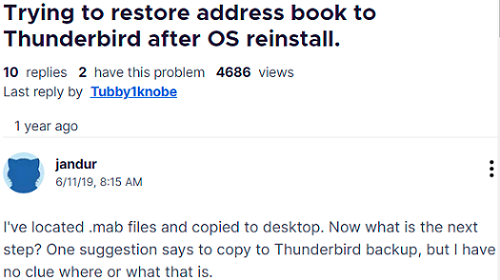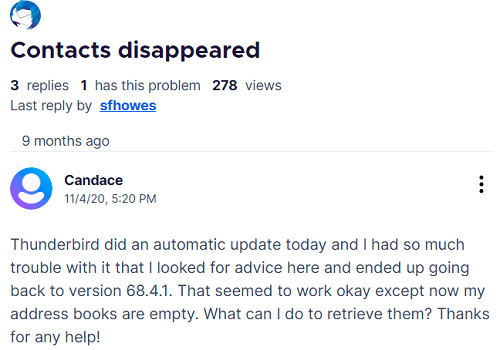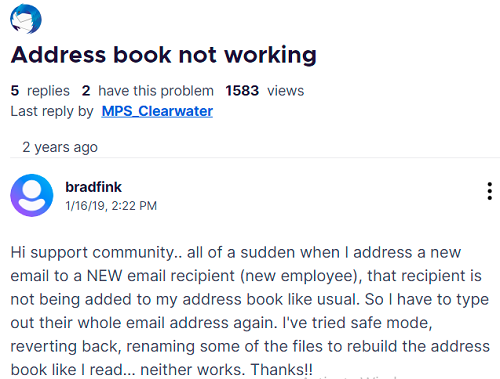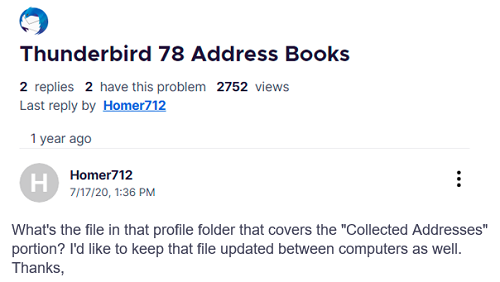Convert Thunderbird Address Book SQLite Files Seamlessly


Are you also facing difficulties while accessing Thunderbird contact data? Well, you are not the only one. Just like any other application Thunderbird also keeps updating its features and functionality. So it becomes necessary to incorporate all the new changes, so our day-to-day life keeps moving smoothly. In this blog, we are going to discuss the newest versions of Thunderbird Address Book format – SQLite.
According to the newest version of Thunderbird, the main address book is now stored in SQLite instead of MAB format.
How to Convert Thunderbird Address Book SQLite
While researching about the MAB SQLite files, we have seen many cases where users were facing issues while accessing their address book data.
The prominent reason is the updated format from MAB to SQLite format. And users aren’t having any direct solution to fix this issue. Mainly non-technical users aren’t able to access their data. We will go through some of the users’ queries to understand their viewpoints.
Query#1. Couldn’t Find the Location of MAB SQLite Files
Query #2. Thunderbird Contacts Disappeared
Query #3. Thunderbird Address book not working regardless of all workarounds
Query #4. Collected Addresses folder location
All this user query carries one common issue i.e. inaccessibility of address book. So in the next section, we are going to discuss the straightforward method to locate and access the Thunderbird Address book SQLite in the simplest manner. We are assured after implementing this solution you won’t face this issue ever again.
Direct Approach to Convert Thunderbird Address Book SQLite
SysTools Thunderbird Contacts Converter tool not only allows you to locate the Thunderbird contact address folder but can convert them to multiple formats as well. So, you can access them in the future in the respective application. Besides this, you can use MAB contacts regardless of Thunderbird installation. So without any delay let’s implement the solution.
Steps to locate and utilize Thunderbird address book SQLite
- Download and run the Thunderbird Address Book Converter on your system. And click on Add file tab to insert Thunderbird address book SQLite.
- It will represent three options to add the SQLite file.
a. File – for Individual files
b. Folder – For the entire contact folder
c. Auto-detect folder storage location – If you don’t know the location. It will automatically scan the files and load the Thunderbird SQLite data.
- After that will provide the file path location. Click on Add button and proceed.
- After loading of address book, you can preview the contacts with their properties. Select the files or folders to export and click on the Export button.
- You can select from the five file formats to export Thunderbird address book SQLite file. Choose from PST, PDF, CSV, vCard, and MSG formats to save Thunderbird contacts. And provide a location to save the address book to access later.
- Finally click on the Export button and it will begin the process immediately. Wait for few minutes.
Now open the file location you have chosen earlier to save the files and view them using the respective application.
Advantageous features of the Thunderbird Contacts Converter
This converter utility is equipped with many advantageous features. The adjacent section consists of a few of the characteristics offered.
- Export to various formats along with PST with the “Create Single PST file” option.
- Auto-detection of configured Thunderbird account for SQLite and mab files.
- Support conversion of SQLite files along with abook.mab, history.mab, impab.mab.
- Bulk conversion of MAB contact files and folders without any issue.
- Do not need Thunderbird installation to accomplish the conversion process.
- Support SQLite files created in Mozilla Thunderbird 78.0 version.
- Thunderbird address book converter is compatible with all the versions of Windows.
Conclusion
It’s necessary to keep yourself updated with everyday tech advancements. Many users face problems while locating, accessing, and converting the Thunderbird Address book SQLite folder. This motivated us to bring an easy-to-use solution for our Thunderbird users. By using the mentioned tool, any user can easily access and convert thunderbird contacts SQLite in just a few steps.