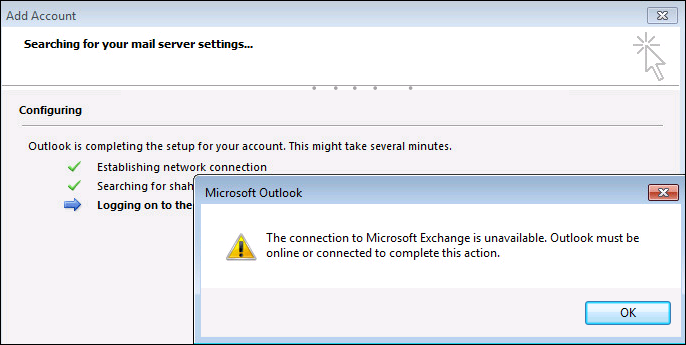The Connection To Microsoft Exchange Is Unavailable Outlook 2016 – Fixed
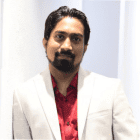

“With the help of Exchange Server 2013 Standard Edition on Windows Server 2012 R2 Standard, I prepared an Exchange environment. All the systems associated with client or server were working well on virtual (VMware). The entire installation procedure was carried away by me in an interruption-free manner. There was no error or issue while execution of the entire process. Now, the barrier occurred when I created my first user mailbox. This mailbox automatically identified the username but, was unable to determine the Microsoft Exchange server. The connection to Microsoft Exchange is unavailable, Outlook must be online or connected to complete this action error message appeared. I tried disabling the firewall from the client as well as server side but, no successful result came out. It will a great help for me if someone is going the solution to fix this issue. Please post the measure to resolve the problem in short time period.”
Alike the above-posted query, many users from all around the world asked for solutions to fix The connection to Microsoft Exchange is unavailable Outlook 2016 / 2013 / 2010 error. Here are some techniques to resolve it and continue the ongoing work with the email client.
Error Consequences
Whenever you launch Microsoft Outlook app by a profile, which comprises of the mailbox on a server that runs Exchange Server 2016 / 2013 / 2010, you might encounter a message like the following screenshot:
Whenever you are adding @yourdomain.com email account type in MS Outlook, you might encounter this type of message. However, if you are not utilizing such type of email address then also, you can utilize these measures.
Different Solutions to Fix the Error
Technique 1: Recreation of Microsoft Outlook Profile
The first solution to troubleshoot The connection to Microsoft Exchange is unavailable Outlook 2016 / 2013 / 2010 error requires recreation of Outlook profile. This profile will be the one in which you were facing the issue. Sometimes an internal unknown problem leads to corruption in profile due to which the error is caused. So, take help of following guidelines to recreate Outlook profile:
1. Close Microsoft Outlook and all related programs on your PC.
2. Open Control Panel app on your system and in the View By section, select Small icons option.
3. From the list of several activities, click on Mail option.
4. This opens a Mail Setup wizard in which you have to click on Show Profiles option.
5. Choose the profile in which you were facing The connection to Microsoft Exchange is unavailable Outlook 2016 / 2013 / 2010 error and click on Remove.
6. After successfully removing the error-causing profile, you will be back to Mail Setup wizard. To start with the creation of new profile again, click on Add button.
7. A New Profile dialog will appear in which you have to type a name for this profile and click on OK.
8. After this, you will be prompted with a window where you need to add an email account.
9. When you are completely done with removing and adding of Outlook Profile, restart your system and check problem is resolved or not. If yes then, no need to go for technique (2); else go to the next approach.
Technique 2: Restoring the Settings of Registry Editor
It seems to be a tricky solution but, it will be easier to implement if the things are carried away in a systematic manner. You need to have two PCs for execution of this procedure that run same OS and identical Outlook version.
a) On the machine where Outlook is working well, open Registry Editor on that PC.
b) Navigate towards the following folders in the same window:
HKEY_CURRENT_USER\Software\Microsoft\Windows\CurrentVersion\Explorer\User Shell Folders
c) Right-click on User Shell Folder and click on the Export option.
d) Choose a location where the chosen .reg file can be saved securely on your PC. After this, close the registry Editor.
e) Copy the file saved on another system where the error is taking place.
f) Open Registry Editor on this PC and click on File >> Import.
g) Now choose .reg file that you copied in step (e) to fix the error.
Conclusion
There are 2 possible workarounds that will resolve The connection to Microsoft Exchange is unavailable in Outlook 2010, 2013, 2016. However, if there is a severe cause of the error and none of the measures fix the issue then, the only approach left is re-installation of Microsoft Office suite. This will remove entire directory files associated with MS Outlook email client and again install them in a healthy state.