Looking For A Way to Sync Outlook With Android? Find It Out Here

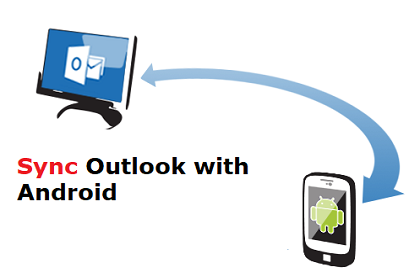
Are you one of the Microsoft clients who is seeking for a solution to sync Outlook with Android phone? No need to get tensed with this, here the team of Invorx Outlook experts is going to help out with the same!
It is true that Android smartphones support over-the-air synchronization procedure with enterprise Microsoft Exchange servers. It is a good decision to sync your emails, address books, and calendars with your smartphones. This technique enables users to make Outlook app portable and easy to access. There could be several reasons behind synchronization of Outlook with Microsoft Outlook email client. Therefore, we came live through this post to assist Microsoft clients with the method to sync Outlook with Android.
Let’s Listen to Sufferings of Microsoft Clients
Below mentioned are few scenarios based on synchronization of Microsoft Outlook and Android mobile, which are posted by users worldwide either on tech forums or social media websites.
I am unable to find a proper answer for my question i.e., How to sync Outlook with Android phone? My apologies over this has been answered in return but, nothing in hand. I have posted my problem on different technical forum website. As a result, they advised me couple of apps, which supposedly do this. However, they seem as if they are just adding another calendar apps but not doing the work I want. Today, I am posting my problem on this social media account with lots of hope. Please someone take me out from this trouble!
I am suffering from lots of disturbance in mind due to which I am not able to focus on my work. Before 12 days, my team leader asked me to provide him with a foolproof solution to synchronize official Outlook account in Redmi Note 5 phone. Uncountable number of trials I had attempted to get answer to his question. Now I am having only 3 days left with me when I have to be present with my solution report. Its about my career and reputation in the current organization! I request experts of this technical forum to help me out with the same and render me a solution in shortest possible time.
Also Read : Sync Between Outlook and Google Calendar
Methods to Sync Outlook with Android Mobile Phone
There exists two possible methods through which you can perform this task. You can implement both of these steps and, whichever solves your problem is suitable for you.
#1 : Synchronization From Android Device
1. Take your smartphone in your hand and unlock it, if locked
2. Go to Google Play Store in your Android phone and look for Outlook app. Once find this app, download it
3. Install the downloaded app on your mobile and then, select the account that you desire to add
4. Its time to login into the chosen account by entering proper credentials on the current screen.
5. Once you are done with entering of credentials, the Outlook synchronization procedure gets started
#2 : Synchronize Outlook.com on Phone
1. Take your smartphone in hands and attempt finger touch on the Mail >> Add Account
2. Mention the email address and password in the respective text field and then, tap on Manual Setup
3. Under the section of ‘which type of account’, click on Exchange option
4. In username field, type email address and in password field, type password account whose email id you have mentioned
5. Type s.outlook.com in the ‘server’ field
6. Ensure that the checkbox of ‘Secure connection (SSL)’ is checked and then, click on Next
7. Select Outlook mailboxes from displayed list, which you want to sync with Android. After doing the selection, click on Next
8. At last, tap on Done button to finish the entire procedure
Smart Solution to Export Contacts and Calendar from Outlook to Android
If you want to export Outlook contacts and calendar to Android phone, you can use PST conversion tool. This software enables you to convert Outlook emails, contacts, calendars, notes, tasks and other data to multiple file formats. It supports to export contacts in vCard, and calendar in ICS file format that easily import in Android Phone. Follow the below steps to perform this task.
Step 1. Launch the software and add .pst files.
Step 2. Select vCard for contacts and calendar for ICS.
Step 3. Choose location to save the resulting files.
Step 4. Click on the Export button to start the process.
We Hope That You Got Your Solution
The possible measures through which officials can sync Outlook with Android phone are described in this post. Even if anyone is not able to perform synchronization, not to worry. Just contact to the support team of Invorx where the experts will help you out by giving you proper commands. They might demand for accessing your system virtually with the purpose of troubleshooting the issue. The service is available 24*7, simplifying the work of computer users worldwide.



