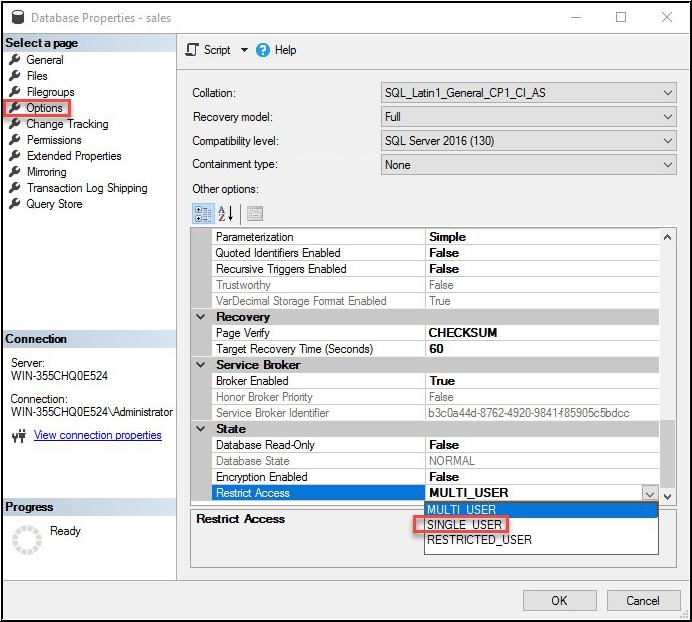SQL Server Fatal Error 823 – Error Resolved for the Server Users

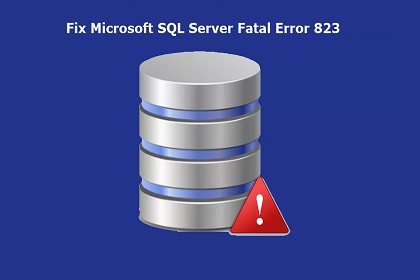
Sometimes the Microsoft customers encounter SQL server warning fatal error 823. On occurrence of this error, it becomes difficult to estimate the severity level. What problems might be encountered and what can the server users do for troubleshooting it? The answer to all your questions associated with this SQL server fatal error 823 are enlisted in this post. Let’s begin reading with the same!
Microsoft SQL Server Fatal Error 823 – Know About it
Before learning the solution to fix this Microsoft fatal 823 error in SQL Server, it is important to be known with what exactly is this error all about. In this section, we are going to cover the same. Well, this error is associated with Operating system and IO but, in this article we are elaborating about the SQL server 823 IO error. Following screenshot describes error statements that occurs :
The error indicates that the server database file and operation could be written or read. From the beginning point of file, the physical byte offset is calculated as the logical page (offset number) divided by 8192.
The number 832 is an error number of fatal error in SQL Server. It means that it could be media failure and necessary for calling the hardware vendor or regain back the database.
The state number 4 is utilized for differentiating the error from all other SQL server errors with different state, not number.
What Issues Are Related to SQL Server Fatal Error 823?
The issues associated with this fatal error 823 occurred SQL Server are :
- A torn page
- Bad page ID
- Insufficient bytes transferred
Torn Page – This is a page in the server that sometimes gets incorrectly written. One can state that the Torn page detection writes a bit for every 512 bytes per page, and enables users to address when page is not written successfully on a disk. Since there are chances that couple of bytes get written incorrectly because no one cares about the same. Now a question arises that how can one check errors in torn page? Well, you can address this by executing CHECKDB command in their database.
Bad Page ID – It is when the ID of header page is not same as the expended one at the time of disk reading.
Note – The error bytes causes error after transferring because API call was invoked, but the bytes shifted aren’t the expected ones.
How to Fix SQL Server Fatal Error 823?
First of all, you have to run the DBCC CHECKDB command and then, try to fix database via following cmdlet :
The database should be in ‘single user’ mode and you can do this by using following T-SQL statement :
Apart from above-mentioned method, there exist another way to enable database in single mode. This requires execution of following steps :
1. In SSMS, right-click on the database to expand a menu
2. Click on the Properties >> Options and select Single User
Verify Whether Database is Repaired or Not
After executing above listed methods, even if SQL Server warning fatal error 823 continues then,
1. It means that some kind of hardware problem persist, which need to be repaired as soon as possible. For this, users have to contact to the IT hardware engineers who deal in the same.
2. The another reason might be restoration of database along with backup. Once the database gets restored, execute the CHECKDB for verifying that the issue is resolved or not.
3. If Torn page error still occurs, make use of CHECKSUM and then utilize torn page detection option for repairing and verifying errors.
Conclusion
This informative page helped in learning different causes, which leads to the Microsoft SQL server fatal error 823. It can be caused due to the hardware like disk errors, power failures, and other uncommon system issues. One can go through this post, if any issue occurs,