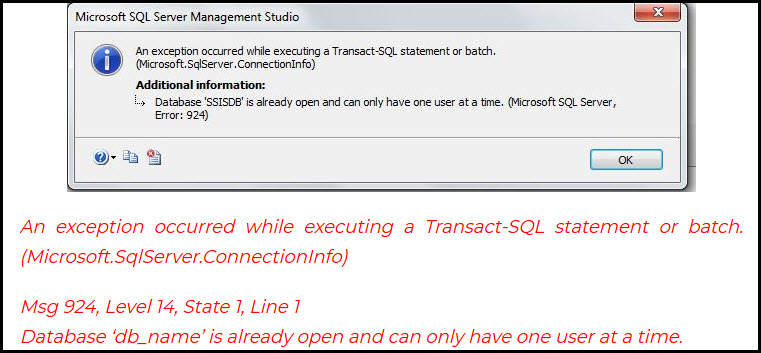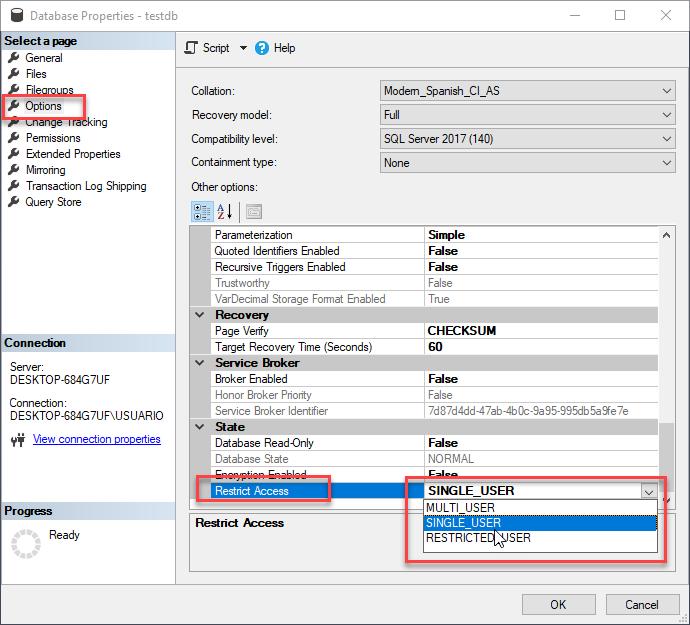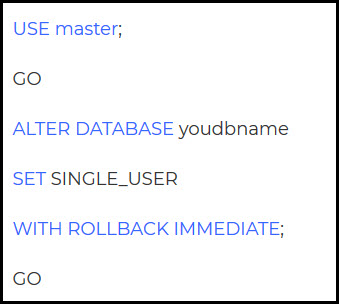SQL Server Error 924 : Database Already In Use and Can Only be Used by One User

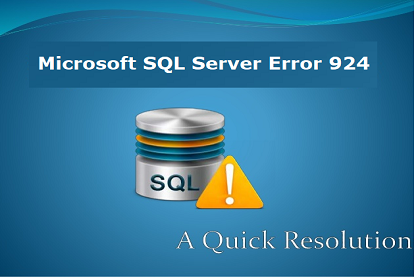
Hello all! I am using SQL Server 2012 in my firm. Few days back, I had changed the settings of one of the server databases to read-only mode. But, don’t know why, I got stuck while working with this database and encountered an error message i.e., Microsoft SQL Server 2012 error 924. As per my knowledge, I tried several PowerShell commands and also tried to disable read-only mode but, nothing worked. Can anyone recommend that what can be done to get rid of this because the respective server is used for production purpose and tough to restart in midweek?
Alike the above, there are my Microsoft server clients who shared this problem with Invorx team of SQL experts. Therefore, here we came with this informative post to cover description of troubleshooting 924 error in SQL Server, which is generally associated with database corruption.
The error occurs somewhat in a following manner :
What to Do to Get Out of This MS SQL Server Error 924?
All possible solutions through which one can get out of this error message are explained in brief, in this today’s post. But before that, we want to tell readers that the illustrated solutions don’t support older editions of the server. They are workable on SQL Server 2008 and above versions. Also, it employs on any of the server versions that includes Express Edition.
Important Points to Remember :
1. The Microsoft SQL server 2012 error 924 has the level 14.
2. It belongs to the security level errors like – permission denied. It states that it can’t be opened because another user is accessing it.
First of all, it is essential to determine the error cause before troubleshooting it. So, analyze your server processes to address the user who is accessing your required resource.
1. Through the Stored Procedures – Make use of sp_who or sp_who2 stored procedures. One can also utilize kill procedures to terminate all processes that are active in database.
2. With the Help of MS SQL Profiler – This option is to address the server activity via SQL profiler, but to acquire consideration, which the profiler would be deprecated in coming editions.
Lost Your Patience But, Error Not Fixed?
If the above-mentioned solutions don’t fix your issues, you can move further with settings of your database in ‘single user’ mode. This can be done with help of SSMS and its properties.
You can also do the same to fix Microsoft SQL Server 2012 error 924 with help of T-SQL command. Execute following statements for this :
#1 : Restore Back The Complete Database
Explore the data of backup file to restore its content. Ensure that you have updated the backup file. If you don’t have latest database and replica of recent database then, proceed with next hope.
#2 : Recheck All Services of The SQL Server
This demands for restarting of the SQL server services. It might fix the problem that can be resolved using SQL Server configuration manager.
#3 : Make Use of DBCC CHECK Repair Options
If nothing works, try to troubleshoot the database with “DBCC CHECKDB (‘xyz’, REPAIR_REBUILD)” command. Still if the error continues, execute DBCC CHECKDB (‘xyz’, REPAIR_ALLOW_DATA_LOSS), where xyz is the database name.
Its Time to End With Some Suggestion Statements
All manual methods through which one can fix Microsoft SQL server error 924 are mentioned in this post. But, if in case corruption in the SQL server database is present and it is not getting troubleshooted with those approaches, the only solution left is use of third-party SQL recovery software. Enterprises need to purchase licensed version of anyone of the chosen products and use it to resolve the SQL Server 2012 error 924.