Analyze and Fix Microsoft SQL Server Database Performance Issues

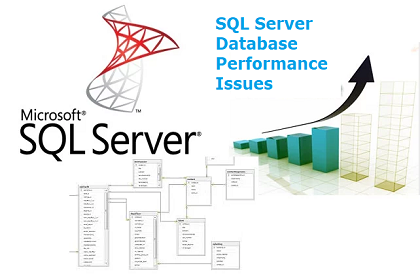
Getting frustrated with slow performance issues in SQL Server database? Is this situation irritating you, and impacting your day-to-day business operations as well?
Identification of the root cause of performance problems could be difficult, leading to the fire-fighting mood of database administrators instead of dealing with Microsoft information estate in a proactive manner. First of all in such condition, administrators need to keep themselves calm. When DBAs are in relax mode go through this post to determine the problem causes and methods for fixing SQL server database performance issues.
Problem Description – Sometimes a situation occurs in which the Microsoft SQL server or its users faces the problem with performance speed of the server. This demands for the following of certain procedures and tasks, which should be performed by DBAs. It involves regular monitoring of SQL server disk space, checking SQL server database integrity, and more.
Causes For SQL Server Database Performance Issues
1. Absence of Data Monitoring – If an enterprise is not having monitoring solution in their premises, they are wasting their time. It is so because when a database monitoring solution is not available in premises, the efforts of DBAs are useless. They will be unable to determine and troubleshoot the major problem cause.
2. Lack of the Performance Data – A solution for performance monitoring, which does not concentrate on customer’s platform can have restricted value in it. It is so because detailed information is not present to determine and fix performance issues in SQL Server DBA.
3. Insufficient Performance Data – If the amount of data collected for the monitoring purpose is not sufficient, you can decide spending of your valuable time on defected places to determine the root cause of the MS SQL server database performance issues.
4. Poor or Non-existent Support – If the recent solution keeps you in hanging state when you ask for answer to a question or require an assistance, you are probably losing time as well as resources in waiting for the response.
Solutions to Fix SQL Server Database Performance Problem
Invorx team of SQL experts had lived the solution whose outcome will be positive, for sure. So, let’s begin stepwise!
Step 1 : Take Out Yourself From Stress Mode
Being the database administrator, it is your responsibility to troubleshoot SQL server database performance issues. Until and unless you are not free from the stress, you cannot determine and fix the problem. This means that you have to be self-motivated and positive from your end, even if people in your surroundings are not calm.
Step 2 : Check the TempDB Configuration
The configuration of TempDB database is a repeat offender when it is about the performance bottlenecks. DBAs have to search for several data files and ensure that the trace flags 1117 and 1118 are enabled. If you are using Microsoft SQL server 2016 edition, ensure that the trace flags 1117 and 1118 are activated as standard.
Step 3 : Analyze the Application’s Database
You have to answer out the set of questions for fixing SQL server database performance issues.
- Is there any blocking or locking system in the SQL server?
- Are other apps working on the same server facing same issues?
- Was there any change made in settings of the server application?
- Is your database having enough amount of free space to work?
If you feel that the answer of any of these questions is the cause of your issue, fix it; otherwise move to the next step.
Step 4 : Focus on Instance of The SQL Server
Make use of performance dashboard reports availed absolutely for free. Interested users simply have to click on this link – http://www.microsoft.com/en-us/download/details.aspx?id=29063. This opens a Microsoft page in which you have to hit on Download button. Once the setup file gets downloaded on your PC, install it and then, come to the problem analysis. This dashboard report helps in determining whether the SQL server instance is under CPU pressure or in actual waiting tasks. Talking about the waiting operation, you can get an idea as to what is going on. For example – a scenario occurs in which the report execution time comprises of a locking problem in the current instance. This means that you have to look deep into the list of wait types along with the description for each. All this is given on the help page of MSDN for sys.dm_os_wait_stats in the dynamic management view.
Step 5 : Performance Counters Monitoring
We assume that your SQL server database performance issue is fixed with the method provided till now. After this, we want to suggest you to monitor the performance counter for isolating the internal issues and also monitor SQL Server disk space. Doing the same on regular basis gives assurance that you are having a focused approach for performance tuning, which helps in spotting problems before there escalation. It will be possible to achieve a good baseline when monitoring of counters in a healthy environment takes place.
If Nothing Works, Its Time for Healthcheck
All possible measures through which administrators can fix SQL server database performance issues are mentioned in this post. Even if you are unable to determine the issue or don’t have that much expertise skills, contact to our data platform consultants. They will ask you for establishing a remote connection on your server with purpose of only troubleshooting this issue via healthcheck on the server. Whatever solution you find suitable and easy to fix the problem, you can choose it and then, continue your work on the server with required speed.