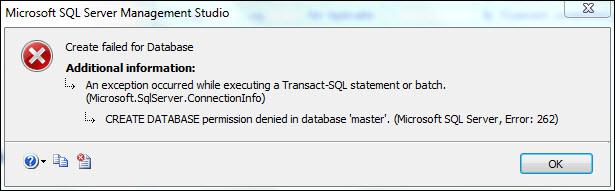Descriptive Solution to Fix Microsoft SQL Error 262

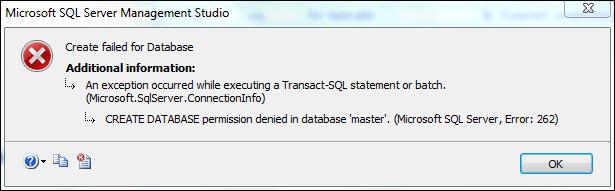
I am launching Microsoft SQL Server management studio by running it with option of ‘Run as administrator’. I am facing none of the errors at the time of establishing Windows Authentication connection. But, when I select the option for creating ‘new database’, I encounter an error dialog box. This dialog box is restricting me from creating new database in SQL server. I don’t know what has happened in the servers but, all what I want is to fix the problem ASAP. Is there any SQL expert who can provide solution for this SQL error 262?
One of the popular error faced by Microsoft server administrators is denial of permissions to create a new database in MS SQL server management studio. Microsoft SQL server database creation error 262 usually occurs due to the presence of some issue in Windows Authentication connection. The error statement states that the current account is not having rights to sign into the SQL server.
Measures to Quickly Fix SQL Error 262
Following illustrated are the solution for troubleshooting the SQL server database creation error 262 in shortest time duration :
Measure 1 : Permit Database Access to Single User
The SQL server error 262 appears when the server users try to verify the execution plan via Ctrl + M. In comparison to the execution plan, it is quite tough to view the query plan. Therefore, an execution plan is calculated in place of the query plan, which is initiated without running the SQL server query plan. The main aim of doing so is to analyze the behavior of query, prior to its execution. Execution plan in a query can be consolidated by permitting end users with SHOWPLAN access. Following commands will help in resolving the Microsoft SQL error 262 after giving SHOWPLAN access permission :
GO
GRANT SHOWPLAN TO UserName
GO
Execute the commands on the database where you are facing problem at the time of database creation in SQL server.
Measure 2 : Fix the Error Using Microsoft SQL Express
There might be a condition where end users face SQL server database creation error 262 when they are trying to establishing connection between the local instance of SQL server and 3rd party app. In this scenario, use following steps for SQL error 262 fixation :
1. Click on Start >> All Programs >> Microsoft SQL Server >> Configuration Tools >> SQL Server Surface Area Configuration
2. Click on the Add New Administrator and then navigate towards ‘Member of SQL Server SysAdmin role on SQLEXPRESS’
3. Add the respective option in the right-box and then, click on OK button
Now there are two methods for adding Windows OS users in the SysAdmin fixed server role. Description of both these approaches are mentioned-below :
Using ‘machinename\Administrator’
- Sign-in into your Computer via account information of machine\administrator
- Click on Start >> All Programs >> Microsoft SQL Server >> SQL Server Management Studio
- Now establish a connection with SQL Server instance to proceed with resolving of SQL error 262
- Click on the Security tab and right-click on Logins
- From the list of options, select New Login option
- Now in the login name box, type the new username
- Navigate towards Select a page, choose the Server Roles and then, enable the checkbox of SysAdmin
- At last, click on OK button to fix Microsoft SQL server database creation error 262
Using ‘domainname\username’
- Make use of domainname\username credentials to login to the PC
- Click on Start >> All Programs >> Microsoft SQL Server and then, right-click on the SQL Server Management Studio
- Choose the option of Run As Administrator
- When connection with SQL Server instance gets established, click on Security Tab
- Right-click on the Logins for creation of new username
- Go to the Select a Page section and click on Server Roles
- Activate the checkbox of SysAdmin and then, click on OK
That’s It For Problem Resolving
All possible measures to troubleshoot SQL error 262 at the time of database creation is illustrated in this post. Microsoft server administrators can execute these measures, if they are encountering same sort of problem. The solutions are provided by Invorx team of SQL experts and they give assurance that one of the provided solutions will definitely work on your platform.