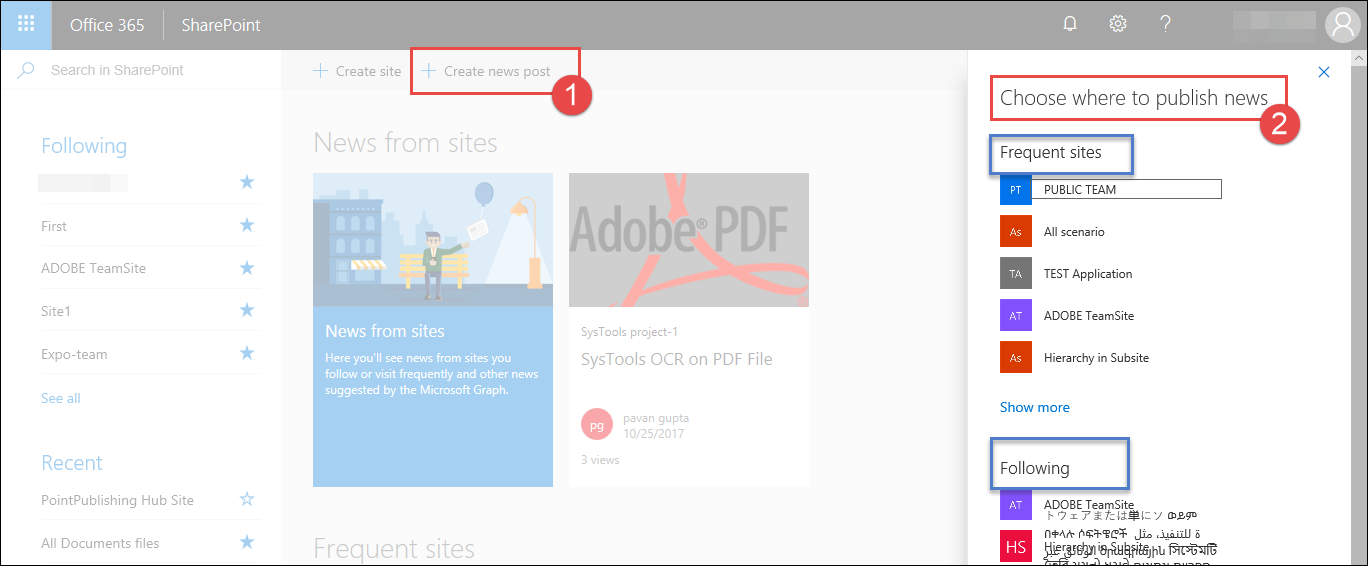Keep Yourself Updated with SharePoint New Features in O365 with Microsoft Team Integration

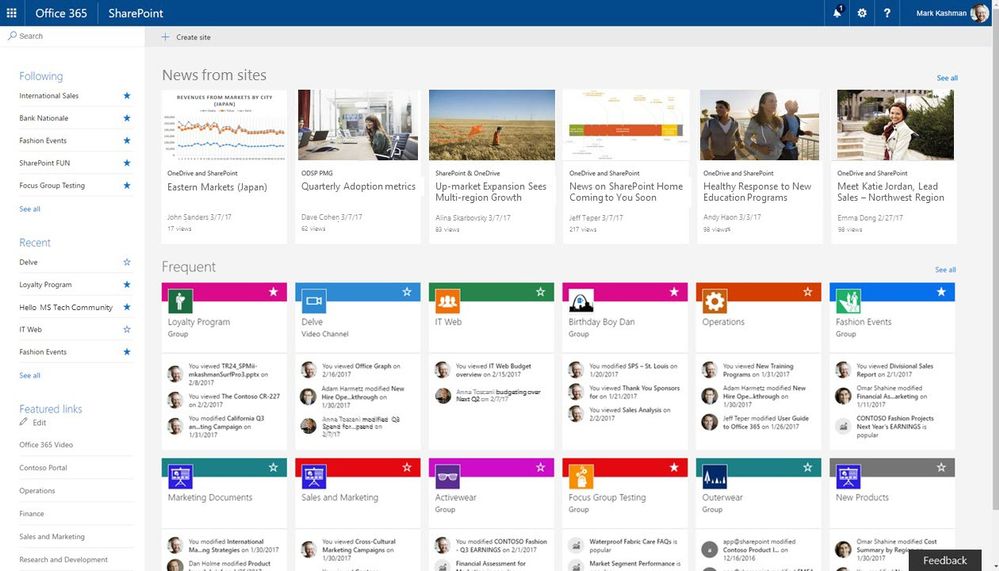
In the starting month of April 2018, Microsoft announced major updates in Office 365 SharePoint platform. The team is thoroughly integrated with SharePoint in Exchange Online. Now users will be able to develop news right from a central starting point. The SharePoint new features in Office 365 enable you to consume the platform in the way you want and keep yourself engaged with it. It will be possible to design content-rich, relevant announcements and reports, which will look attractive on different devices or other apps.
Let’s See the 5 Major Updates in SharePoint O365 Features
Explore the 5 major updates in SharePoint Office 365, also know its features & its working procedure:
Create News feeds in SharePoint Home In Office 365
Apart from the SharePoint newsfeed feature, there is no second method for creating dynamic updates throughout the enterprise. It is possible to perform this from the starting point of a deep centralized platform. You simply have to click on Create News Post and select the sites where you wish to post. This selection starts from the lists of followed and frequent sites. After selecting the site, you will directly be taken towards the news authoring canvas of that site. Give this a title, append the content from the set of the ever-expanding web parts, and finally publish your news.
Note: Creating news is only possible on the sites where your role is as a member.
Tabs to Add Pages and News in MS Team channels
You can share the newly published news by targeting your hub for teamwork i.e., Microsoft Teams. This is a group where you as well as your colleagues have collaborated on one platform. SharePoint acts like a Microsoft Teams content service that provides surface content in the context of the work.
Now it is possible to utilize SharePoint tabs for adding pages, lists as tabs, and news articles, in the channels of Microsoft Team. The outcome will be just in the way that you will see articles on the web browser, which is integrated like a channel tab. You are free to come in touch with the content and perform sorting and view for lists. You can also filter the reports with the web part of Power BI and have a look at videos present in the online Microsoft Stream.
Click on Add Tab >> SharePoint tab to create new news or page. If you want to share adding of this new tab then, enable the option and click on Save. A news archive tab will be created if the team develops and publishes the bulk of news and add pages from the list of team site pages.
Automatically Post All Team News in Microsoft Team
In order to drive engagement and visibility, you can automatically post each news article. Each article will be generating a conversation section on its own, within the chosen Microsoft Team channel. For this, you only have to take help of following steps:
- Append the News Connector and right-click on any Microsoft Teams channel
- Click on the Connectors and add the SharePoint News
- This will spark conversation on every posted news article.
Create and Send Informative Email News Digests
This feature uses Microsoft Outlook to explore the reach of news articles and its engagement with the company’s colleagues. The ‘Auto-formatted email news digest’ comes to keep things in a systematic manner and combine the selected news articles in one.
- Open the complete list of news articles available on your site and select two or more news items
- Now, add groups or people in the To: field and type a simple message in body content
- At last, click on Send to accomplish the desired task
The email arrives in the recipient’s inbox folder with the clear preview of images and text contained in it. The message also comprises deep links that are associated with complete SharePoint news articles.
Measure Impact and Engagement of News Articles
It is possible to track the activities going on with the news articles, after mailing them. For example, the Site usage page provides you the view of site owners that how they are getting interacted with the site. Here, the site is one that is originating from the view of usage on a single page and news article.
At the bottom of the web page, you will come to know that how many likes are gained by your news articles. This also includes the comments and total views on the published articles. A list of colleagues who liked our articles will be displayed by clicking on the liked icon. By clicking on the comments icon, you will be able the read feedback posted by team members after reading the news article.
Observational Verdict
Microsoft states that the new integration between the Microsoft Teams and SharePoint will get released completely by the end of May 2018. If you personally like this collaboration then, do share your feedback on the Microsoft web page. It will ensure them that things are going in a correct way and customers are satisfied with news updates of SharePoint in Office 365.