How to Set Mailbox Size Limit in Office 365 With PowerShell Commands

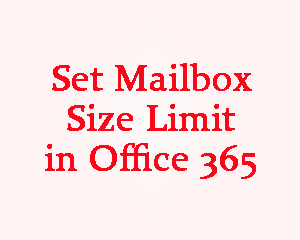
Till the end of the year 2017, Microsoft has not committed anything regarding the option to set mailbox size limit in Office 365 platform. Luckily with the beginning of 2018, Microsoft released a method to increase Exchange Online mailbox size and limits for its customers. This guide is going to aware readers with the setting of Exchange Online mailbox sizes and limits in O365 via PowerShell.
Procedure to Set Mailbox Size Limit in Office 365
Depending upon a number of users, there exists two methods. Administrators can go with any one of them as per their requirement.
#1: Set Mailbox Size Limits for Only One User Using PowerShell
a) First, you have to connect PowerShell to Office 365 with the help of remote PowerShell.
b) Execute the following command for setting the mailbox size for one user at a time.
In this PowerShell cmdlet, the attribute demands UPN, Email ID, or GUID of user mailbox. represent a numeric value in gigabytes, kilobytes, or megabytes. For example – You want to set the mailbox size 22GB and wishes to set the limit at 21 GB then, to display a warning at the 20GB you need to execute the following command:
c) Have a look on the recent quotas list, which is attached to the respective mailbox. For this, you need to execute the following cmdlet:
#2: Set Mailbox Size Limits for Several Users
a) Establish a connection in between PowerShell and Exchange Online using PowerShell commands
b) To simultaneously increase mailbox size limit in Exchange Online for multiple users of a firm, execute the following cmdlet:
Administrators can also use extra filters on Get-Mailbox or Get-User cmdlet for controlling organization’s employees. For example – following command comprises of 3 different cmdlets that are utilized for filtering the command to enterprise’s sales department:
Conclusion
So this was all regarding the procedure to set mailbox size limit in Office 365 tenant. The administrator can utilize the listed PowerShell commands and define the desirable limits.