Know About ‘ Search-Mailbox Command ’ & its Usage to Export PST in Exchange
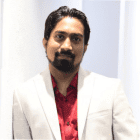

MS Exchange database acts as a storehouse for thousand numbers of user mailboxes. Sometimes, a condition arises where the presence of database administrator is compulsory to exhibit the complicated activities on these mailboxes. These activities can be any like exporting of EDB database to the different file format like PST. Few conditions in the Exchange server calls for carrying out searching of mailboxes. This searching involves user’s mail that is forwarded to, following the PST file creation of same mail, and finishing with its importing in sender’s mailbox. To accomplish this task, Search-Mailbox command is used.
The Microsoft Exchange server is bundled with several inbuilt tools, which permit administrators to accomplish complicated activities like mailboxes exporting with commands execution. Knowledge of recent technical updates at the expert level and proper permissions in the server is required to work with this commands.
Introduction to Exchange 2010 Search-Mailbox Export to PST Command
The command is available for both on-premises and Exchange on cloud environments. But, depending upon the platform, few parameters are different in both. This command is coded to search messages within a particular mailbox and then implement following tasks:
- Copying of searched output messages to destination target mailbox
- Delete all the output messages from source mailbox (‘Mailbox Import Export Role’ permission is required for this)
- Retrieve back items from ‘Recoverable Items’ folder by performing single item recovery
- Empty the respective ‘Recoverable Items’ mailbox folder when maximum size quota gets reached
If Microsoft Exchange admin wants to export a particular user-specified mailbox from EDB to PST then, this inbuilt command can be used.
Export EDB to PST By Using Search-Mailbox Command
The predefined syntax of this PowerShell command is:
You can take the example of following commands to better understand the use of the ‘Search-Mailbox’ cmdlet to export to PST:
Limitations Of Search-Mailbox Command to Export Mailbox to PST
- Users need to assign particular permission & roles to run the cmdlet
- Inappropriate usage of cmdlet leads to loss of data unexpectedly
- If you are new to Exchange environment that it would be difficult to understand the command because it need technical knowledge, skills and hand-on experience to know how it works
To overcome with all these limitations, it is suggested to use the EDB to PST Converter software provided by SysTools which easily export multiple offline/dismounted Exchange database file to Outlook PST in a single shot without using any command. Any user (technical and non-technical) can use this utility as it provides graphical interface which reduces the users workload and saves their time and effort too. It provides scan mode option that repair corrupt Exchange mailbox and EDB file. Users can recover mailbox from Exchange database and easily save Exchange mailbox to PST file in a simplified way. It supports Outlook / Exchange Server 2019, 2016, 2013, 2010, 2007, 2003 and Windows OS – 7, 8, 8.1, 10 versions.
Conclusion
It is possible for an Exchange expert to understand and use this Search-mailbox command in Powershell. However, if enterprises find this manual and free method difficult then, they can opt for third-party EDB to PST Converters that easily export mailbox to multiple PST files in bulk from offline/dismounted EDB in a hassle-freeway.