Save Mac Outlook Email as PDF with Attachments – Complete Solution

“I received some emails in my Mac Outlook sent by my co-worker. These emails consist up of very crucial information about my organization. So I wanted to make these crucial documents, emails as a read-only type of file with its attachments. But I am not aware of how to save Mac Outlook Email as PDF with attachments. Please suggest me a full guide solution to solve my problematic situation. Any help will be appreciable. Thank you!”
This is a generally asked query by Mac Outlook users on various forum sites. You are also one of them who need to convert his crucial emails with attachments as PDF and unable to do it because you are not aware of the procedure. So don’t need to worry anymore you are landed on the right platform. In this article, we will let you know both the solution manual method and an automated solution to get your work done. One can choose any of the methods according to his requirements.
Benefits to Save Mac Outlook Email as PDF with Attachments
- PDF file displays the documents in electronic format which are hardware-independent, software-independent, and Operating systems.
- It is free to use the type of application.
- One can secure their crucial PDF files by protecting it by user or owner level password.
- Security settings of your PDF file do not remain the same so the users can allow the user to edit, print, etc.
Save Mac Outlook Email as PDF with Attachments Manually
Tip: There are so many manual methods that are available to the users that can use for the conversion but there is a high possibility of data loss during conversion using manual method. The Manual method requires technical knowledge so it might be difficult for a non-technical user to follow the manual method.
- Launch Outlook and chooses emails which you want to save as PDF file format
- Choose the print option by right-clicking on the email
- Select the PDF option and then click on Save as PDF. This will save your crucial emails of Mac Outlook as PDF in your Mac
- Browse the destination location to save your PDF emails
- Now the user can navigate the location where they preserve their emails and access them as PDF file
Note: The above method only permits you to save a single email as PDF but it lacks when it comes to saving emails in bulk as PDF so we provide you our automated solution which does not have such type of limitations. This process is 100% reliable and also your data remains safe using our automated solution.
Save Outlook Emails as PDF using the Automated Solution
If you need to save Mac Outlook email as PDF with attachments in bulk without any data loss or data corruption concern then you must try our tool. This tool also permits you to import OLM file into Outlook 2013. This tool also allows you to save contacts, calendars, tasks, notes, or any kind of data with emails.
Working of the Tool
- Download and open SysTools Mac OLM Converter tool to export OLM to PST Outlook 2016.
- Hit the Add File(s)/ Add Folder(s) option to add your Mac Outlook OLM file
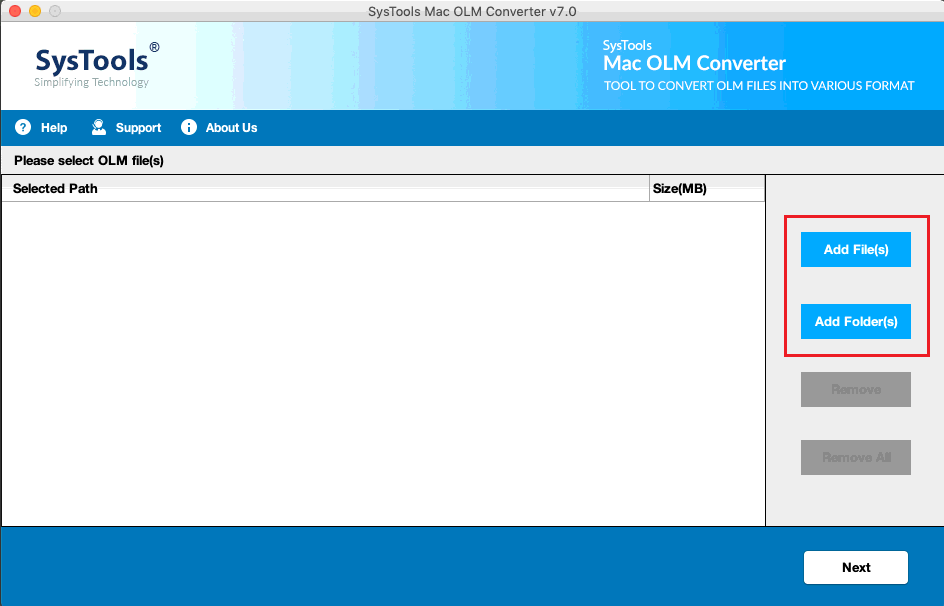
- Select the PDF option from Select Export Type and check the checkbox of Maintain Folder Hierarchy to save the original structure of the file
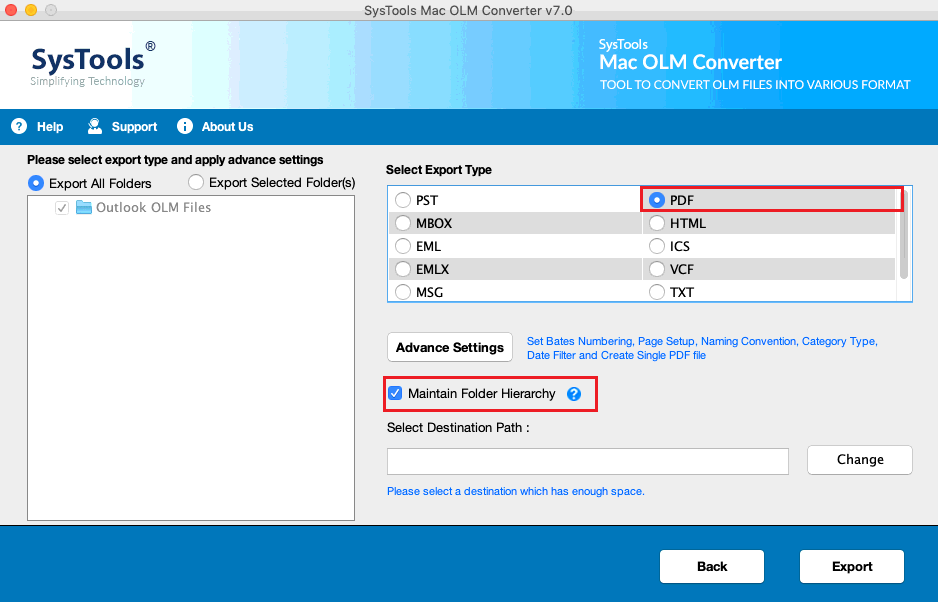
- Click on the Advance setting button, you can choose the settings as required. Hit the Save button
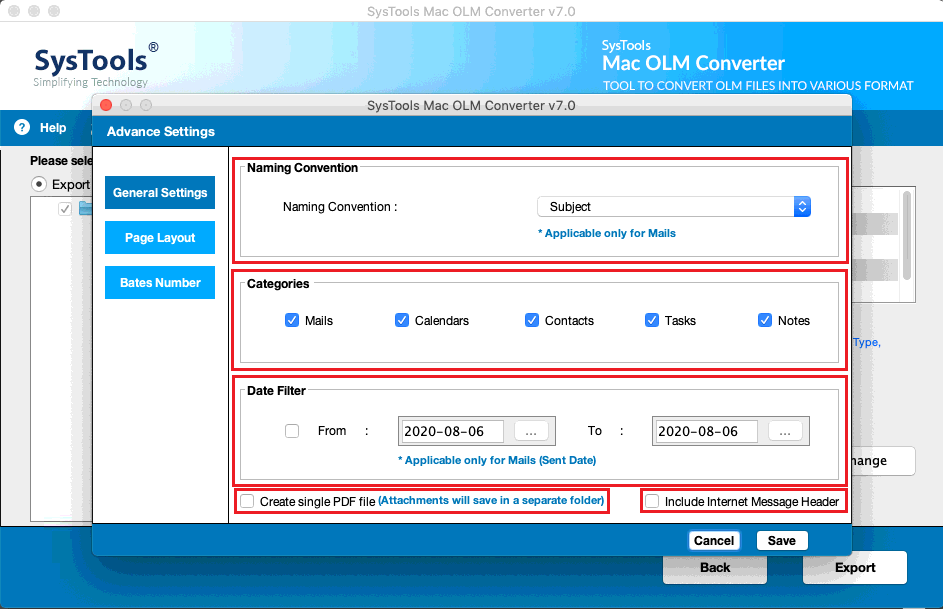
- Browse the destination location and hit the Export button
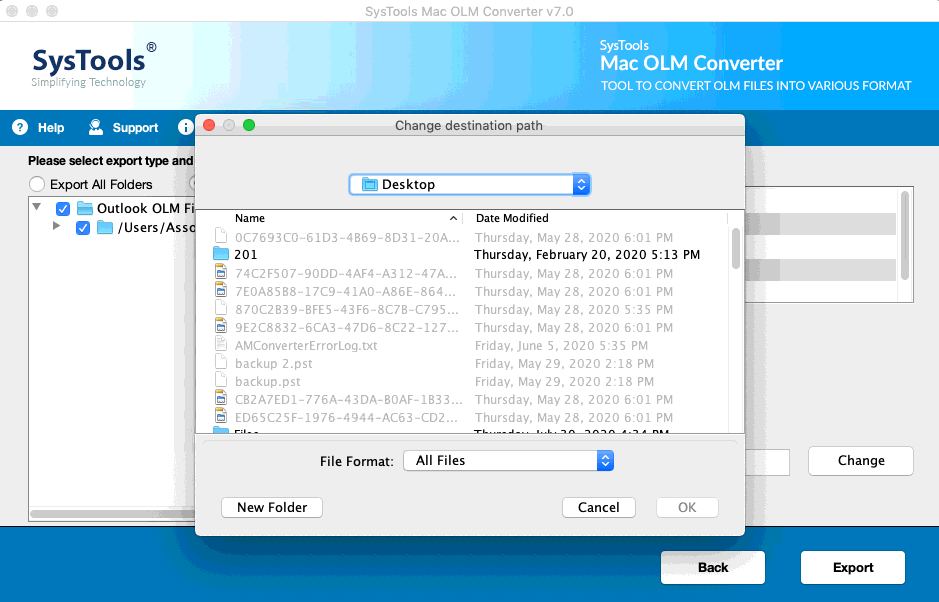
- A pop-up message will display showing the process completed successfully. Hit the OK button
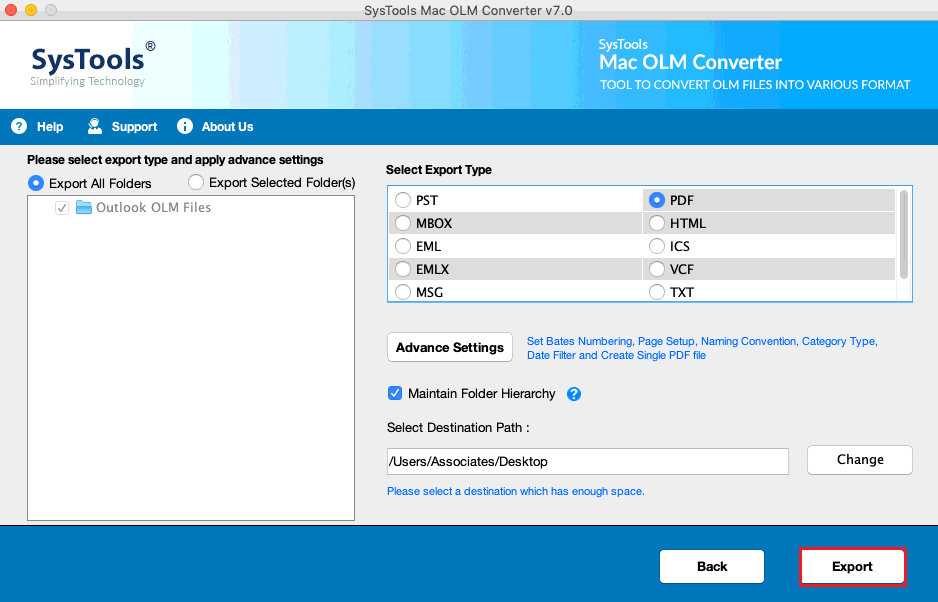
Additional Features of the Tool
- Permits the user to preserve emails with attachments as PDFs selectively or in bulk.
- Combine multiple emails and attachments to a single PDF. The resultant PDF consists up of a table of contents, attachments, etc.
- Allow you to save Outlook emails in more than six file formats.
- Maintain the original hierarchical structure of the file.
- Does not require any technical assistance during the process.
- Provide an easy to understand and user-friendly interface.
Read: Outlook Mac Save Email as Text
Conclusion
PDF file format is a secure file format to store your crucial information, so many users wanted to Save Mac Outlook Email as PDF with Attachments but they don’t know the procedure. In the above article, we provide you the best solution for this conversion and suggest you choose an automated solution as the manual method has some of the consequences.