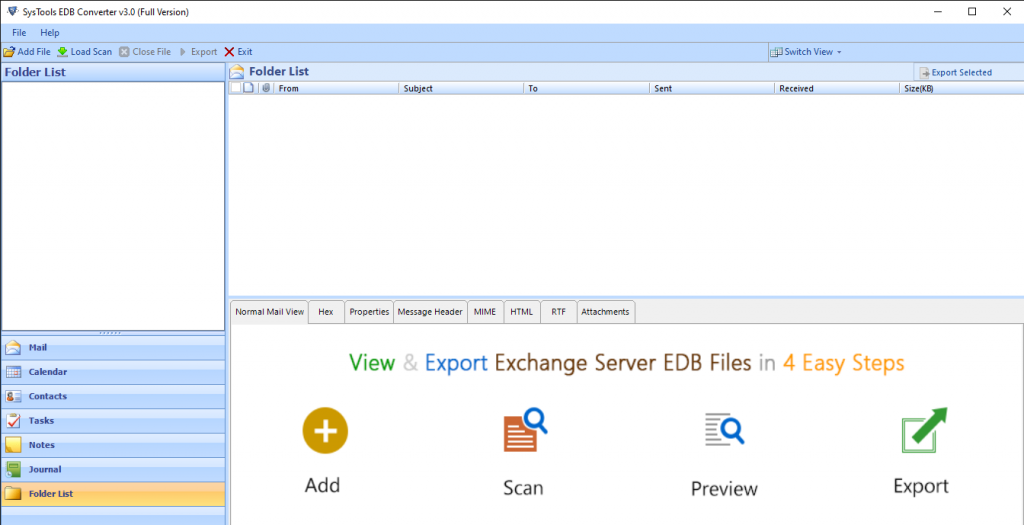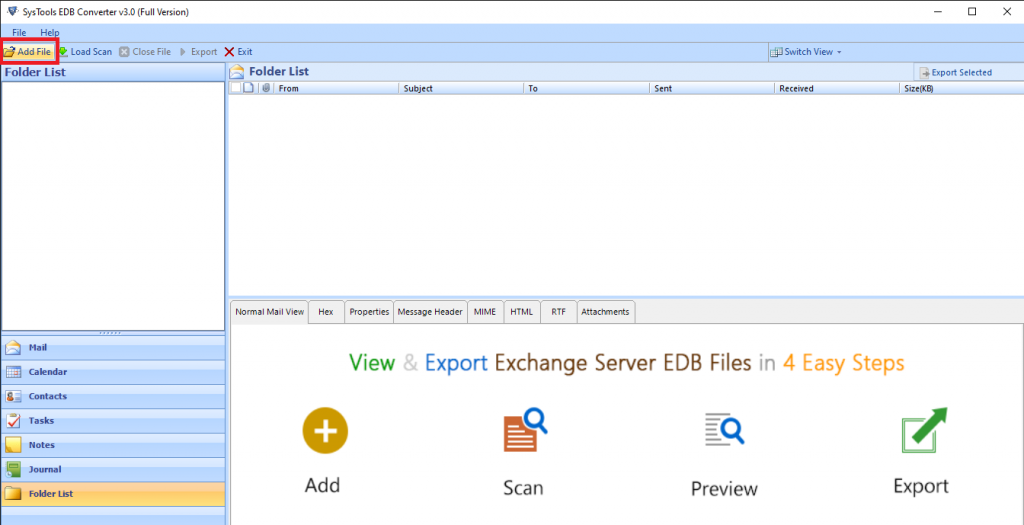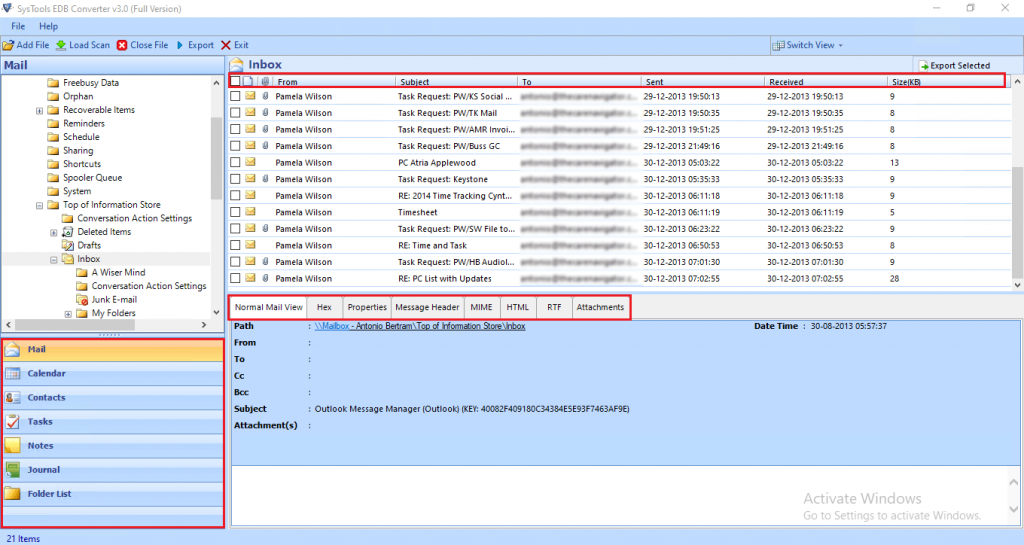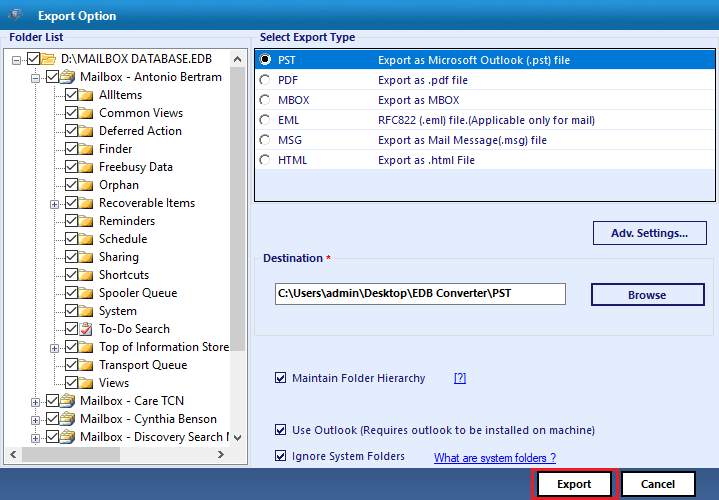Save Exchange Mailbox to PST File Format – Get the Solution

Summary: This write-up will guide users to save Exchange Mailbox to PST file format by using the professional solution provided here. Also, users will get to know why the advance method is better than the manual approach.
EDB Mailbox in Microsoft Exchange Server plays a vital role in the companies and other industry verticals. Exchange database comprises of multiple mailboxes such as user, archive, shared, disconnected, etc.. All these mailboxes contain very sensitive information in bulk and to protect this data from corruption, deletion, and many more errors, users save all the MS Exchange mailboxes to PST file.
When in need of mailbox data you can easily import the Outlook data file in Exchange Server and access it. So, to save Exchange mailbox to PST file users can use the automated solution i.e. EDB Conversion software provided by SysTools.
There is also a manual method through which one can save the EDB mailbox to Outlook data file but because of certain limitations, we recommended using the advanced solution.
Issues Faced by Users While Using Manual Solution to Save the EDB mailbox to Outlook PST File
-
EAC and Exchange Management Shell is used as the manual approach to export Exchange mailbox to PST file but these two methods export only a single Exchange mailbox at the time.
-
Other than this these method doesn’t work properly with corrupted .edb mailbox. If anyone tries to save the damaged Exchange database mailbox to PST file then, in that case, they have to face huge data loss.
-
Users should have in-depth knowledge and hands-on experience while using manual solution. If you are new to the Exchange environment then you will find it difficult to use it
- Doesn’t save the offline Exchange mailboxes to PST file
Note: The professional software overcomes all the downsides of a manual approach and helps users to perform their job efficiently.
Automated Method to Save Exchange Mailbox to PST File
EDB Conversion software provides a graphical interface that helps users to save multiple Exchange mailboxes of any size such as archive, disconnected, user, legacy, shared to PST file from offline/dismounted EDB file without any data loss. This process saves precious time of the users and effort too.
Scan mode option i.e. Quick and Advance scan of this utility that recover & repair corrupt Exchange mailbox and Exchange database file. To remove minimal corrupted .edb file select the quick scan and the Advance scan recovers major corruption and permanently deleted Exchange data items & mailboxes from loaded EDB file. Now users can easily recover mailbox from Exchange database using this dual scan option.
Using this software you can perform Exchange 2010 export mailbox to multiple PST files by using the PST Split Option that is in the advance settings of this utility. In that, there are other advanced features such as: Categories and Date Filter Option which allows users to selectively export the Exchange mailbox data to the selected file format.
The tool supports private and public EDB file and it exports multiple/selective mailboxes and items like emails, journals, calendars, contacts, tasks, notes to different file formats such as PST, MBOX, EML, MSG, HTML, PDF. You can export public folders from Exchange 2013 & various other versions to the Outlook data file.
After saving the Exchange mailboxes to the Outlook data file, the software auto-create the export report in the CSV file. Users can check the status of success and fail count of export EDB mailbox to PST file.
Key Features Of Automated Software
- Load MS Exchange offline/dismounted EDB file
- By default create UNICODE PST as the resultant file
- Preview Exchange mailbox data items before conversion
- Preserve actual folder hierarchy and keep metadata intact
- Support Microsoft Exchange Database and Streaming Media File
- Provide remove encryption (SMIME/OpenPGP) from Exchange mailboxes
- Export selective Exchange mailbox data items using categories filter option
- Renders date filter option to export Exchange data of a specific period of time
- Suitable with all version of Exchange Server, MS Outlook, and Windows OS
Simple Steps to Save Exchange Mailbox to PST File
Step 1: Download the software > Install > Run it
Step 2: Click Add File > Load dismounted Exchange database file > Click Add
Step 3: Preview Microsoft Exchange data > Click Export
Note: Export Select button help users to export selective mailbox items to the given file format
Step 4: Select all Exchange Mailboxes > Click on PST > Select browse button to set target file path > Click Export
Finally, the mailboxes are successfully saved in the PST file format
Note: To save Exchange EDB mailboxes from Live Exchange Server 2016/2013/2010/2007/2003 to PST file, one can use the Exchange Export Tool which export mailboxes and items to Outlook data file in a hassle-free way.
Also Read: How to Export Emails From Exchange Server 2010 to PST File?
Bringing It All Together
Users can easily use the professional solution described in the above section to save Exchange mailbox to PST file. Any (technical or non-technical user) can use the utility. They can remove minor/major corruption from Exchange database files and recovers purged data items and mailboxes from loaded offline EDB files with no data loss.