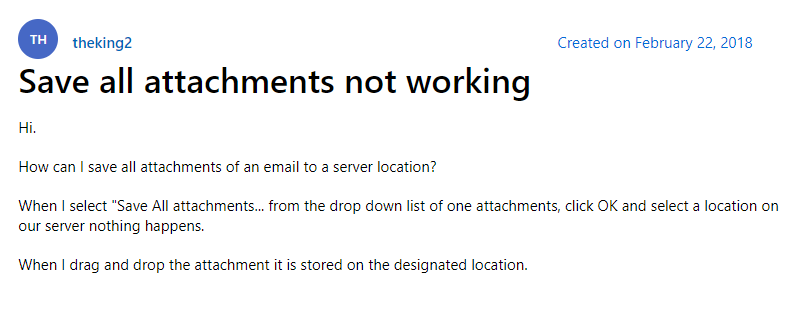Save All Attachments Not Working in Outlook | Get The Solution Here
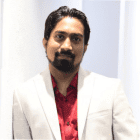
Recently, there are many users reported that their save all attachment is not working in Outlook during the attachment downloading process. Now, if you are one of them and seeking a solution to fix this issue, then you are on the right page.
Here in this blog, we are going to discuss troubleshooting methods to fix the save all attachments not working in Outlook issue. So keep reading the blog to know the effective solution to fix the same.
Users Queries Regarding Save All Attachments Not Working in Outlook
Well, before going toward the reason and techniques to fix the issue let’s check out the real-time query asked by the users.
The above query is asked the users of the Microsoft community and this is not just a single one there are lots more queries asked by the many users on various forums regarding this issue like
Hello, I am using Outlook for a very long but last night while downloading some of my attachments I notice that the Save All Attachments button id grayed out. I tried many things to fix this issue but not able to resolve it. Now, if anyone knows the right solution to fix this issue then please suggest it to me.
Note: If you are one of those users who facing this problem. Then you can try the SysTools Outlook attachment tool to download multiple attachments from Outlook This software can automatically extract all attachments from the Outlook PST file.
Now, we know that email is a modern way of communication, and attachment in emails is a modern way to share documents. But sometimes due to some errors users encounter this error. In Outlook. So without further ado let’s fix this issue.
Fix Save All Attachments Not Working in Outlook Manually
Yes, here in this selection we are going to discuss the manual techniques to fix this issue. So follow the steps and get out rid of the issue.
#Tip 1: Update Outlook Program
If you are getting this issue in your Outlook, then there is a chance that you are facing this due to outdated Outlook versions. So before doing any other thing first check for the update and if the update is available, then simply update your Outlook. Now, to check for the Outlook update simply follow the below steps:
1. First, open MS Outlook program on your system
2. Now, click on the File option from the top menu bar
3 .After that from the navigation pane, click on the Office Account
4. Again click on the Update Options
5. At last click on the Update Now to check the update for Outlook
#Tip 2: Deleting Secure Temp Folder Contents.
Sometimes temp folder also creates problems during saving of Outlook attachments. So you can try to Delete the secure temp folder. And to delete the temp folder follow the below path according to your Outlook versions
Outlook 2007-HKEY_CURRENT_USER\Software\Microsoft\Office\12.0\Outlook\Security
Outlook 2010-HKEY_CURRENT_USER\Software\Microsoft\Office\14.0\Outlook\Security
Outlook 2013-HKEY_CURRENT_USER\Software\Microsoft\Office\15.0\Outlook\Security
Outlook 2016-HKEY_CURRENT_USER\Software\Microsoft\Office16.0\Outlook\Security
Alternative Way to Fix Save All Attachments Not Working in Outlook
After trying all the methods if you are still not able to fix the issue, then in that situation, you can try the. SysTools Outlook Attachments Extractor software This software is designed to extract attachments from Outlook. The tool comes with advanced features that can make this task very easy for technical and non-technical users.
This software does not fix the issue but it becomes one of the best alternatives to save multiple attachments from Outlook. It can extract attachments from Outlook emails, contacts, calendars, tasks,s and journals. Also the tool extract attachment from Outlook OST, PST, BAK, MSG, OLM and OLK files.
1. Download and install the software on your system.
2. Choose the Auto-Locate Outlook Default Storage Location option
3. Now, choose the destination location to save the attachments
4. From the next window choose the Mail option.
5. Once all the settings have been done, then click on the Extract button to start the process.
Conclusion
Save all attachments not working in Outlook is not that common issue but there are certain numbers of users facing this issue. So, to fix the issue here in this blog we have discussed some techniques. In addition, we have also discussed the alternative way to save multiple attachments from Outlook. Now, it up to you to choose the right solution for you as per your requirement.