Restore Single Mailbox in Exchange 2010
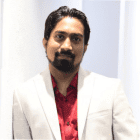

Well, majority of scenarios are there when Exchange administrators recover complete data from backup files. However, such circumstances might be occur when admins demand to restore single mailbox in Exchange 2010 or other. For example – An employee unwillingly delete few essential mails from her mailbox and sends a request mail to the organization’s admin to restore only her mailbox from the backup file. In such cases, things become quite complicated for the Exchange administrators. This blog is going to illustrate approaches on how to take single mailbox backup in exchange 2010. Lets begin!
In today’s date, enterprises are so much aware that they regular take proper backup of their data. Simple imagination of data breach situation with system crash is enough for giving nightmares to the Exchange administrators. The market is flooded with different solutions for Exchange Backup and Restore.
Prerequisites To Recover Single Mailbox in Exchange
- Individual mailboxes are not required to be retrieved back from a backup file. It is so because under “Recipient Configuration” section, a mailbox can be encountered in “Disconnected Mailboxes” when it is being deleted. It is easy to reconnect and restore deleted mailbox from this location. Therefore, the guidelines provided in this post are related to this situation where deleted mailboxes is getting regained from disconnected mailboxes.
- Microsoft team does not render any inbuilt measure to restore individual mailbox in exchange 2010 database. Following strategies need to be applied for performing recovery in such case :
- Integration of different PowerShell cmdlets and Microsoft System Center DPM 2010
- Use of automated backup and restore app like Windows Server Backup or Backup Exec 2010
- Conversion of EDB file into PST format, enabling a person to access data via Microsoft Outlook
- We are taking an assumption that readers are known from basic concepts of backup and restore processes. They should also be known from the fact that a complete database backup exists.
Instant Solution – Restore Single Mailbox In Exchange
Exchange Recovery Software provided by SysTools, which easily restore individual mailbox in Exchange 2016/2013/2010 and other versions in a simplified way without losing any data. Users can also repair and recover mailbox from Exchange database without using any Exchange PowerShell cmdlet. This tool is designed and developed with an interactive graphical interface which repair corrupt Exchange mailbox and EDB file with no data loss.
Moreover, this recovery manager for Exchange database software is compatible with Exchange Server 2019/2016/2013 and below versions. User can save Exchange mailbox to PST file and other formats in a hassle freeway. Also, this tool easily export the restored mailbox into the Live Exchange Server, Office 365 and MBOX, PDF, MSG, EML, HTML file formats.
Workarounds to Restore Single Mailbox in Exchange 2010
Measure #1: The method utilize a set of PoweShell commands and MS System Center 2010 DPM. Execute the following steps one-by-one to accomplish the task :
- Open Exchange Management Shell and look for the mailbox server where the database of recent mailbox resides.
- Develop a new temporary user with mailboxes, which is stored in same database. Provide a proper name to that user
- Run following cmdlet for activation of recovery database on the server of mailbox. In order to define the files path, we are appending switches in the command :
- Click on Recover >> Browse in the DPM console screen. Select the name of the Exchange server where database copy is stored, from LHS of the panel. This will initiate restoring a single mailbox in Exchange
- From the calendar, mention the data and time duration of recovery. After this, locate the mailbox in ‘Recoverable Item’ field. Right-click on the mailbox and click on Recover
- Select ‘Recover to an Exchange Server Database’ option. Now enter the name of the server and recovery database
- Click on the Next button to start recovering of individual mailbox in the Exchange
- When you find that the process is finished, execute following command in Exchange PowerShell. This will transfer the recovered data to the recovery mailbox where the folder will be the one, which you created in Step (2)
- Export recovered content to PST folder with the help of following command :
Note – Before executing the command, create a target folder that will be storing PST file and provide this folder complete access to the group of Exchange Trusted Subsystem.
- Now administrator can provide PST file to the user and then, delete the account of Active Directory and temporary user mailbox
- Use ‘Remove-MailboxDatabase -Identity RDB’ command to eliminate the recovery database
Measure #2 – An automated software for backup and restore is utilized in this approach. We are describing method with Microsoft Windows server backup app.
- Open Windows Server Backup and click Actions >> Recover for launching of Recovery Wizard
- Select the backup location where you desire restoring from and click Next
- Select Recovery Type as Applications and hit Next
- Choose Exchange as the recovery application. Select not performing a database roll forward and click Next
- Click on ‘Recover to another location’, mention the location that should be different from location of Step (2) and click Next
- Now it is the time to click on Recover for starting the process to restore a single mailbox in the Exchange server
- When the entire procedure gets finished, close Recovery wizard.
- Use ESEUTIL command to bring recovered content in clean shutdown state
- Make use of Measure (1) to create a Recovery database and finally, recover individual mailbox in the Exchange.
Conclusion
Each and every free approach to restore single mailbox in Exchange 2010 / 2013 / 2016 is provided in this blog. Once the administrator is done with complete recovery procedure, he or she can give that regained mailboxes to his / her employee. Things will be simple, if admins are well-known from the prerequisites that are mentioned in this article to restore individual mailbox in Exchange 2010.