Resolved – Exchange 2019, 2016, 2013, 2010 Mailbox Quarantine Issue
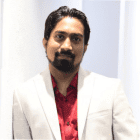
This blog primarily focuses on how to Fix the Exchange Mailbox Quarantine Issue. Let’s give a look at what users have to say about it.
“My name is Sam. I perform most of my professional communication activities using the Exchange application. One of the clients informed me about the error accessing the Exchange 2016 database while sending an email to my account. I tried to re-establish the connection. But the next day found the same error report from the client. He sent me details that the error message is saying ‘Your message wasn’t delivered because the recipient’s mailbox is quarantined’. I am not able to figure out how to resolve this issue. Please let me know the best and assured solution.”
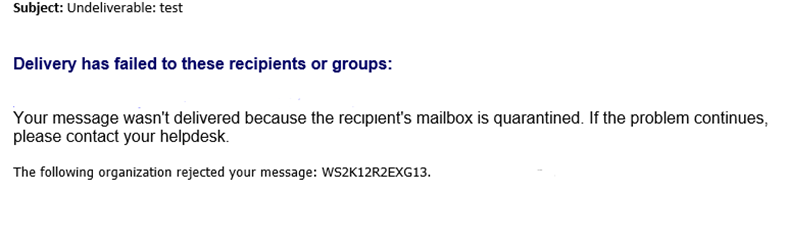
What is Quarantine Mailbox and Poison Mailbox in Exchange?
This above scenario is called the Poison Mailbox issue, if the server mailbox is recognized as likely danger to the mailbox database; it will be quarantined by the Microsoft Exchange Server 2019, 2016, 2013, 2010. The mailbox is a possible threat to the security and soundness of the Information store therefore it has been quarantined. In the Exchange application, we can do only a few manual solutions to restore the mailbox.
Exchange Mailbox Recovery Solution Overview
How to Fix Exchange Mailbox Quarantine Issue can be resolved by manual and FreeViewer Exchange Mailbox Recovery. But manual methods are immensely tedious and not at all promising. It is predictable that the mailbox would not available even after performing all the mentioned commands and instructions.
That’s why our recommendation is to go for the automate solution that repairs and recover large multiple Exchange EDB files by restoring all the data items including emails, contacts, calendars, journals, tasks, notes, etc. It also can recover the encrypted EDB files by providing date and time filters. The user also has the liberty to save the recovered emails into multiple file-formats e.g. MBOX, PDF, EML, PST, and other formats.
Reasons Behind Exchange Mailbox
Mailboxes are quarantined when they influence the accessibility of the database of the mailbox in a bad manner. Ordinarily, a program fix from Microsoft is required before releasing the mailbox from a quarantine state. In case if the fix isn’t executed before the release of the mailbox, the quarantine on the mailbox will be re-implemented if the same condition repeats. The default quarantine span is 24 hours.
Symptoms That Exchange 2019, 2016, 2013, 2010 Mailbox is in Quarantine
“Something went wrong. Cannot get the information“
This error emerges when the user isn’t able to send or receive the mail using mailbox and attempt to access the Outlook, then Web Access receive this error.
“Your mailbox was not delivered because the recipient’s mailbox is quarantine”
This error can be seen when External users try to send you any mail to your quarantine mailbox; and it shows a message of inaccessibility denoting the above wordings.
How to Check the Quarantine Mailbox?
User admin can check the mailboxes by running underneath instructions in the Exchange Management PowerShell.
Get-MailboxStatistics UserName | Select DisplayName, IsQuarantined | Format-Table –AutoSize
Get-Mailbox | Get-MailboxStatistics | whereas {$_.IsQuarantined – eq $Jonathan}
If the mailbox is found poisoned or quarantine, you could execute underneath the mentioned solution for resolving the mailbox poison issue.
Resolution of Quarantine Mailbox Exchange using Manual Method
You can go for below mentioned manual methods to remove Exchange 2013 / 2010 mailbox to release from quarantine
You need to analyze the registry keys first if you want to want to release the mailbox from quarantine. Execute the below-mentioned registry keys
- Follow the MailboxQuarantineDurationInSeconds to specify the total time of the remaining time of the quarantine state of the mailbox. By default, it is 6.
- The next is MailboxQuarantineCrashThreshold It will calculate the total number of failures that caused Exchange Mailbox in Quarantine state. It is 3 by default.
Manual Solution Using cmdlet in Exchange 2013 and 2016
Resolving the Exchange Mailbox Quarantined Issue Using Powershell
By Using Disable-MailboxQuarantine
After the quarantine specified period, it is very simple to deal with quarantine mailboxes. You can just eliminate a mailbox from Quarantine by following the below Powershell command:-
Disable - MailboxQuarantine "Samuel_Jackson 1"
This command execution will remove the specified name mailbox from the quarantine.
Resolving the Exchange Mailbox Quarantined Issue by Removing Registry Key
To achieve access to the quarantine mailbox immediately, you would need to delete the registry key of the quarantine state. Remove the registry by following this command
HKLM\SYSTEM\CurrentControlSet\Services\MSExchangeIS\\Private-{db guid}\QuarantinedMailboxes\{mailbox guid}
After the removal of the registry key, you would need to first dismount and then mount the database OR you can restart the information store service.
Description of Parameters Set in cmdlet
- Corruption Type: It specifies the corruption of the mailbox that the user wants to know, identify, and resolve.
- Mailbox: It expresses the mailbox on which the command will be implemented.
- Database: Determine the database on which the command is going to execute.
- Archive: It finds the corruptions caused and resolve the archived mailbox of the specified mailbox.
- Detection: It makes clear that the user only wants to locate the errors, but don’t want to resolve them.
- StoreMailbox: It particularizes the GUID of the mailbox that the user wishes to fix.
Limitation of Manual Technical Method
- Powershell cmdlets is not available for Exchange 2010.
- Technical Commands are immensely difficult to understand.
- Highly time-consuming and lengthy process to execute.
- Even a single wrong move can lead to data loss or corruption of the database of the mailbox.
Alternative Solution – Conclusion
To defy all these challenges of the manual technical method to solve Exchange Mailbox Quarantine Issue, it is a wise decision to go for Professional Exchange Recovery Software to repair and recovering of Quarantine mailbox of Exchange 2010, 2013, 2016, 2019, and other versions. This expert tool will repair and recover all the infected mails into healthy mails. It also recovers both the public and private folders of Exchange mailbox and releases them from quarantine state.
Closure
To solve fix Exchange Mailbox Quarantine issue we discussed various solutions for quarantine Exchange 2019, 2016, 2013, 2010 mailbox. No actions can be performed in a quarantine state and this leaves the user in a helpless state. The default duration is 6 hours in which the user cannot have access to the mailbox. That’s why we introduced both manual and automated methods to overcome this situation. Though, Powershell manual method is not available for Exchange 2010. The manual method might appear to be hard to execute for Non-tech users. For a straightforward approach and to reduce the stress of the user, we proposed to automate a solution that will provide you healthy mails of the mailbox.