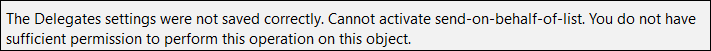Microsoft Office 365 Mailbox Permissions Not Saving – Fix Issue Now


Consider the following situation:
- You are working in the Microsoft Office 365 ITAR or dedicated environment.
- The respective environment utilized MS Exchange server or later edition.
- You are trying to impose a delegate to a resource in Microsoft Outlook.
In such a situation, suppose you encounter a dialog box with few error statements.
Of course, you will be unable to continue your official operations and seek for the solution to fix it. This post is going to illustrate the solution on how to resolve ‘Office 365 mailbox permissions not saving’ problem. The common situation illustrated above is faced by several IT users while working with the Microsoft app.
What is Mailbox Delegation in Office 365?
The process of giving mailbox associated permissions to another Office 365 user is known as delegation. At the time of Office 365 or hybrid Exchange management, a requirement for delegating O365 mailbox access to new users might arise. In some situations, you simply just create a shared mailbox in O365 tenant and allow all users to access it. Many industries acquire this idea at the time of setting up the generic email account for business or particular arenas. However, other conditions are not as simple as they seem to be. For example – If an official appoints an assistant only to hold his or her mailboxes in a manageable manner, the newcomer should not be granted with complete access over hybrid Exchange or O365 tenant. You will manually configure access permissions for giving that individual limited data access and functionality.
How To Set Delegate Access In Office 365?
Sometimes users put forward the problem of ‘Office 365 mailbox permissions not saving’ because they are unknown from complete guidelines to implement mailbox delegation in Office 365. Therefore, below listed are the instructions to do the same :
- Login into your Office 365 admin center and click on Users >> Active Users
- From the current list, select the user that demands delegate access
- Click on the Expand button of Mailbox Settings to explore its menu
- Look for ‘Mailbox Permissions’ and then, click on Edit hyperlink
- Add or modify the permissions as per your requirement and once you are done with all this, click on Save button
Allowing users to work with shared mailbox access is one method to the expandability of reading and managing messages, send-on-behalf, and send-as.
Other Methods to Fix ‘Office 365 Mailbox Permissions not Saving’
When a delegate mailbox access permission is added in Outlook, users are automatically granted with ‘send on behalf’ permissions. However, if you are not the mailbox owner, then this means that a delegate is created but, send-on-behalf permission is not granted. This is the reason due to which an error occurs. So, you can fix the problem simply by enabling ‘send on behalf’ permission in your account.
Conclusion
‘Office 365 mailbox permissions not saving’ occurs in two scenarios – either you are unknown from actual guidelines for mailbox delegation in O365 or you are not the owner of the mailbox. Resolution in both these scenarios is illustrated in this blog. You can implement the workaround and continue your work with O365 mailboxes.