Repair Exchange 2010 Public Folder Database With A Free Approach
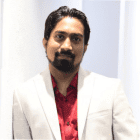

This write-up provides the requirement to repair Exchange 2010 public folder database with best solutions. The solution fixes all bugs from Pub1.edb file and enables users to continue their work in the server.
The Microsoft Exchange server consists of a quick ESE (Extensible Storage Engine) and a secure information store. This is rendered for facilitating a smooth mailing communication. The Information store comprises of STM and EDB files in which actual mailboxes information resides. There is two category of each file i.e., Public and Private.
These files guide the server to identify the default database of mailbox storage. Exchange public database files store all the information related to the default public store. It means that public STM and EDB files are the location where all operations reside. They store emails, contacts, notes, attachments, etc., of end users. Unfortunately, if these files get corrupted or damaged then, it may result in the huge loss. It is so because pub1.edb stores core email attachments with MAPI messages.
Causes of Pub1.edb File Corruption
Several known or unknown activities take place in a huge Exchange environment that leads to damage in Pub1.edb file. Among all, the most common and known threats are listed below :
- Forcibly attempting of system shutdown when things are executing in the background
- Sudden power failure due to the power backup’s unavailability
- Presence of a spontaneous error in any sector of the hard disk
- The occurrence of the virus attack or malware on the targeted machine
There are chances that due to any of the above-mentioned causes, Exchange server fails in working. It might put the database in dirty shutdown or inconsistent state, not allowing admin to perform their operations. The Exchange database fails in isolating itself from streams of transaction logs.
It impacts in the integrity as well as consistency state of a database. In such a situation, if administrators restart the entire server, it searches for missing data log files causing corruption in the MS Exchange.
Not only all this but, Exchange also comprises of issues in Jet Engine. Errors in Jet engine arises because of hardware and software problems, which could damage database files stored on the server at different levels.
It includes Jet database engine, information store, Exchange server file system, etc. Well, till now it seems that you are quite clear with causes of corruption in Exchange public files. Now its time to know solution over it.
Note: User should have to keep a backup file of pub.edb file to repair Exchange public folder database by using ESEUTIL utility because during hard recovery user can lose data which is permanent and the user cannot predict that how much data is lost during the recovery process.
To recover public folder database in Exchange 2010 from major and minor corruption without any loss data, one can opt the SysTools Exchange Server Recovery software. It easily repair corrupt Exchange mailbox as well as recover mailbox from Exchange database file in a simplified way. After recovery, user can export the recovered as well as healthy mailboxes to Live Exchange Server, O365 and multiple standard file format.
Solution to Recover Repair Exchange 2010 Public Folder Database
Exchange EDB recovery of public database files demands for a set of steps that need to be implemented in cmd. Be conscious and attentive while working with this free manual solution.
If a single thing goes wrong then, other things also might get impacted. Therefore, before starting with the workaround, free up your mind with all your work and focus only on the execution of the recovering process.
- Forcibly stop or terminate all the services of the Information store
- With help of command line, go to Bin folder and execute ‘eseutil /mh ..\mdbdata\priv1.edb’ cmdlet
- Check whether the database state is clean or not. If there is any problem then, there is a need to perform soft recovery just after moving the folder to the location where logs are stored
- Now execute the following command in the same cmd window :
- Again verify the state. If things appear to be same then, its time to perform hard recovery. The path for executing this command line will be – C:\Program Files\exchsrvr\MDBDATA>. When you set this location, run following cmdlet at the same path :
- Locate towards Mb data folder and discard the Temp.edb and *.chk files with log files also
- Mount the Exchange server database and then immediately, dismount it. Cut off all the services of Exchange information store
- Use the following command to defragment public EDB mailboxes :
- It is the time to make use of Isinteg.exe tool by running the following cmdlet :
- When the command completely gets executed, close the command prompt screen. Restart the Exchange server machine for reinstating corrupt Pub1.edb file recovery.
Conclusion
It is possible to repair Exchange 2010 public folder database with a manual approach and that too for free. Only a strong & unbreakable concentration is demanded to exhibit the solution. Rest all things will work in a smooth manner for Exchange EDB recovery of public database files.