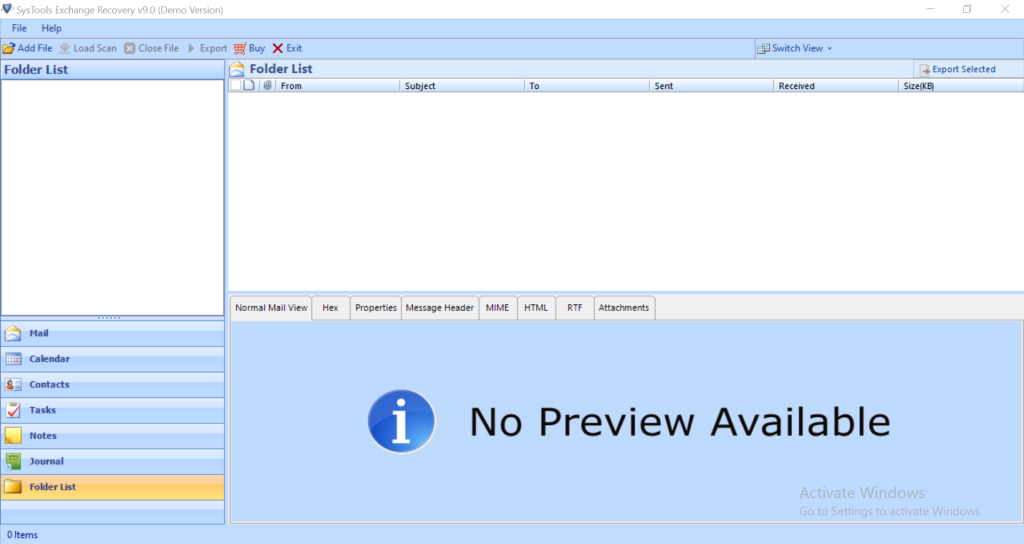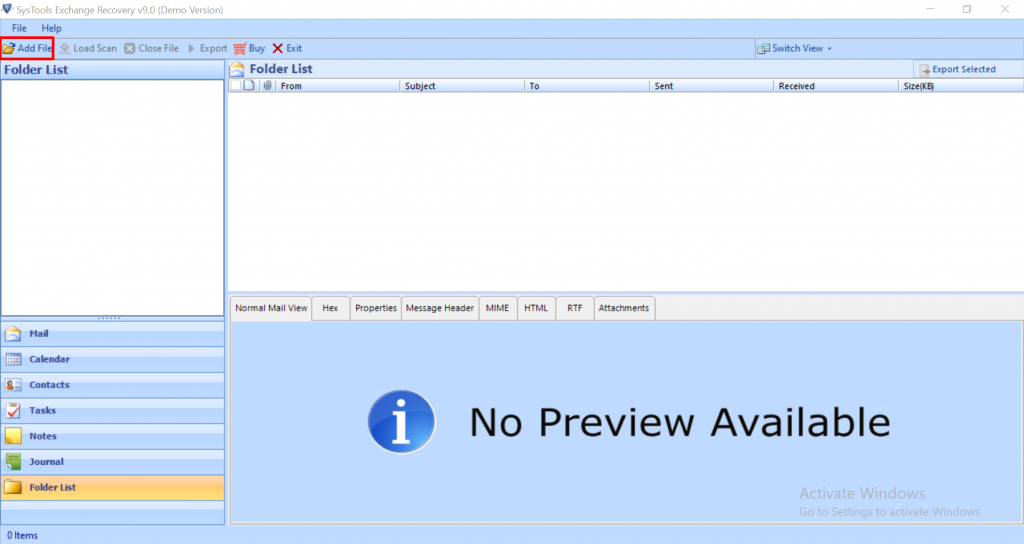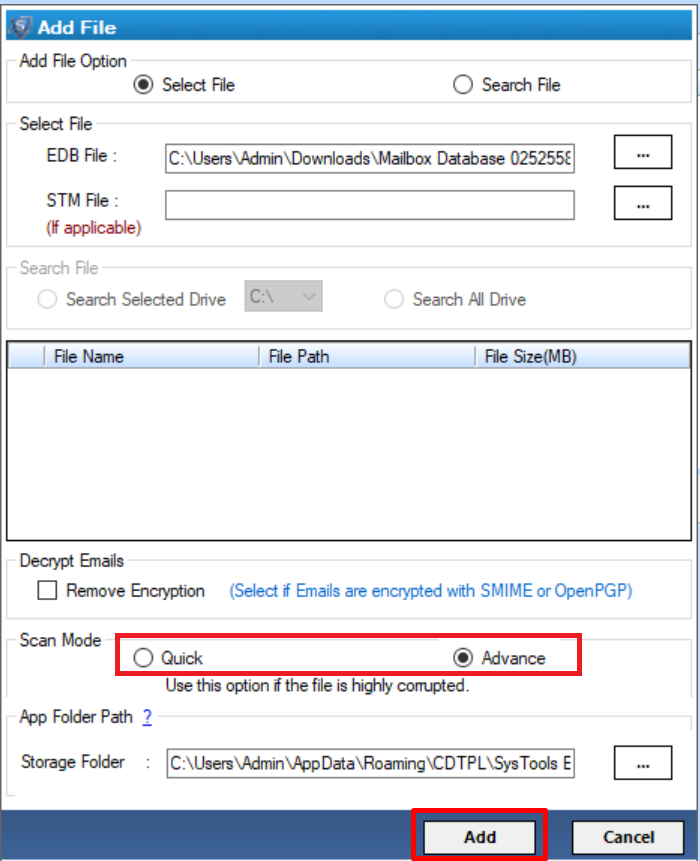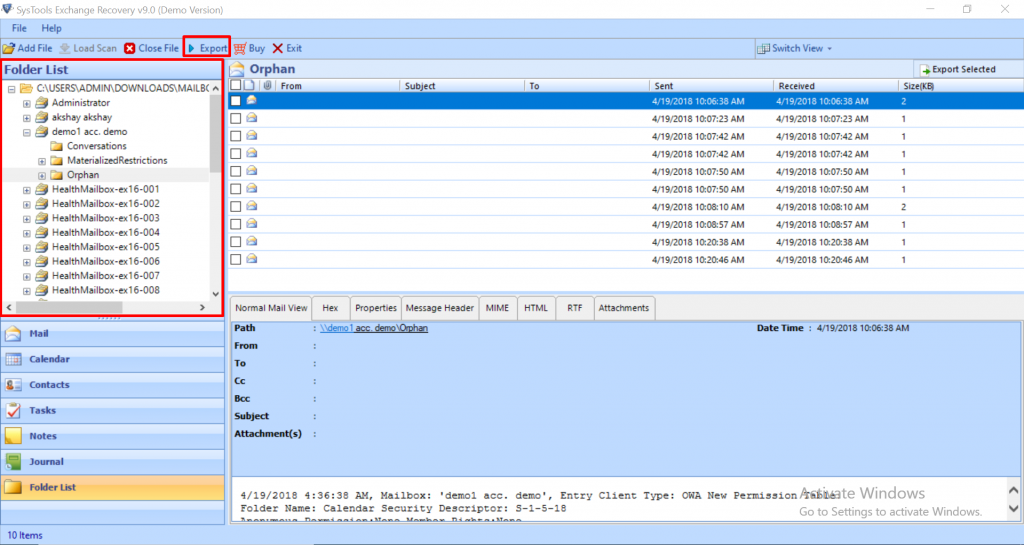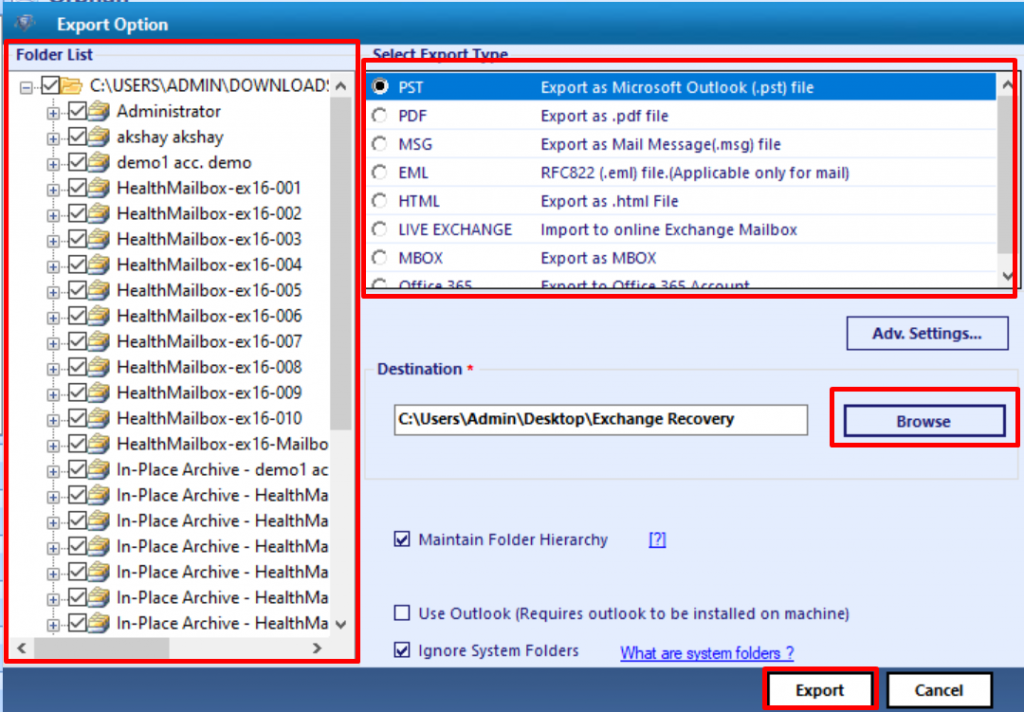How to Repair Corrupt Mailbox in Exchange 2016, 2013 & 2007?
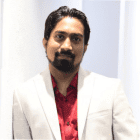
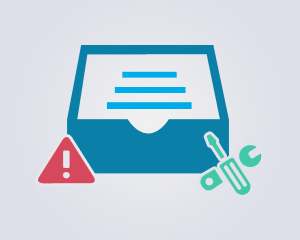
When the administrator says that there is Exchange corruption, it means that EDB database file is corrupted. This file comprises mailboxes that are stored on the server and synchronized timely. If these files get damaged then, it will become impossible to work with basic files of the server. The server will be unable to extract information when corrupt EDB files are there. In order to assist users worldwide with the same, we are delivering causes of the problem and solution to repair corrupt mailbox in Exchange 2016, 2013 & 2007 and making efforts to remove corrupted items from Exchange mailbox.
Enterprises prefer using Exchange accounts with Microsoft Outlook. This means that all email client’s data get automatically synchronized in the server. Any firm that makes use of Microsoft Exchange Server comprises of tons of mailboxes within in.
Now imagine a situation where Exchange platform suddenly stops working. It consumes lots of time duration in determining the problem and then, remove corrupted items from Exchange mailbox. Unfortunately, there are chances that sometimes one is unable to determine the issue because it is too much complex.
To recover & repair corrupt Exchange mailbox user can use the manual method i.e. ESEUTIL utility and the advanced solution provided by SysTools – Exchange Recovery Software, which easily recovers severely unhealthy/corrupted/damaged offline or dismounted Exchange Database file without losing a single bit of data in a simplified way.
Errors that Result in Microsoft Exchange Corrupt Mailbox
Before the error occurrence, the Microsoft Exchange Server tries to warn its customers that something is going to be wrong. But, individuals are so busy in their work that they ignore them, leading to a big problem. Following are the common error codes of the Exchange Server, which arises a need to fix corrupted mailbox in Exchange 2010:
| Error-515: “JET_errInvalidLogSequence” | There is a mismatch in logs sequencing or any of the log files is missing. |
| Error1216: “JET_errAttachedDatabaseMismatch” | This indicates that header details of log files are missing from the database. |
| Error 1018: “JET_errReadVerifyFailure” | There is a page-level corruption in MS Exchange EDB file. |
| Error 1601 | There is some damage to STM file’s internal structure. |
| Event ID 9175 | Information store service stopped to work therefore, Exchange mailbox failed in attempting the mounting process. |
| Error 1605 | There is a premature existence of Eseutil /p at the time of directly rebuilding B-trees. |
Repair Corrupt Mailbox in Exchange 2016, 2013 & 2007 With Eseutil Tool
An inbuilt and free utility named as Eseutil is provided in Microsoft Exchange 2016 / 2013 to repair corrupt Exchange mailbox for free. The term ESEUTIL stands for ‘Exchange Server Database Utility’.
The tool works as an executable program, which determines and recover corrupted mailbox in Exchange 2010 database’s transport server queue, public folder, or mailboxes. It can be implemented with several numbers of switches where the functioning of each switch is different.
In order to fix corrupted mailbox in Exchange 2010 database files, users can make use of /p switch. This will resolve all the problems present in an infected database at table level and page-level.
However, users need to keep one thing in mind that this technique does not work at the application-level to repair corrupt mailbox in Exchange 2016, 2013 & 2007.
Execute ‘ESEUTIL /p databasefilename.edb’ command is the command in Exchange 2007 to fix corrupt mailbox database. When the execution procedure gets completely finished, perform a database integrity check to ensure whether the repaired database is consistent or not. You can take help of ISInteg command in the following manner:
ISInteg -fix
Once the tool is done with its functioning, make sure that you have archived entire data in PST file format. For this, you can utilize ExMerge and create an empty database. After this, to help Microsoft Exchange corrupt mailbox again make use of ExMerge for saving information from PST files into the new one.
Expert Solution to Repair Corrupt Mailbox in Exchange 2016 / 2013 / 2010 / 2007
Exchange Recovery Software is the advanced solution to repair corrupt Exchange mailbox and EDB file. It provides dual scanning mode which recovers corruption from offline/dismounted Exchange database file with no loss of data. The quick scan option is used to remove minor or minimal corrupted .edb file and for severely damaged EDB file select the advance scan.
The advance scanning option also recovers purged Exchange mailboxes and data items. User can easily recover mailbox from Exchange database file with the help of this scan mode option. After recovery, users can export the recovered & healthy Exchange mailbox to Live Exchange Server, office 365, and MSG, PDF, MBOX, HTML, PST, EML file formats.
This utility supports private and public EDB file and export various types of Exchange mailboxes: archive, disconnected, shared, user, legacy and data items such as: tasks, mails, journals, calendars, contacts, notes to the selected export option. User can export public folders from Exchange 2013/2010 to Outlook data file.
Along with public folders, you can also save Exchange mailbox to PST file. The software provides various advanced features such as: PST Split Option, Date & Category Filter option, etc.. One can easily perform Exchange 2010 export mailbox to multiple PST files by using the PST Split option of this tool.
Key Features Of Automated Wizard
- Recover & Repair minimal and highly corrupted EDB file
- Preview healthy and recovered Exchange mailbox items before conversion
- Preserve original folder structure of mailboxes and keep metadata intact
- Remove email (SMIME/OpenPGP) encryption option from Exchange EDB mailboxes in bulk
- Date filter option export Exchange data in a specified date range
- Compatible with all Microsoft Outlook, Exchange Server, and Windows OS versions
Working Steps to Repair Corrupt Mailbox in Exchange 2016 / 2013 / 2010 / 2007
Step 1: Download the advanced software, Install, and Launch it
Step 2: Select Add File button > Load offline Exchange EDB file
Step 3: Click on advance scan option to repair corrupt Exchange mailbox > Click on the Add button
Step 4: Preview recovered corrupt Exchange data > Click export
Step 5: Select all Exchange database mailboxes > Click on export option > Select the browse button to set target file path > Click on the export button
Finally, the Exchange mailboxes is recovered and successfully exported to the select export option
Observational Verdict
We are here with a solution to repair corrupt mailbox in Exchange 2016, 2013 & 2007 using the ESEUTIL command and Advance solution. This write-up provided this approach because in the majority of cases the cause of the problem is the presence of corruption in the EDB file. Therefore, if you are unknown from the solution then, initially try the professional software to fix corrupted mailbox of Exchange 2010 using the above guide.