How to Remove Duplicate Emails in Outlook 2010?

Searching for an effective solution to remove duplicate emails in Outlook 2010? We know that email duplication in Outlook application is one of the most common and more often problems than we think. There are lots of Outlook users always reporting that they are encountering hundreds of duplicate emails with the same subject, date, attachments in their Outlook 2010
Moreover, these useless copies of duplicate emails not only acquire mailbox space but also slow down your Outlook program. So that it is very important to delete duplicate emails in Outlook.
Hence, in the upcoming article, we are going to disclose the most effective and simple solution that will easily remove duplicate emails in Outlook 2010 without affecting your other email data. But before starting the blog let’s have look on the reasons for duplicate emails in Outlook
Reasons for Duplicate Emails in Outlook 2010
Receiving duplicate emails is very common if you are using the MS Outlook. So, in this section, we are going to discuss some of the most common issues that will create duplicate emails in Outlook 2010.
- Reasons #1: Enabled the Leave a copy of the message on the server, then it will create conflicts between your server and email client so that you will receive duplicate emails in your mailbox.
- Reason #2: If you are using two POP3 profiles (aliases) for the same account, then you are bound to create Outlook duplicate emails because each alias will receive the same email.
- Reason #3: Two instances of Outlook.exe are running on your computer, then each running instance sends and receives emails that create duplicate emails in your mailbox data.
- Recent #4: By mistake, if you configured incorrect rules setup while configuring Outlook rules, then you will start receiving multiple copies of the same emails.
Instant Solution to Remove Duplicate Emails in Outlook 2010
Microsoft offers cleanup utility to delete duplicate emails in Outlook. But one of the biggest disadvantages of this method is that it is not that effective in the case of a large number of duplicate emails saved in your Outlook 2010 mailbox. Also sometime they will generate a message that no duplicate emails were deleted.
So, to make your work easier in this section we are going to discuss the best-automated method that will easily remove duplicate emails in Outlook 2010 or below version. SysTools Outlook Duplicate Remover is a tool that gives a safe and secure way to delete duplicate emails in Outlook in just a few clicks. Also gives assurance of no data loss during the whole process.
Here are the steps to remove duplicate emails in Outlook 2010
Step 1: Download and install the software on your system also check the prerequisite of the software
Step 2: Launch the software and click on the Add Files or Add Folder to add files.
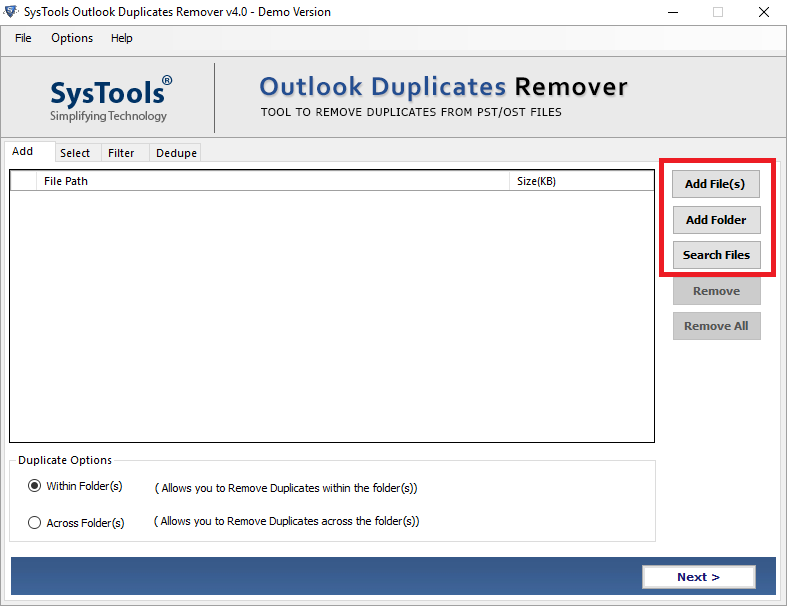
Step 3: Now, from Duplicate Option, you can choose Within Folder(s) which allows you to remove duplicates within the folder. Or you can choose Across Folder (s) which allows deleting duplicate across the folder.
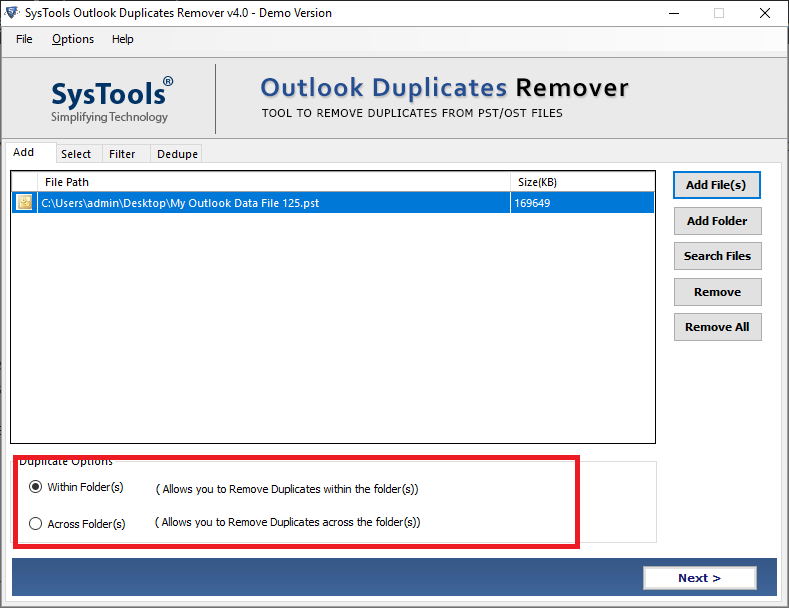
Step 4: After selecting the duplicate option now select Find Duplicate in All Folder option.
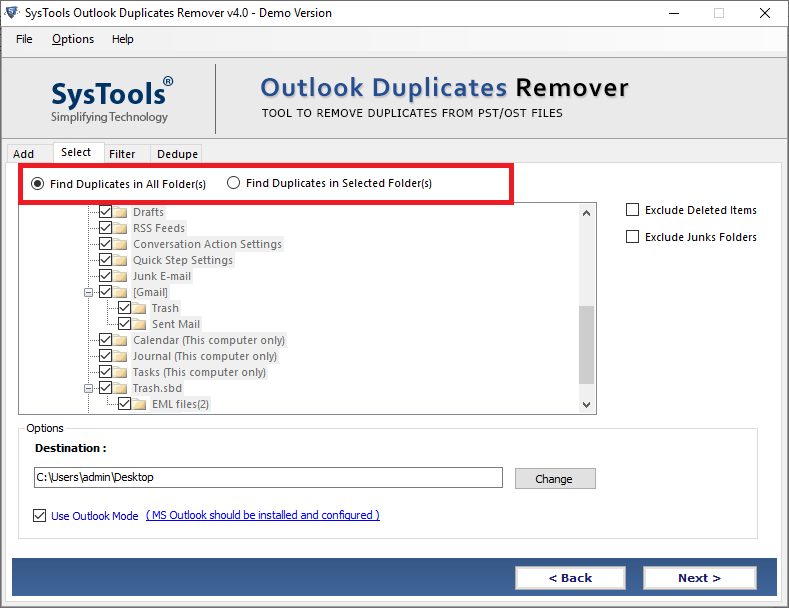
Note: If you want to remove duplicate emails from the configured Outlook profile, then Use Outlook Mode.
Step 5: Now, select the destination option to save the resultant file at your desired location.
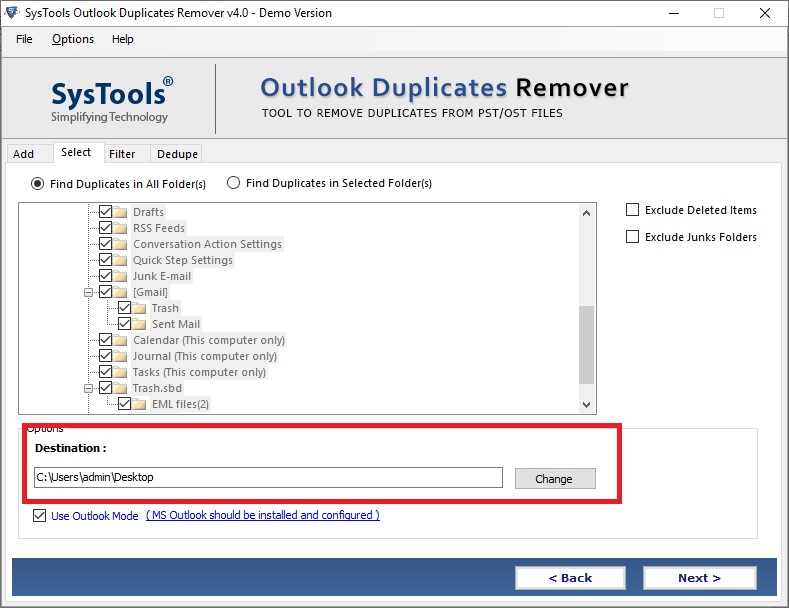
Step 6: Under Select filter and duplicate criteria option choose mailbox item types such as Mail, Calendar, Tasks, Contacts, Journal, and Notes. Click on the Specific Duplicate Criteria option to choose mailbox item fields.
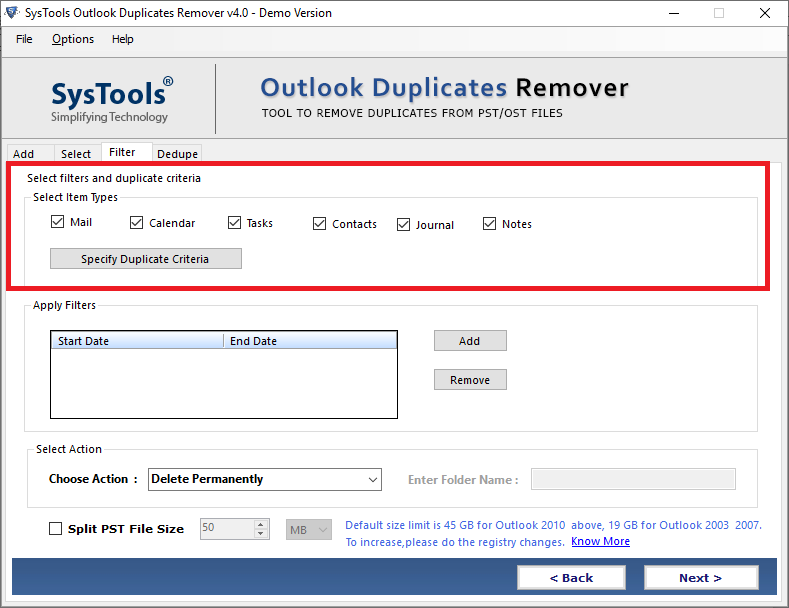
Step 7: If you want to remove duplicate from a specific date, then choose Apple Date Filters.
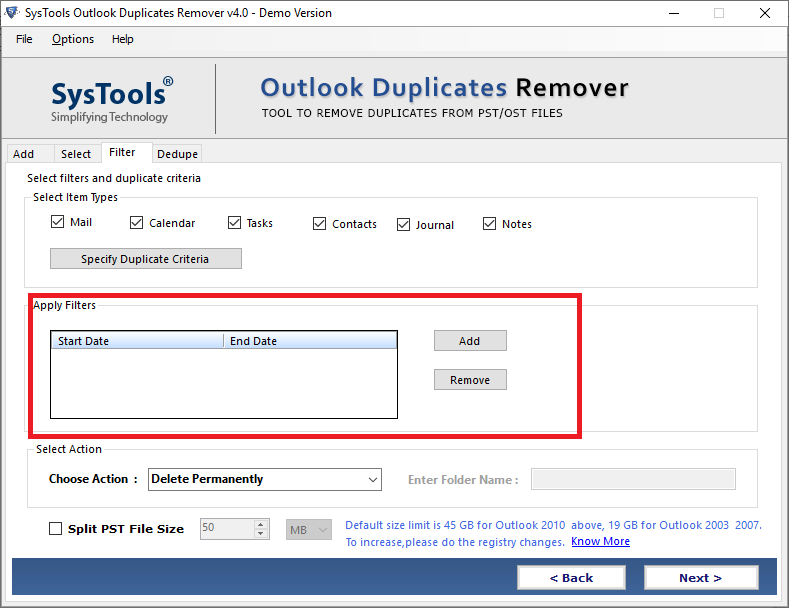
Step 8: Select Choose Action option to apply deletion action on duplicate emails.
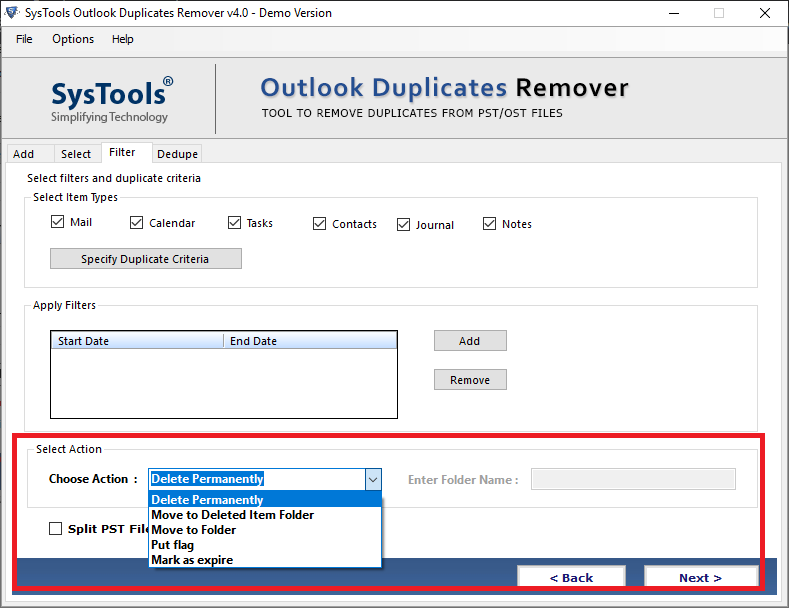
Step 9: If you have a large PST file then you can choose the Split PST file size option.
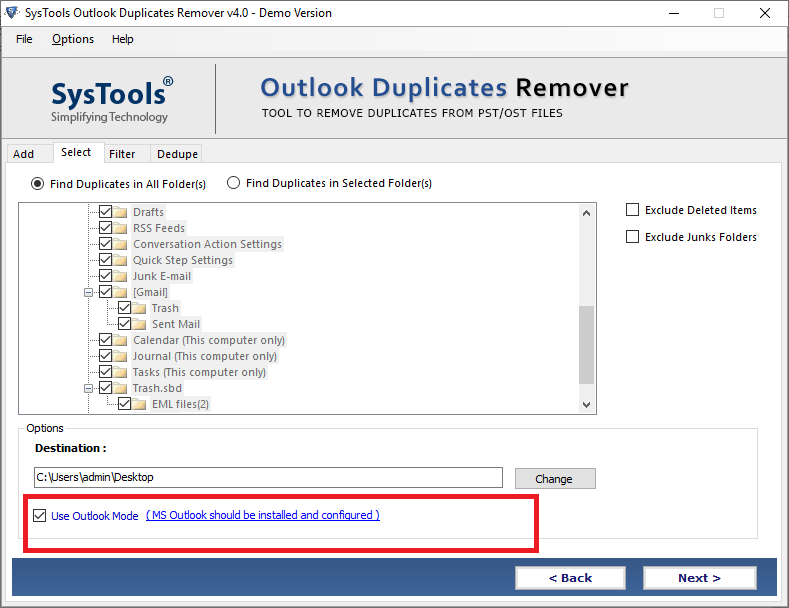
Step 10: Click on the Next button to start the process of removing duplicate emails from Outlook 2010.
Conclusion
No one wants low performance and low productivity from their email client because it will affect the workflow. And duplicate emails do the same so it is important to delete duplicate emails from Outlook. Therefore, in this article, we have discussed one of the best and most effective automated methods that will easily remove duplicate emails in Outlook 2010. However, the tool we have used in this write-up to draw out duplicate is highly reliable tools that will easily remove your duplicate items from any version of Outlook without any hassle.