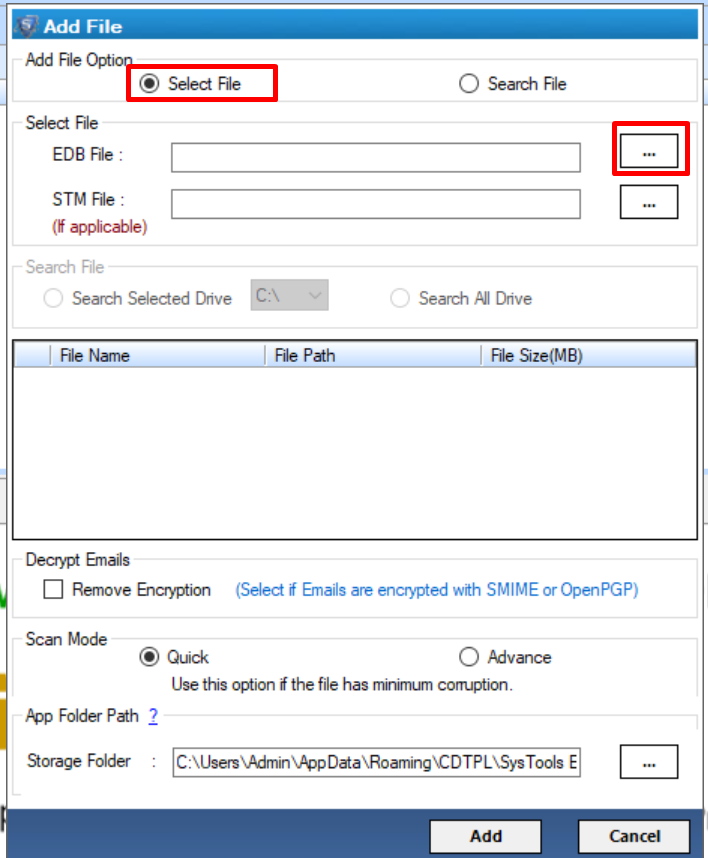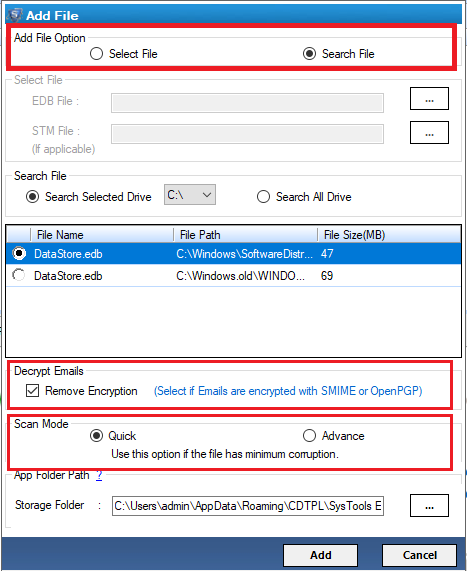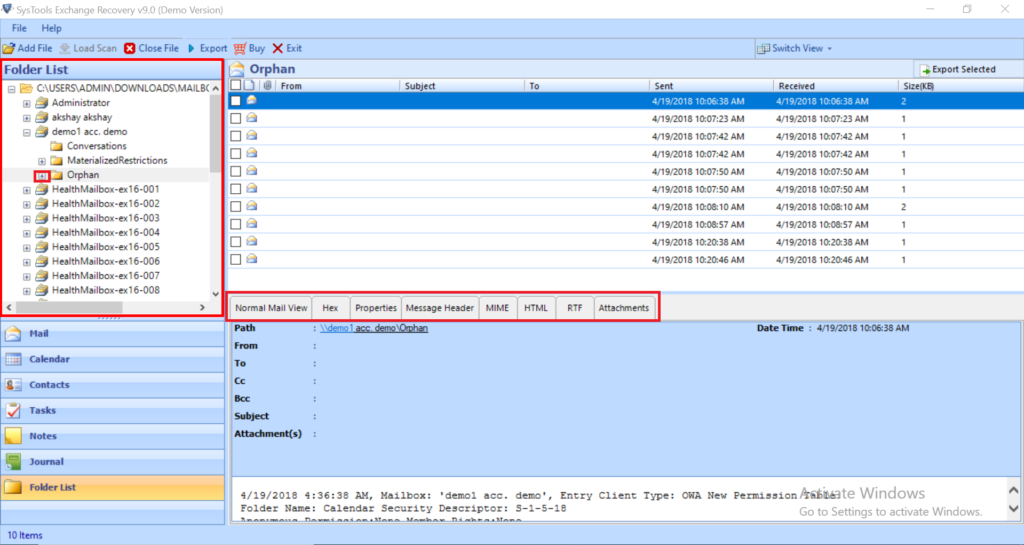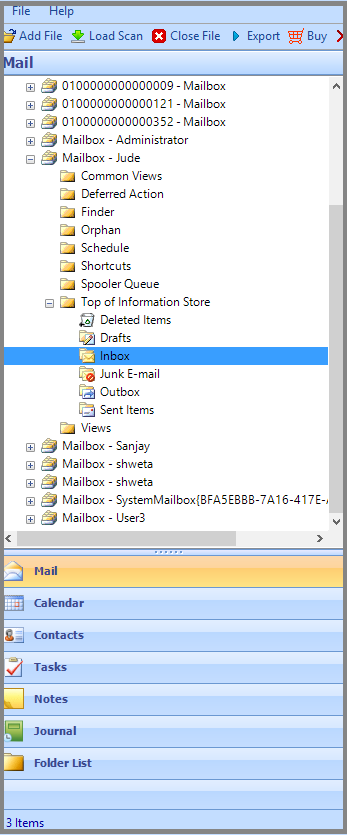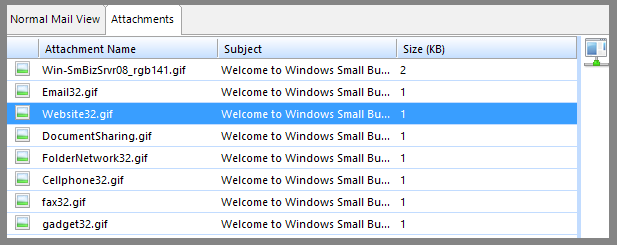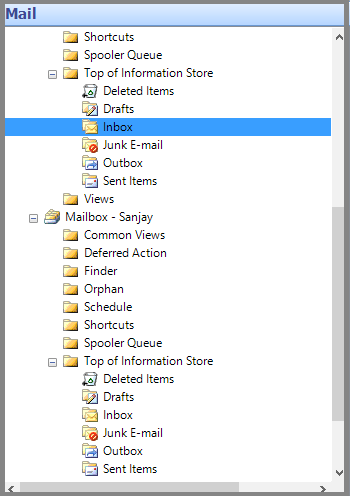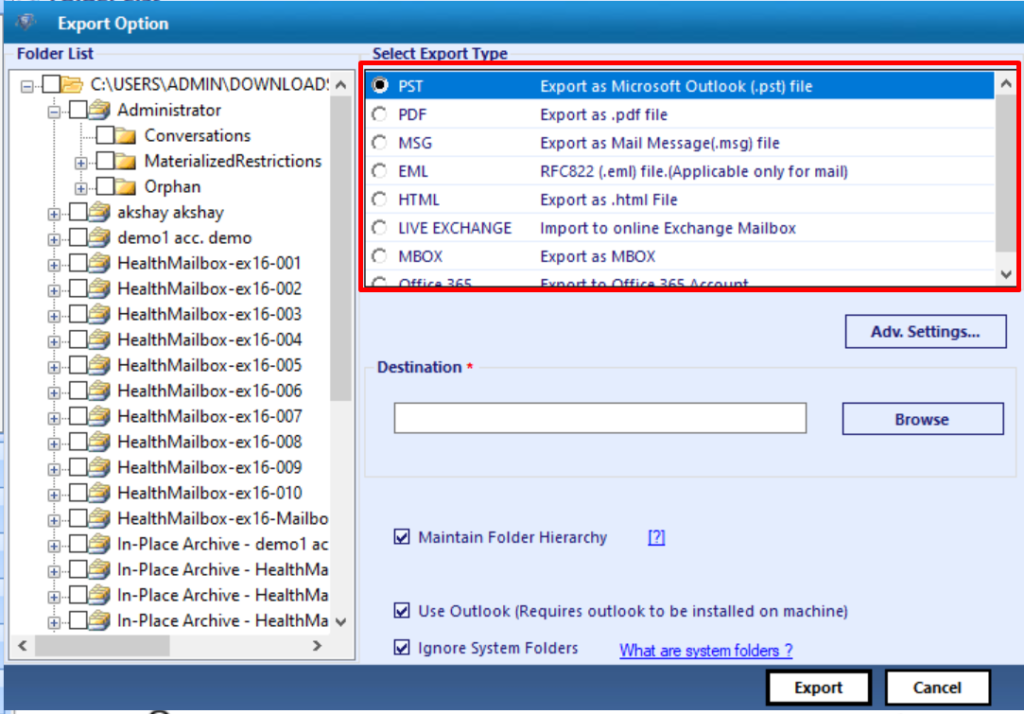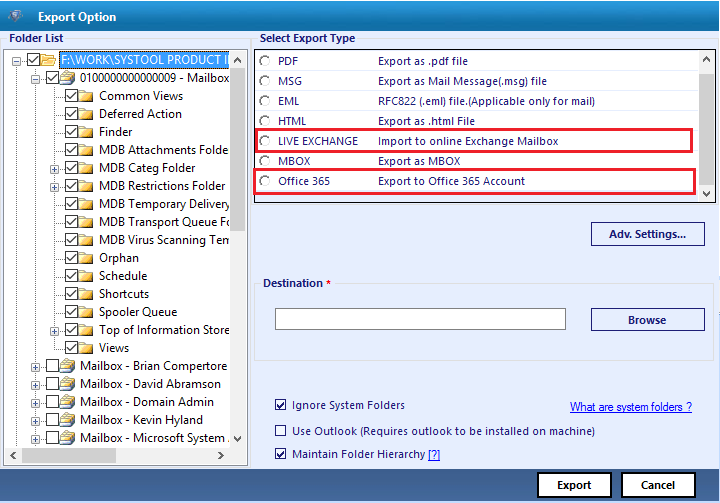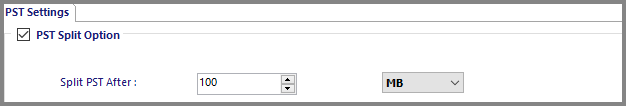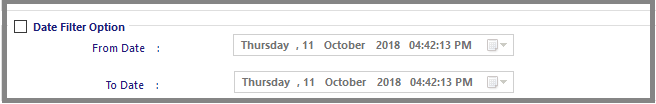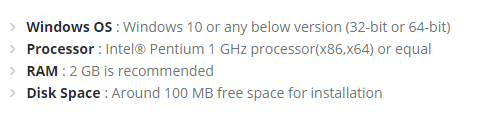Recovery Manager for Exchange Database – SysTools Exchange Recovery Tool
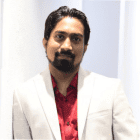
Now manage Recovered Exchange Mailbox with the help of SysTools Recovery Manager for Exchange utility that can quickly recover and repair Exchange public folder database and Exchange Server mailboxes from corruption. It is capable of repairing Exchange Private and Public folders (mailbox.edb, Priv.edb, Pub.edb, and STM) files created in Latest and Older versions of Exchange.
It restores mailbox content such as emails, attachments, tasks, calendars etc. This Exchange recovery manager software restores selected mailboxes from a corrupt or damaged EDB file even without making any changes in the original folder structure.
Search & Scan In SysTools Recovery Manager for Exchange
Search: In order to manage and recover mailbox from Exchange database, the software provides for adding single or multiple dismounted Exchange database files. You can also Select the file and Search File Public (Pub1.edb) and Private (Priv1.edb) file created in older Exchange 2010, 2007 environment. You can easily export public folders from Exchange 2013/2016 database to Live Exchange Server, O365 and multiple file formats.
Search the .edb files within all the drives and once after completing the searching process, the tool displays a complete list of .edb files stored on the entire drive.
Decrypt Emails: This option allows users to remove email encryption (SMIME/OpenPGP) from Exchange database mailboxes in batch.
Advance Scanning: Two modes for scanning mode such as Quick and Advance Mode are available in Recovery Manager for Exchange to recover and repair corrupt exchange mailbox stored in the database files. For faster recovery of mailboxes/ folders from the Exchange database files use Quick mode and with Advance mode manage high corruption of mailboxes.
Preview Exchange Mailboxes Details
Preview Meta-detail of Files: Software offers Preview Pane, where all the mailboxes details managed in an organized manner and view all the meta-details of:
Mails: From, Subject, To, Sent, Received, Size (KB).
Contacts: Full name, Company, File as, Home phone, Mobile Phone, DOB, Anniversary etc.
Calendar: Subject, Location, Start Time, End Time, Categories, Attachments, Path.
Preview Data in Category Section: Recovery Manager for Exchange generates an instant preview of all the Exchange Server mailbox components. Users can expand the mailbox items and select the specific folders for enumerating the list of emails stored in the selected folder.
Also, preview Exchange Mailbox in Normal Mail View and one can switch the View Mode (Horizontal and Vertical) according to current requirements.
View Mailbox Attachment: Recovery Manager for Exchange also Preview Attachments integrated with emails and show the attachments along with its details. It displays Attachment name, Subjects, Size (KB).
Maintain Hierarchy of Mailboxes Folder: The mailbox structure remain intact while the recovery process and user can view the complete Mailbox Hierarchy of Folder within Recovery Manager for Exchange.
Export Exchange Mailboxes Details
Export to Different File Formats: Recovery Manager for Exchange permits users to select all or selected data items from the preview pane. After selecting the desired items, users can easily save Exchange mailbox to PST file as well as MSG/ EML/ PDF/ HTML and MBOX file formats.
Export to Live Exchange / Office 365 Environment: Export Recovered Exchange mailbox to O365 and Exchange environment again directly.
Make Multiple PST File: In case, if someone wants to export data from EDB as PST file format then, the tool provides PST Split option for the large PST files.
You can easily perform Exchange 2010 export mailbox to multiple pst files along with other version with the help of this feature.
Export Required Mailboxes Items: The software offers Date Time Filter option to export the mailbox items of a specific duration and the Categories option lets users choose the desired mailbox items like Mails, Contacts, Calendars, Tasks, Journals, and Notes.
Recovery Manager for Exchange Software Specifications Required to Manage Recovered Exchange Database
Conclusion
SysTools Recovery Manager for Exchange is a reliable tool that helps Exchange Administrator and Naive Exchange users to managed corrupt Exchange mailboxes stored in dismounted .edb files. It comprises a user-friendly interface that helps Exchange users to operate without much technical expertise. Just Add Dismounted Exchange File within the software and select different option to manage mailbox, contacts, calendar, and other section easily and save data into various file formats, supported in different emails clients.