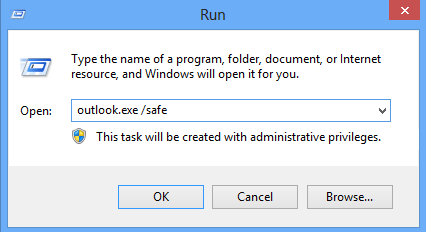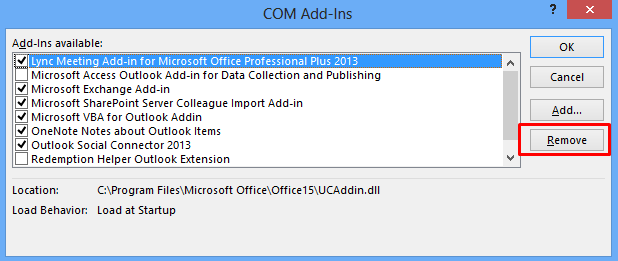Quickly Fix Error : Outlook PST In Use And Cannot Be Accessed

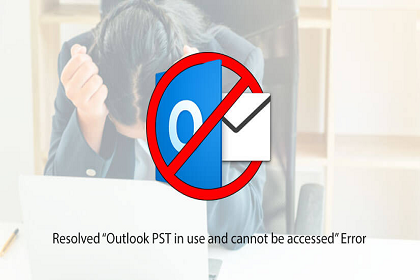
“Hello everyone! I am using Microsoft Outlook 2013 on Windows 8.1 operating system for business purpose. But, don’t know why I am getting ‘Outlook PST In Use And Cannot Be Accessed’ error on opening the respective email client. Is here any Microsoft expert who can help me out with troubleshooting this error message? Since it is for professional purpose so, I cannot afford any long delay. Please tell me solution ASAP!”
Alike the above Microsoft customers, there are several individuals who face this Outlook PST cannot be accessed problem one or the another day. Therefore, here we came with this tutorial guide to summarize the reasons behind this common Outlook error and, solution to fix the problem.
What’s The Use of PST File in Outlook? First Learn This
Microsoft Outlook 2016, 2013, etc., saves all its information locally in the computer system. The files used for saving Outlook data on computer are named as PST and OST. At the time of account configuration in MS Outlook, PST file is automatically created at its specified location. If desired, one can change the location of PST file to customize the work in their email client. This file comprises of emails, address book, tasks, notes, and all other things that present in Outlook. All this clearly means that .pst file plays a vital role for users accessing Outlook desktop email app.
Now Let’s Have A Look On Error Consequences
Sometimes while working with Microsoft desktop-based email client, end users face crashing issues at the time of starting the application. There are lots of Outlook errors encountered by end users when they regularly work with this mailing app. One such error is ‘Outlook PST In Use And Cannot Be Accessed’. In general, this error appears at the time of launching the application. The flashed statement tries to convey that .pst file is currently in use by some other PC apps and hence, cannot be accessed. But in actual, there is no app working with PST file and there is some other reason due to which error is occurring. Activities like restarting computer or terminating all applications from Task Manager, are not at all the solution for this problem.
Time to Learn Causes That Trigger the Error
Following are the reasons due to which ‘Outlook PST cannot be accessed’ error occurs :
-
- Inappropriate closing of Microsoft Outlook 2016 / 2013 app that results in running of outlook.exe in background procedure
- Backup procedure might be running in background, consuming long time in creating replica because of large file size
- Sometimes PST files become inaccessible because of automatic deletion of directory files by anti-spyware apps
- Outlook is conflicting with Anti-virus software or fault Add-ins
- Severe damage or presence of corruption in Outlook PST file
Best Possible Methods to Fix ‘Outlook PST In Use And Cannot Be Accessed’
Method 1 : Run Outlook in Safe Mode
Step 1: Close all the applications running on your PC and then press Ctrl + R key simultaneously from your keyboard. This opens a Run window on your PC screen.
Step 2: Now type outlook.exe/safe command, without any space between slash and then, click on OK button. If the Outlook opens successfully, your Outlook PST cannot be accessed problem is fixed; else move to next method.
Method 2 : Disable All the Add-ins From Outlook
The another solution to troubleshoot ‘Outlook PST In Use And Cannot Be Accessed’ error suggest end users to disable all add-ins.
Step 1: One after the another, disable all add-ins from your email client until and unless the error does not get removed. For this, you have to click on File >> Option >> Add-ins.
Step 2: After this, go to ‘Manage’, select the suitable option from drop-down menu and then, click on Go button to resolved the Outlook PST cannot be accessed issue
Try to determine the bad add-in by unchecking one add-in at a time and then, restarting Outlook. When it feels to you that error is resolved, stop the procedure at that time.
Step 3: Now if error does not get resolved and you had already disabled all add-ins, this means that the error is not caused due to the presence of add-ins. Activate all the add-ins again, if you want to use them further.
Still Worried? Error Not Resolved?
The best possible free solutions to fix ‘Outlook PST In Use And Cannot Be Accessed’ error are demonstrated in this post. Still, if the error continues, it simply means that PST file is corrupted. This demands for repairing of PST file to eliminate corruption from it. There are two methods to do the same – use of scanpst.exe and use third-party software. Initially, we would recommend you to go for free Microsoft inbuilt repairing utility i.e., scanpst.exe.
It will fix the problem, if it is caused due to some issue in header part of PST file. In case, the error is not resolved then, the only left approach is to opt for PST file recovery software. It is majorly required because now your .pst file is severely corrupted and it is possible to regain it back by this software.