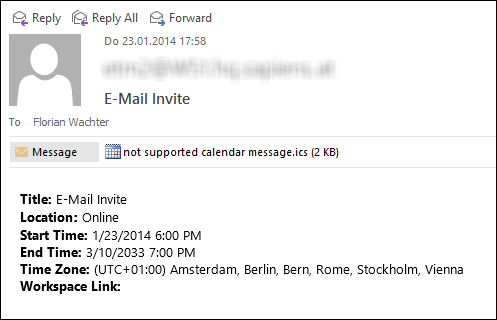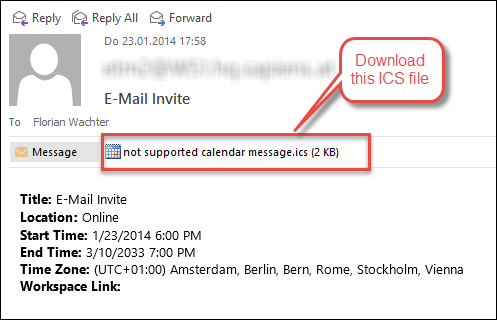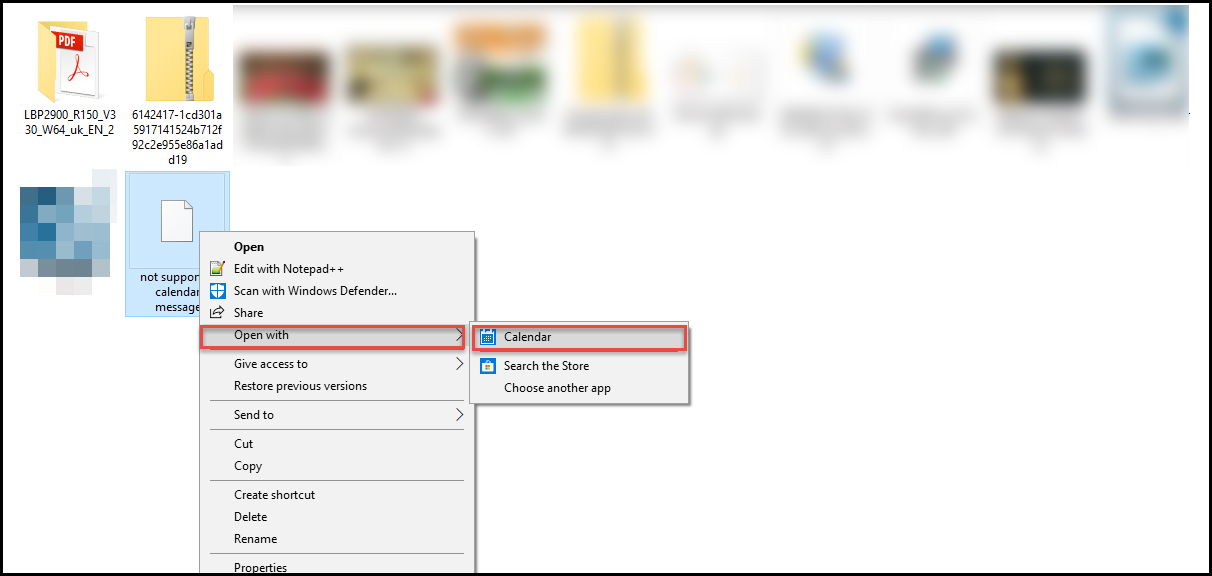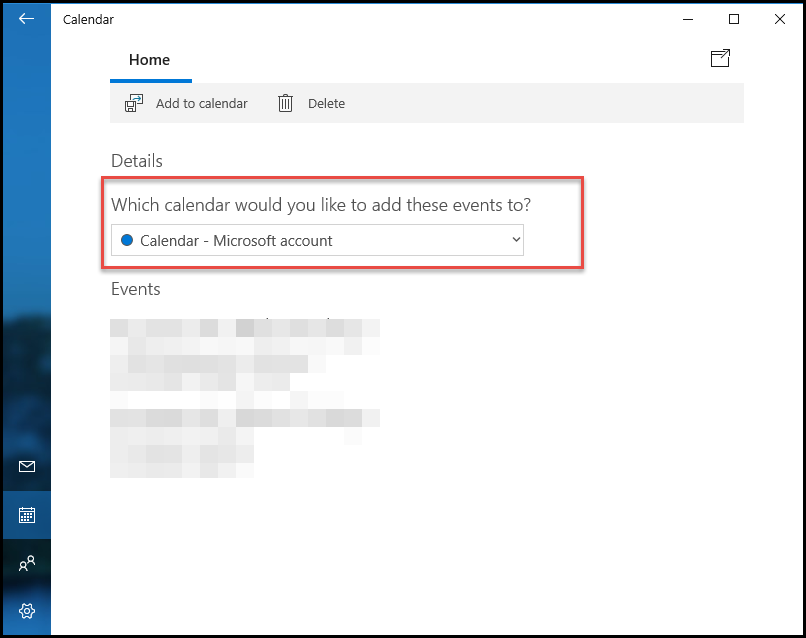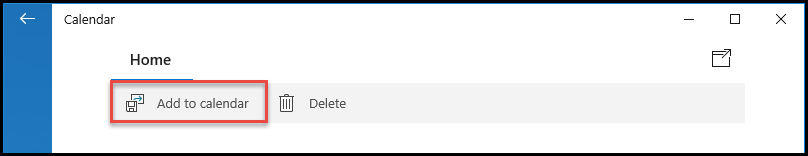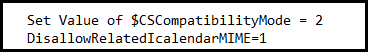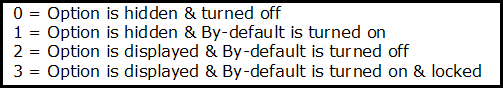Outlook 365 Not Supported Calendar Message.ICS : Troubleshoot IBM Notes Calendar Issue


Summary: The post is going to familiarize Microsoft Outlook, as well as IBM, Notes users with a solution to fix a common error i.e., the attachment is not supported calendar message.ics or Outlook 365 not supported calendar message.ics (for Outlook users). We have described all the manual approaches to fix this error.
Overview on ICS File Format
An ICS file format is used in several email clients to save calendars information within it. It is used by email client users who desire to share and print calendar information over the email. Google calendar, Mac calendar, Microsoft Outlook 2016, 2013, 2010, MS Office 365, etc., are few examples that use ICS file format. The major role of this ICS file is to send official meeting requests to end users outside (or within) the enterprise. This makes it easier to import event in calendars.
Consequences of Error ‘ Outlook 365 not supported calendar message.ics ’
Every email clients available in the market comprises of different recurrence patterns. This is the reason due to which errors like ‘attachment is not supported calendar message.ics’, ‘Outlook 365 not supported calendar message.ics’, etc., occur. Let us imagine a scenario, where a person faces hurdle while dealing with an ICS file :
“I am using .Net application to send a meeting requests in form of ICS files. When I sent this file in the form of an email attachment, the recipients (5 out of 12) told me that they are receiving ‘attachment is not supported calendar message.ics’ error. I found that the 5 individuals who are encountering this error are using MS Outlook email client of different editions. But, I don’t know that why are they receiving this message. I called them back and guided some tricks but, nothing gone well. Can anyone tell me that what actually is the issue and how can my recipients get out of it?”
Alike the above query, many of the officials from different corners of the world posted this type of problem. In most situations, the invitations are mailed by IBM Notes users, which include few patterns of recurrence that are supported by recurrence pattern of MS Outlook. Really at this time, it becomes a hurdle for officials to work with calendar and also, diverts their mind from their regular work.
“ Attachment is not supported calendar message.ics “ Error Causes
The error is caused when the ICS file attachment does get converted properly into Microsoft Exchange or Outlook meeting type. This type of conversion gets failed when one or more of the below-mentioned conditions are valid :
1. The attachment comprises of a recurrence pattern, which is present in an another email client (say, IBM Notes). Well, following recurrence patterns are incompatible with MS Outlook:
- Monthly by Day: Outlook does not support every month on the Xth day of the week and the Xth day of the week. It supports only one nth day of the week in any month
- Monthly by Date: MS Outlook 365 does not work with every month on the Xth day and the Xth day. It is compatible with one Xth day of the month.
- Custom Recurrence: Custom recurrence patterns are not supported by Microsoft email client, which are present in third-party programs.
2. The ICS meeting files is designed with RDATE property. It does not include any type of corresponding RRULE property. In such condition, Microsoft is unable to open the item, even if RDATE property is present.
Different Approaches to Fix the Error
‘Outlook 365 not supported calendar message.ics’ error statement can be displayed by implementing following measures.
Measure 1 : Open the ICS File with Windows Calendar
This method is applicable for computer users who are having Win 10 in their PC.
- Download ICS file attachment on your system from the email you received
- Right-click on the downloaded file and click on Open With >> Calendar
- Now a screen will appear in which you will be asked with a question i.e., Which calendar would you………..? Simply choose Outlook.com or Exchange calendar
- Click on the Add to calendar button and then, wait for few minutes to import ICS file in Outlook
Measure 2 : Open ICS File with Google Calendar
The procedure will open ICS file in Google calendar. You need to perform following steps to fix ‘ Outlook 365 not supported calendar message.ics ’ error :
1. Forward the message to a Gmail email id and open that account in a web browser
2. In the box named as Event in this message, click on the Add to Google Calendar link
3. Connect the Google calendar with MS Outlook
4. Now, add an alternative email is whose role will be like a Guest
5. At last click on Save button to fix the problem
The process will open ICS in Outlook email client by configuring a Gmail id in MS Outlook.
Measure 3 : Prevent Mailing of Incompatible IBM Notes Calendars
It is possible to edit Notes.ini file for preventing an incompatible ICS file from IBM notes. Following changes are required in Notes.ini to make them usable :
where, $CSCompatibilityMode = 2 provides following suboptions in ‘Some invitees use other mail programs’ option:
Conclusion
All possible manual measures to fix ‘ Outlook 365 not supported calendar message.ics ’ error are illustrated in this blog. However, there are chances that these approaches might not work, if they are not implemented with proper technicalities. To eliminate this error attachment is not supported calendar message.ics’, users can also opt for ICS converter applications that are available to convert .ics file in an email client supportable file format.