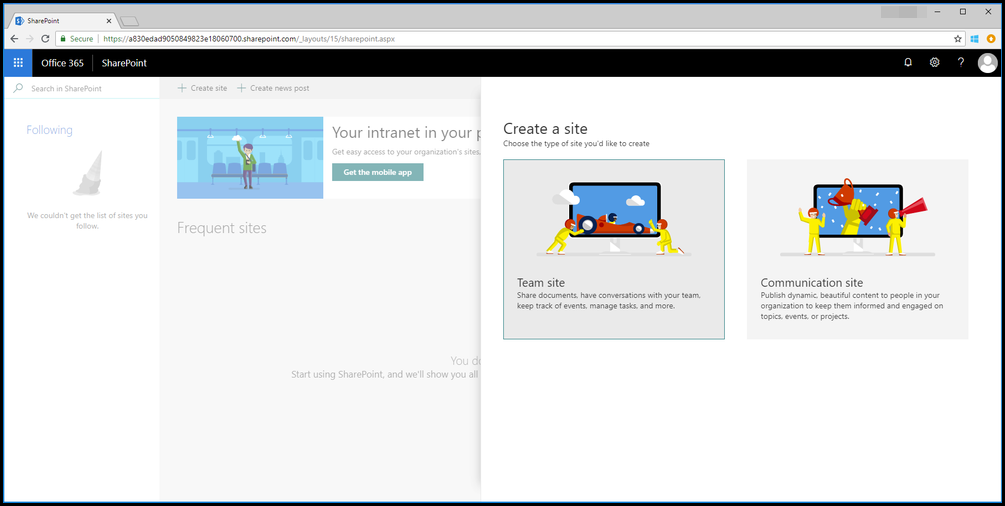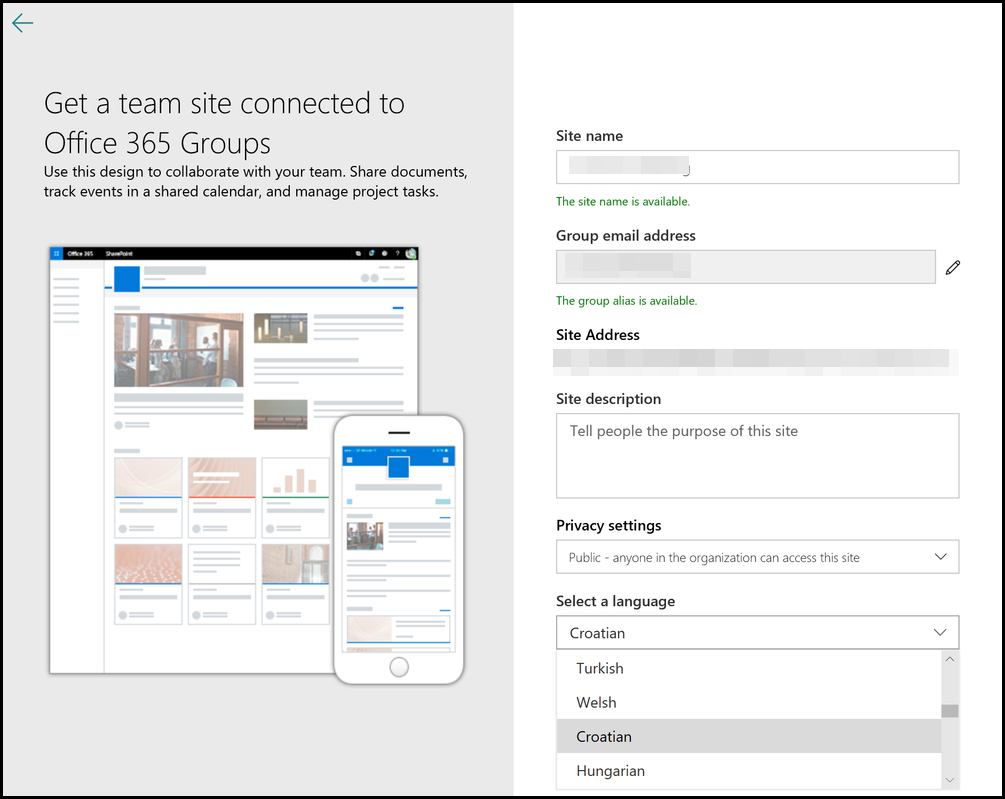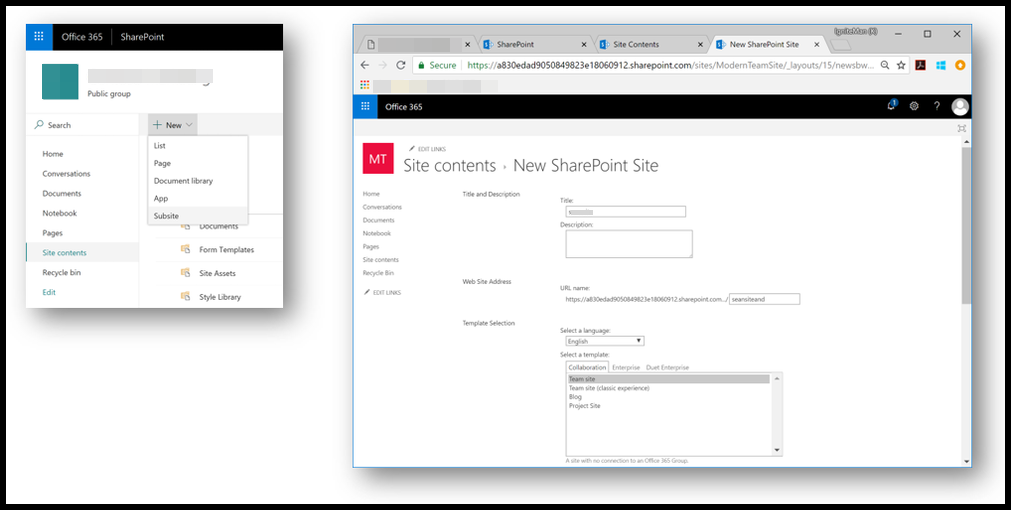Create Modern SharePoint Sites Without Office 365 Group Site Permissions


Microsoft officially announced a new update for Office 365 customers that alters the working experience on SharePoint Online. Now an O365 user is having ability to develop and design ‘modern’ sites, even if a user is not having Office 365 group site permissions. Before arrival of this new feature, it was impossible for end users to create groups because they were allowed only to IT department or account admin. But now, it is possible for users to create a classic or modern SharePoint site.
This Office 365 update in SharePoint enables users to create ‘Modern’ websites despite having privilege for group creation. The update enables users to choose their own language in SharePoint site, which they are creating. Microsoft is offering 50 different languages for choice. Office 365 update in SharePoint to allow the creation of modern sites without groups permissions enables customers to choose a default language for their site. Microsoft announcement explained that the customized language can be different from the default language of business, which is settled at an organizational level. IT pro is provided with more better controls over the SharePoint websites, which can be programmed by end users.
Self-service Site Creation in SharePoint
Users can empower their work by creating their own websites and watch the productivity level. Several improvements are made in site creation settings of SharePoint. All this is done to empower more customers and render the accurate set of controls to account administrator. Following abilities are provided to end users with release of this update :
- Enable employees to create a modern team site when the creation of Office 365 team site permissions.
- Permit users to choose the default language for their SharePoint sites, created by them.
- Disable or enable administrator settings to disallow or allow creation of self-service site, including the subsites.
More Information on New Update in Microsoft Office 365
Office 365 global administrators or SharePoint admins can enable their employees to develop SharePoint sites. They are having Office 365 groups site permissions to choose what kind of sites they can program. At an initial level, end users can develop team sites and communication sites, which includes Office 365 groups. Earlier, when Office 365 groups creation was deactivated for a specific set of users, those individuals were only allowed to create ‘classic’ SharePoint team sites.
Nevertheless, with the occurrence of this Office 365 update, when disabled users will create on Create site from home page of O365 SharePoint, they will be allowed to create ‘modern’ SharePoint communication site or team site. The modern sites will be having modern user experiences for lists, libraries, home page, and they are having their own collections for standalone sites.
Selection of Default Language During Site Creation
‘Language’ is the vast part of business diversity. Sites must support their content integration because organizations grown across the globe and, people around the world and groups become more and more diverse. While creating Office 365 group Sharepoint site permissions, users can choose their own preferable language as per the ease. For this, click on Create Site from the home page of SharePoint in Office 365. Specify the name of your new websites and choose whether you desire to keep site public or private within your enterprise. After taking the respective decision, choose any one of the listed 50 languages. Users are free to choose any of the languages because it is completely independent of the organization’s default language.
Free to Enable or Disable Admin Settings Control
As per the administrator perspective, IT is the one who creates Office 365 groups or one who creates SharePoint sites. The update in SharePoint to allow the creation of modern sites without Office 365 group site permissions enables admins to permit users with site creating permissions. This will keep existing governance preferences of the enterprise intact. The respective capability is shown in the updated settings section of Site Creation, which is available on Office 365 SharePoint admin center. Also, it adjusts the preferences of administrator to enable or disable SharePoint subsites.
Updates in SharePoint Creation – When an individual visits SharePoint admin center page, he or she will found updates in choices under Settings tab. Microsoft had simplified the working experience by eliminating classic and modern hybrid option. If users goal is to create modern websites, the service will no longer revert to classic. When such end users decide to develop and design modern SharePoint sites, they only have to choose modern sites option for Office 365 team site permissions. Well, administrators are having permission to supervise the SharePoint website creation via custom forms and logic, if utilized.
Updates in Subsites Creation – Microsoft encourages its customers to create websites using SharePoint. Previously, several enterprises used subsites for the creation of nested zones for different teams for working. However, subsites provide less space for modifications and flexibility to use enterprise projects. Hub sites were originated with the purpose of organizing sites properly over the intranet. Well, updates in Office 365 group site permissions changes the existing architecture. Now administrator control if, where and how, subsite creation works by choosing any one of the 3 listed options :
- Show the subsite command for all sites
- Show the command only within classic sites
- Hide the subsite command
Conclusion
The update in SharePoint to allow the creation of modern sites without Office 365 group site permissions is useful for business productivity. This update finishes the delay, which was consumed while taking permission from administrator to create a site. Users are now free to create SharePoint modern sites on their own, with any of the preferred languages.