Two Technical Approaches to Migrate Data From Gmail to G Suite
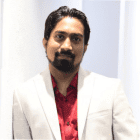
Due to the official purpose, enterprises’ owners purchase G Suite account. Although they use free email accounts like Gmail, Yahoo, Rediffmail, etc., for mailing purpose but, when the time to change business operations in a more professional way comes, businesses adopt the enterprise version of their email client. Enterprises usually opt for Google apps because it is a consolidated suite to secure cloud-native collaboration and productivity applications that are delivered by Google AI. But the main problem faced by the users during the situation when they need to move/ migrate data from Gmail to G Suite.
Google Apps comprises of different products like G Docs, Calendar, Gmail, Hangout, etc. The email account ownership is the main reason behind the usage of G Suite email service by most of the business enterprises. By using Gmail for the business purpose any company can possess an email account of their all employees under the same domain. On these business account employees does not have any kind of personal ownership. This will help the company to avoid potential problems occurred through the personal accounts of their employees.
Wait a second! Just imagine that one of you employee departure from your company. Then how will you manage the data and ensure the seamless communication of your employee? Its something on which Google clients have to think. Don’t panic, just chill! Today we are going to cover different approaches through which users can transfer Gmail account to G Suite. So, without wasting anytime, let’s proceed with the same migrate data from Gmail to G Suite!
2 Different Ways to Perform Gmail to G Suite Migration
Way #1 : Google Apps Data Migration Service
The solution compulsorily demands the legacy environment during the migration procedure to achieve a successful result. Also, super administration account credentials are required to move Gmail to G Suite. Once both of the prerequisites gets fulfilled, beginning with the implementation of the following steps:
- Login into your G Suite admin account where data from Gmail is to be moved.
- This opens an Admin console page where you have click on More Controls >> Data Migration.
- Click on the Email option and hit on Continue button to proceed further with the approach to migrate data from Gmail to G Suite.
- A Migration Source list appears in which you have to click on Gmail. Continue by clicking on Connect.
- Attempt anyone of the following operations:
- Accept the default settings
- Whether to shift junk and deleted emails from Gmail account or exclude some particular folders from the migration procedure
- Click on Select Users >> Add >> Select User.
- This opens a Migrate From section where you have to enter old Gmail email id of a user from which you want to migrate emails from Gmail to G Suite
- In the field of Migrate To, begin typing the G Suite email Ids of new users and select from the list of recommended users.
- Click on Authorize to validate the existence of mentioned email Ids. Here, Gmail account holder might be asked to login into his or her Gmail account.
- Before proceeding further Gmail to Google Apps migration process, carefully read the request for permissions to view and manage emails and then, click on the Allow button.
- Now you’ll find an authorization code, which you have to copy and paste in the Authorization Code text box present on Admin Console page.
- Click on Start to give the command to the G data migration service that it should begin its process according to the defined settings.
Keep one thing in mind that if the legacy environment is not properly availed, the procedure for transfer Gmail account to G Suite will not work. Also, the overall time consumed in the entire procedure can be 1 hour, 1 day, or even 1 week. To overcome the major technical issues to move Gmail to Google apps by method (1) and experience a simple migration procedure, Google clients can opt for the second approach.
Way #2 : Google Suite Migrator Software
The Gmail to Google apps/ G Suite migration comprises of downloading and installation of SysTools G Suite migration software on local machines. This product is a simplified and systematic approach to migrate data from Gmail to G Suite, which is easy to handle and use – even for less technical persons. It overcomes all tech problems that are associated with the Google data service migration procedure and benefits clients with following business features while transfer Gmail account to G Suite:
-
-
-
- Enables migration of all data items from Gmail to Google Apps account
- Emails along with all attachments are migrated by this application
- Allows migration from one user account and domain user account
- Doesn’t demand for any legacy platform for successful completion
- Automatically creates a conversion report that has all vital details
-
-
Data integrity and information security both these core aspects are maintained in an excellent manner in this software. You’ll notice that even the email formatting does not get changed at the end of the procedure. Each and every data item is kept intact when software performs Gmail to Google Apps migration process.
That’s All For Today
The post recommends two different solutions to migrate data from Gmail to G Suite platform. Talking about the first approach then, it is suitable for Google clients who have deep knowledge about the Google Suite environment. They should be known with every point of Google Suite so as to achieve a successful migration. But, if individuals do not know about G Suite in depth, we will suggest them to opt for second approach only. It will reduce the risk of data loss due to human errors and enable users to experience a hassle-free Gmail to G Suite migration.