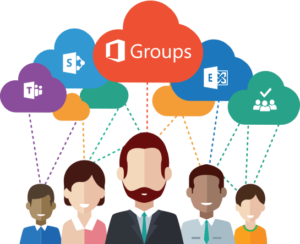Learn About Microsoft Office 365 Groups and Difference of Office 365 Groups vs Teams


A cross-application membership service is provided by Office 365 named as Microsoft Office 365 Groups. This is an object in the Active directory of Microsoft Azure with the member’s list and a matching based on workloads that involve Yammer Group, Planner, OneNote, SharePoint team site, PowerBI, and OneNote. Administrators can add or eliminate people from the Group, just like they perform with any other object based on group security in the Active Directory.
The administrator of Microsoft Office 365 is having the right to define Office 365 Group, append members and provide them with features like SharePoint document library, Exchange shared mailbox, Yammer Group, etc.
More About What is Office 365 Groups
The Group in Microsoft Office 365 enables users to create a set of specific people who wish to come together and assemble all the resources at one place. Here, the resources include shared calendars, Outlook inbox, or the document library to collaborative on files. The major benefit of using this Group is that it deletes the manual assigning of permission to each member of the organization. It is so because by adding new members to the group, all of them will be granted with permissions they require to use the resource. In addition to all this, Microsoft Office 365 Groups are improved and new version of distribution lists or shared mailboxes.
Office 365 Groups Availability :
The subscription plan of Microsoft Office 365 that comprises of SharePoint Online and Exchange Online will support this Group functionality. Basically, it includes Business premium plans and Business essentials plans and Enterprise plans – E1, E3, and E5.
How To Create Office 365 Groups?
It is possible to create Microsoft Office 365 groups with variety of applications like Outlook mobile, Outlook on web, MS Outlook, planner, SharePoint, and others. What software you select to begin from, is dependent on what type of group you have to work with. For instance, in case of Microsoft, organizations prefer to begin with Outlook when they are creating the Group organized with email and calendar.
Working of Microsoft Office 365 Groups
One is creating groups in Microsoft office 365 with related OneNote notebook, SharePoint document library, etc., whenever a Microsoft team is created in the backend. If an individual creates the team of already existing Office 365 private or public group then, they are having the right to add up more team functionalities into the Group. This will create a default “General” channel where a team can chat on messages, access OneNote, documents, and make use of other residing objects. For a specific channel, viewing of document library will become common for every member in the group. Well, an important aspect comes here that if you are creating your own folder within the library then, it will not be shown to the entire team. For now, it will flow from Teams to the SharePoint.
Office 365 Group Memberships
The Group capabilities and features are totally dependent upon the fact that from where you have driven the group membership. For example, if you are removing a member from the team then, he/she automatically gets removed from Office 365 group also. Removal of the member of the group will delete the Team and channels from the client of the Teams. If a single person is removed from Group who is using the Admin portal then, there will no longer be accessible to all other aspects of a collaborative platform like Yammer Group, shared OneNote, or library of SharePoint Online document. However, there will be access to Team chat functionality for maximum one hour.
Microsoft Office 365 Groups vs Teams
With the release of Group as well as Teams functionality in Microsoft Office 365, a confusion comes that are they same or different? Therefore, in this section, we are going to give an overview on the difference between Office 365 groups vs Teams.
- You get the feature of creating channels with Microsoft Teams. This is the technique of organizing a team in separate work streams. Each channel comprises of a basic tab set. But in Office 365 Groups, these tabs are not fixed. You need to add things in form of the tab and hence, enabling members to use them.
- Microsoft Teams is having its own desktop application but Office 365 Groups do not have. However, it is available as an application for iOS, Windows, and Android phones with the name of Outlook or Microsoft Office 365 Groups. This will make easy participation in any conversation at any instance of time from the mobile app.
- Next point for Office 365 Groups vs Teams is a security concern. Microsoft Teams cannot have any external user but, it is available in the roadmap of Microsoft. Guest are having the right to access functionality based on the web by limiting down the Office 365 site capabilities. Whereas on the other hand, this security factor can be customized according to the requirements of Office 365 groups.
Observational Verdict
Microsoft Office 365 Groups and Microsoft Teams sounds same but, are different in some aspects. It is the thought of the businesses that what they what to use for what purpose. However, before choosing any one of them, ensure that the decision does not affect the cloud data security and hence, the growth of the firm.