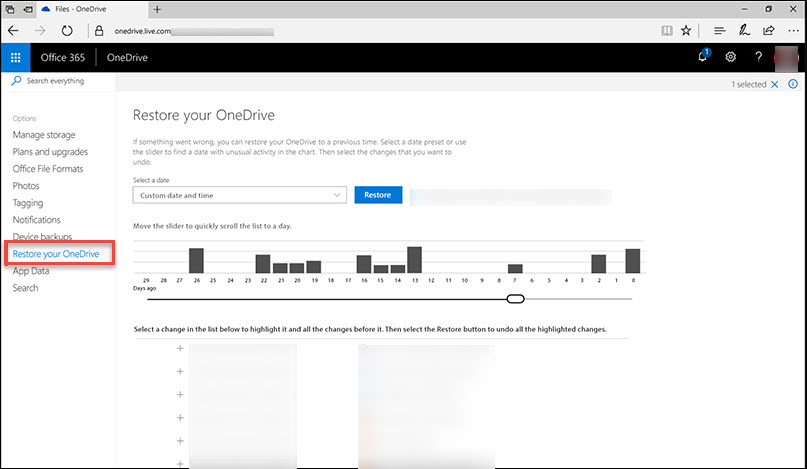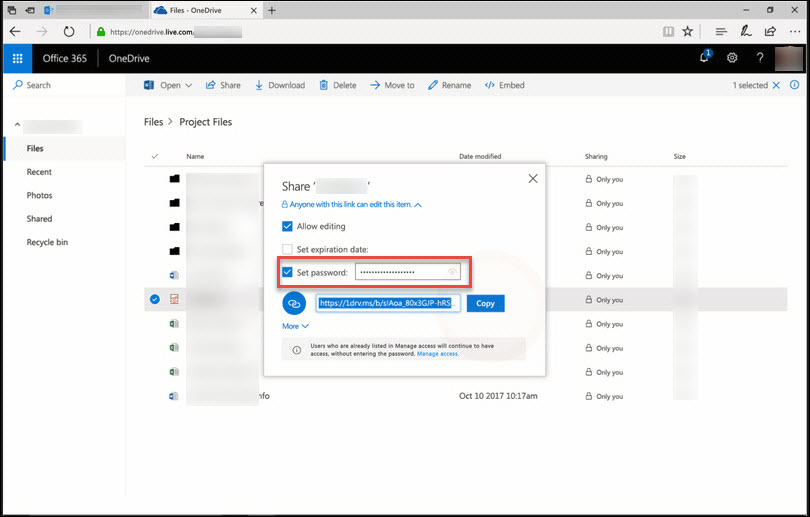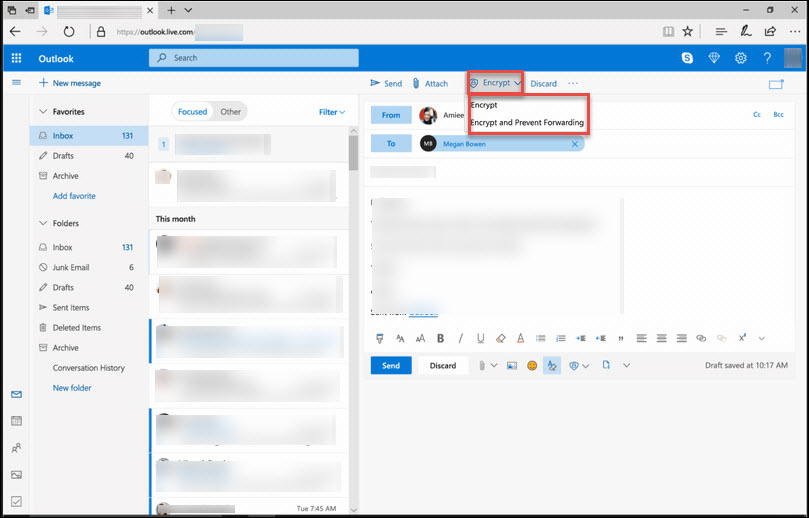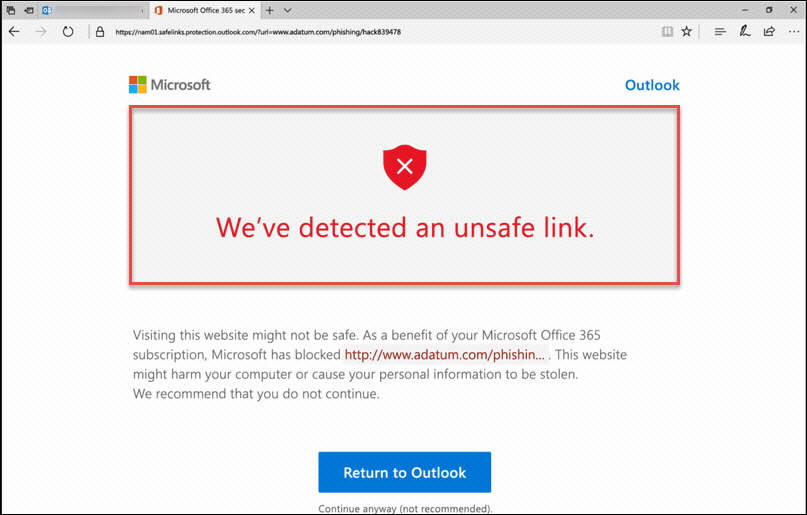Microsoft Office 365 Gets Built-in Ransomware Protection & Enhanced Security Features

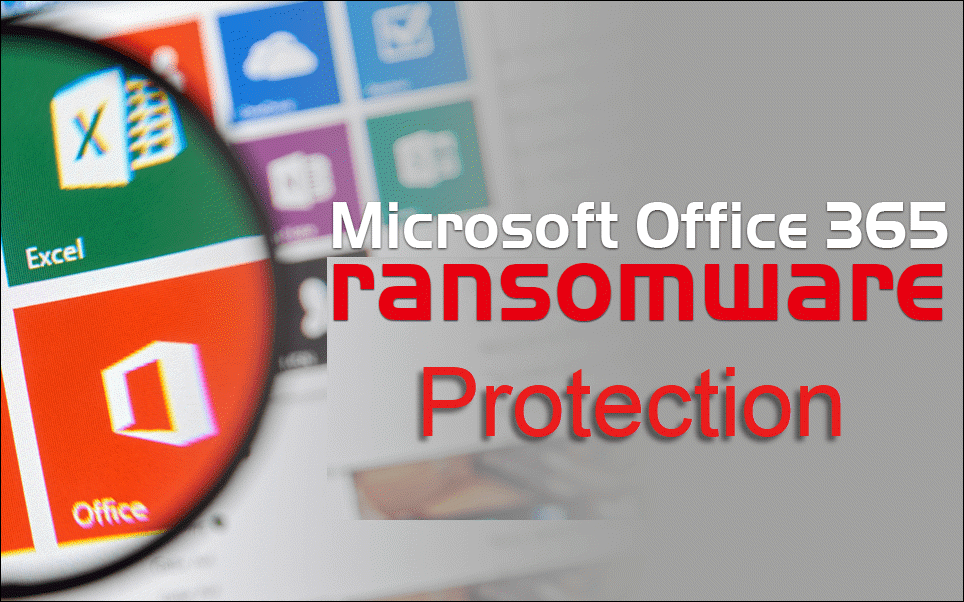
As the world is molding itself in digital form, Cybercrime is also increasing globally. The intention here is to call for increase in cloud storage protection from the user’s end. Well, each day there is adding of a new name in the list of attacks that are taking place all around the world. One such common cyber attack in today’s date is Ransomware. It has been surveyed that the attackers target the large business, financial institutions, individuals, and hospitals from different corners of the world and extort millions of dollars from them.
With the perspective of helping users worldwide, Microsoft team officially announced a release of advanced level protection in Office 365 Home and personal platforms. This cloud data protection approach is availed for Office products like OneDrive, PowerPoint, Excel, Word and Outlook. The aim of Office 365 ransomware protection is to keep subscribers safe from different types of Ransomware attacks, viruses, and phishing scams.
Capabilities of New Office 365 Ransomware Protection Technique
The capabilities of new Microsoft protection approach aims towards the caring of data in 3 major steps for protecting users as well as families from cloud computing threats, which includes:
- Recovery of documents from Ransomware or other malicious attacks
- Additional security tools for keeping user information private and secure
- Appending of a protective layer in Office 365 to be safe from cybercrime and viruses
Working of Built-in Office 365 Security Measures
1. Recovery of Documents from Ransomware or other Malicious Attacks
You might be aware from an attack named as WannaCry Ransomware, which took place in the last year. This attack tends to ‘lock up’ the entire machine of an end user and ask for money from the victim to unlock it. After researching on this attack, Microsoft introduced 2 protective measures, which will enable users to perform file recovery even if the attack have taken place. Explanation of both these security measures are given below:
- File Restore: This Office 365 ransomware protection feature of ‘File restore’ regains back the content of OneDrive to the previous point in the time duration of last 30 days. This is applicable for OneDrive for Business to Personal account. In the occurrence of Ransomware attack, file corruption, or accidental mass deletion, users will be able to recover essential documents.
- Detection and Recovery: Microsoft will provide an instant alert when it will feel that Ransomware attack is going to occur on your system. The alert will be in form of emails, desktop or mobile notifications. The notification message will guide victims with a recovery process that will be including file restoration of OneDrive from the point before the time attack was detected. Apart from all this, Microsoft has also announced that it will continuously expand its capabilities of attack detection to be ON at the top of Ransomware attack.
2. Additional security tools for keeping user information private and secure
Three security tools are provided by the Microsoft for Office 365 ransomware protection to protect users information in Office 365. These additional tools are illustrated below:
- Password Protected Sharing Links: Microsoft added a feature of password protection to share the information. This will prevent unauthorized accessing of information from being getting shared via email. Users will have to ‘set and demand a password’ for any users who want to work with the shared file or folder. The technique will stop those people to use it who are not having password to view the file.
- Email Encryption: The email encryption feature is provided in Outlook.com as the additional protection layer while transferring messages. With help of an encrypted message, the receiver will get an encrypted mail that will be in form of a link to a webpage of Office 365 where either the OTP or re-authenticating option needs to be chosen to view the entire content. Microsoft users will be notified to utilize email encryption when they are composing an email having sensitive data.
- Prevent Forwarding: This is the last tool in which users will be restricted from email forwarding or copying by recipients. As per the used security algorithms, the email attachments will also be encrypted and hence, forwarding the email will not open the attachments because they are encrypted even after downloading.
3. Appending of a protective layer in Office 365 to be safe from cybercrime and viruses
Microsoft has announced the feature of attachment scanning and advanced link checking in Outlook.com. With help of this feature, subscribers will be able to check emails and links for the presence of any malicious things. The company was deciding to extend this protection feature in Word, PowerPoint and Excel application and make them avail to work in real time. All these things were decided in early October.
This year, Microsoft users will be able to check weblinks, which they click in PowerPoint, Word or Excel and that too in real time. This will help them in finding the malicious attachment and even the presence of phishing scam. The measure of precautionary will be redirecting users to a site, giving warning that the link comprises of something wrong.
Conclusion
From April 5, 2018, Ransomware detection and recovery and File restore – these 2 features are already availed for Office 365 subscribers. Well, the other Office 365 ransomware protection are planning to roll out in this month or in the second half of the year 2018. Rest, the advanced link checking and advanced attachment scanning both these Ransomware protection measures are present in Outlook.com.