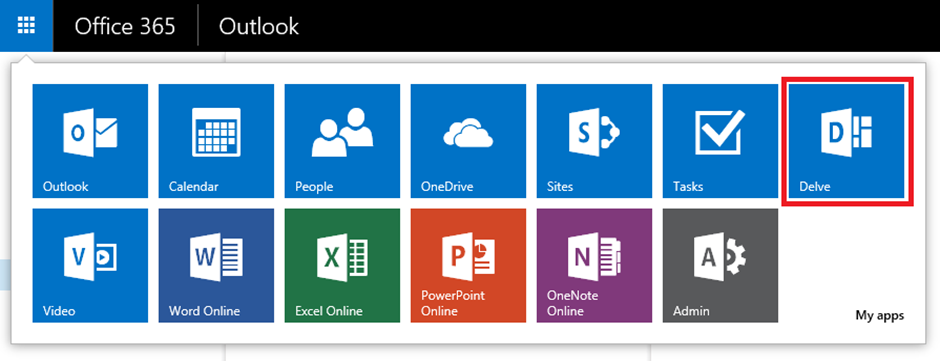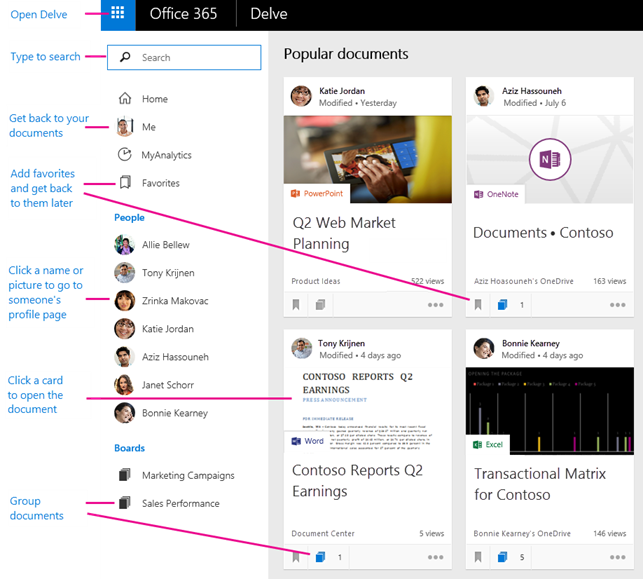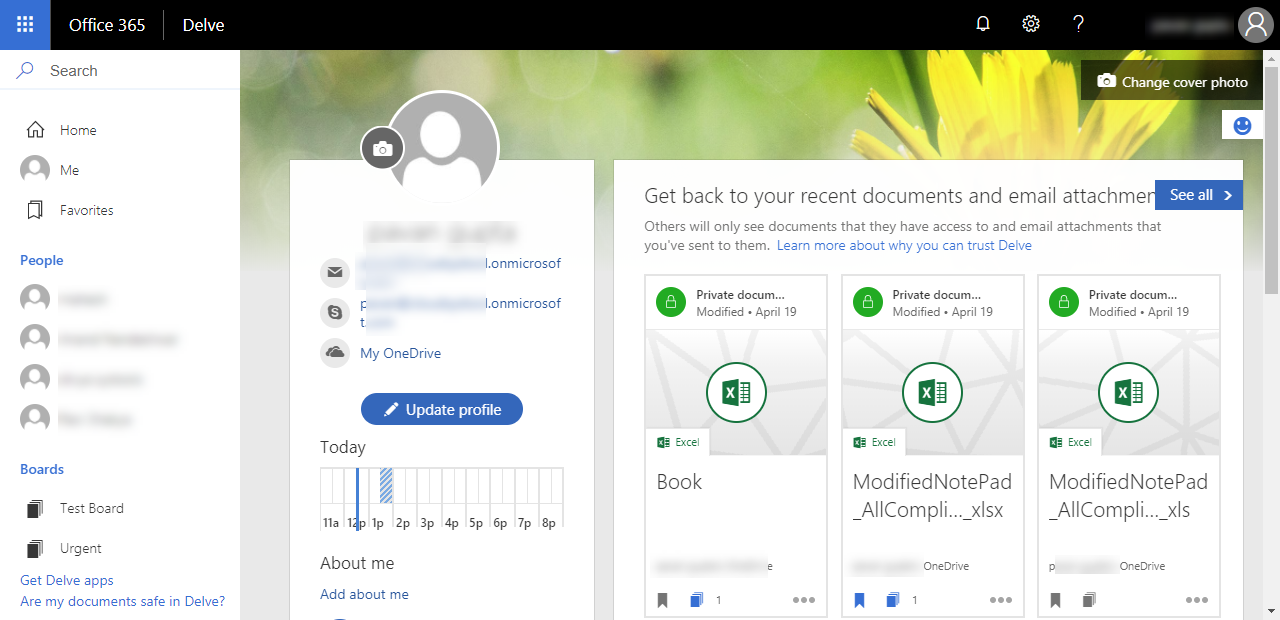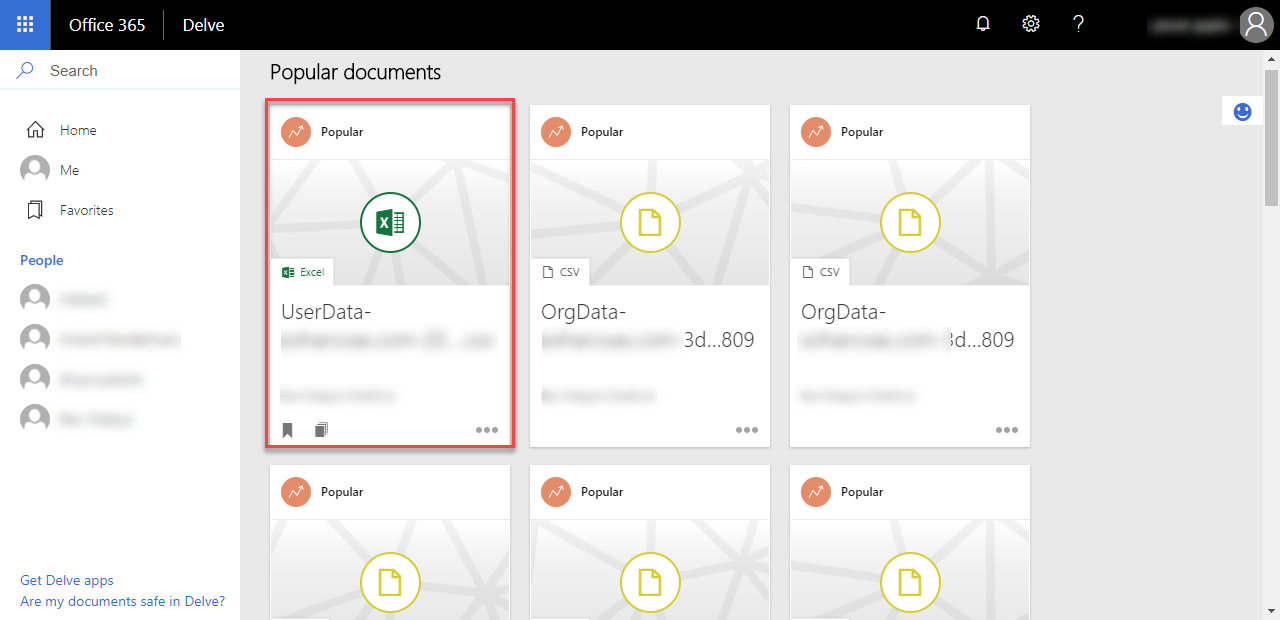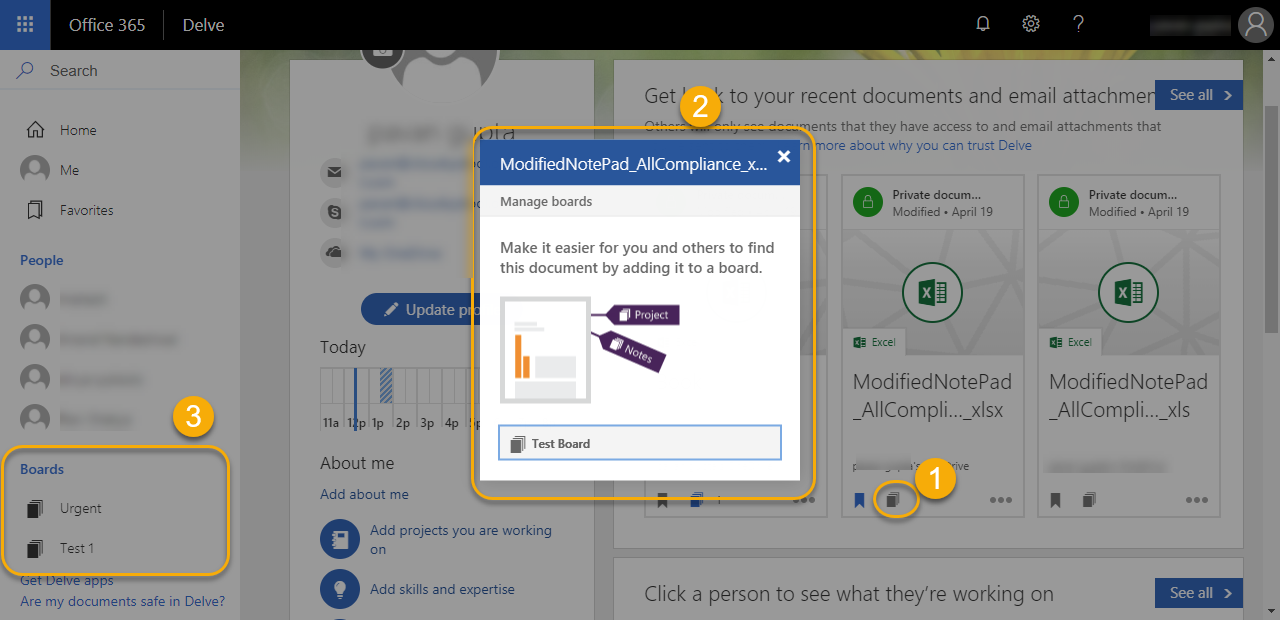Know Top 8 Reasons Why You Should Use Microsoft Office 365 Delve !


Microsoft Office 365 Delve is a data discovery and visualization tool. It incorporates components of the machine learning with the searching ability in MS Office 365 suite and social networking.
Microsoft Office Delve: An Overview
It is a service provided by Office Graph and is based on the cloud. This helps users in finding and discovering the information of pertinent over the integrated products of Microsoft by fetching the content from OneDrive for Business, Microsoft Exchange, Yammer, and SharePoint 2016. Delve also provides the discovery function that contributes in adding of relevant data to grab the user’s attention. All these things are dependent upon the relationship and previous activity of a person within the organization.
Note: MS Office Delve never displays the content that is not assigned with the viewing permission.
The Microsoft Office 365 Delve was released as a service in O365 in July 2015 with a codename Olso. Well, officially it was available for use to the O365 subscribes in March 2015. However, it is also considered as the collaboration software, which helps users in finding the colleagues through profiles. One of another major Microsoft Delve Features is, it also permits them to edit, create, and share the documents, presentations, etc., with others. Alike the Microsoft Sway, it enables users to embed the videos, documents, and images.
Top 8 Features of MS Microsoft Office 365 Delve
Get to know some of the best Microsoft Delve Features here :
1. Individualized Page of Account :
By default, users are provided with an individualized account page. MS Office Delve comprises of the display for currently processed documents, profiles of connected friends, and an advised content, which is posted by Office Graph. This Microsoft Office Delve will help users in connecting with different people and files across the OneDrive and Microsoft Office 365. One is allowed to curate their profile for presenting the data about themselves like profile picture, skills, and projects. This will help colleagues in finding their friends and connect with them. Users of Microsoft Office 365 Delve can use search-and-find feature for locating their members.
2. Content Presented in Card Form :
The highlighted content related to the documents are displayed in the form of card. Each card comprises of the recent activity performed with the document, its name and photograph. This will help users in realizing that why a single document is required for their requirements.
3. Enables Users to Create Board :
The another feature of Microsoft Office 365 Delve involves creation of a new board. It enables users to create a board only for seeing the relevant documents. This will help in arranging only those documents in front of them, which are required for the project. It permits all those additional users to view the board and also lend content cards to it.
4. Access Microsoft Office Delve on Smartphones :
This Microsoft Office 365 Delve feature is designed to work with all available gadgets. Users who are the Office 365 subscribes can review and curate the information from their mobile device itself. Delve for Android, Delve for Windows, and Delve for iOS are available for the mobile users.
5. Security By Granting Permissions:
The cloud data security might be the lesser concern for users who are not completely known from cloud storage risk. Microsoft Office Delve enables only those users to view the documents who are granted with the permissions to see them. MS Office Delve will restrict users from seeing them who are not provided with the rights to view it. This feature will stop the use of confidential documents in hands of unauthorized users. Also, the private activities of users will not be visible to other users.
6. Provides a Collaborative Work Space :
Microsoft Office 365 Delve gives a space for cooperative. Several users can collaborate on and contribute to the document, which are of interest to multiple users in the organization.
7. View Only the Relevant Content Details :
The workspace of Delve is individualized for uses both in MS Office 365 as well as OneDrive for Business. This means that now it is easy to be back on recent content with performing any titles or folders search.
8. Takes 100% Care of Data Privacy :
It is true that Microsoft Office Delve is designed to render transparency for creating a collaborative environment to work. But, this will not effect the privacy of user content or negatively impact the enterprise cloud information security. Whenever a file is marked as private, it means that no unauthorized person can view it.
Conclusion With Benefit of Using Delve
The major benefit of working with Microsoft Office 365 Delve is that it can populate the content from integrated products of Microsoft like Office documents or conversations of Yammer. Things are becoming more easy and systematic in viewing and this is useful while adopting cloud services for business.