Learn All About Microsoft Exchange Mailbox Replication Service

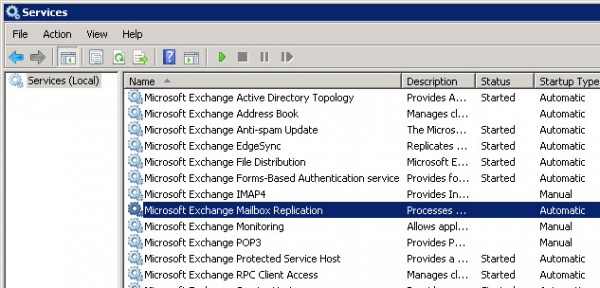
Microsoft Exchange Mailbox Replication Service or MRS is a feature in the Exchange server, which tackles the requests for importing, exporting, migrating, and restoring of mailboxes. It is a principle mechanism utilized for moving the mailbox from the primary database to the targeted one. This feature makes it possible to move the database between the 2 identical or different servers. Even migration can take place in different domains, different AD forests, or the Active Directory sites.
Exchange administrators can use the Admin center or Management Shell for configuring and executing the mailbox moves. Both of these can handle the moves for an individual mailbox and can also exhibit migration of several mailboxes either through manual or PowerShell commands.
Asynchronous Feature Keeps Safe From Disruptions
MRS migrates the mailboxes in an asynchronous manner for keeping them online for end users during the migration process. The server will be generating an index for the content when the process initiates and permits users to search for the mailboxes when the entire process gets completed.
Microsoft Exchange 2016 and 2013 utilizes an identical architecture for batch migration. This features a huge batch support, recurring of re-synchronization for incorporating mailboxes changes during migration, movement of the personal as well as archive mailboxes either individually or in a group, and automatic retry and moves prioritization.
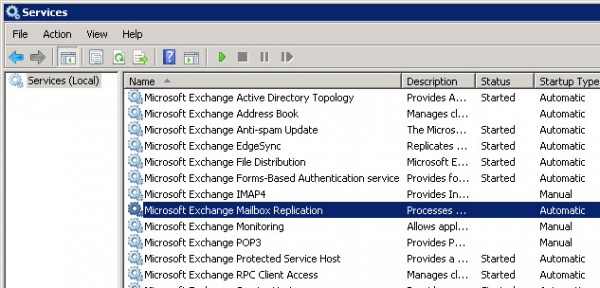
This Microsoft Exchange mailbox replication service supports throttling whereas the asynchronous moves work in the background. This throttling method prevents the bulk demand for computing or networking resources. This involves maintenance of the performance of regular operations in Exchange server and other network applications.
Well, the administrator configures MRS via MSExchangeMailboxReplication.exe.config file, which is located on the client access servers. He / she can customize the basic parameters like MaxRetries, MaxActiveMovesPerSourceServer, RetryDelay, MaxTotalMovesPerMRS, and MaxActiveMovesPerTargetServer. There are chances that each instance of MRS, mailbox server or database have their own settings of configuration.
MRS Proxy For Specific Mailbox Moves
It is known that MRS works with the local migrations but, the Microsoft Exchange mailbox replication service requires moves to the cross-forest mailbox. This remote the changes in between the Exchange Online services and on-premises Exchange deployment. It is compulsory to activate the MRS Proxy at the client access end for facilitating the cross-forest and control the requests of migrations.
For example, the MRS Proxy should be activated at the source server of client access while migrating mailboxes to another forest, which is from the targeted one – named as pull move. This also needs to be enabled on the targeted server of client access while migrating mailboxes from source i.e., push move.
The remote migrates in between the Exchange Online and on-premises Exchange that require MRS Proxy in running mode on the on-premises servers of client access.
The scenario of Exchange Mailbox Movement
Several scenarios are available where it might be mandatory to migrate a mailbox. Being the part of the MS Exchange server upgrading procedure, administrators may transfer the mailbox from older to the newer version. It might be possible that they are migrating the mailboxes for balancing the sizes of the database. This might help in achieving a unique performance of database or even, place the mailboxes of a user at the location that is closer to the physical location of him/her. This is required to eliminate the latency issues.
Administrators shift the mailbox for diagnosing and correcting email issues or to find out the corruption in the mailbox. The IT department may feel like transferring of mailboxes into a different AD forest. This can be done to isolate the Exchange server administration from MS Windows OS administration.
Conclusion
The blog explains the requirement and functionality of Microsoft Exchange Mailbox replication service in the Exchange server. It is available in all the recent versions of the MS Exchange and can be used by administrators for migration purpose.