Lotus Notes Error File Already Exists – Troubleshoot It Now

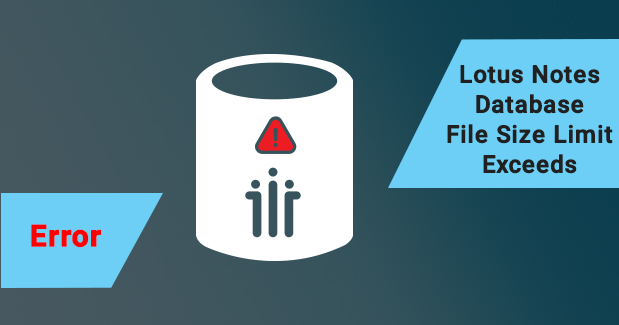
‘Till yesterday night, things were working fine and before going home, I had properly shut down the IBM Notes and all other applications properly. But, don’t no what had happened since today morning. Whenever I am opening my Lotus Notes email client, I encounter ‘File already exists’ error message. More than 10 times I have restarted my PC but, the error is same whenever I am opening IBM Notes. The application is getting failed in the opening by flashing ‘File already exists’ statement. Can anyone help me out in knowing that which system file is causing this issue or something has went wrong in configuration settings?”
Alike the above end user, several IBM users have asked this query through different electronic communication means. This post is going to deliver guidelines to deal with Lotus Notes error – file already exists.
About the Error
Whenever you are facing such type of error message in IBM Notes, it means that there is the presence of corruption in Bookmark.nsf or perweb.nsf file of Lotus Notes. So you need to apply troubleshooting measures on each of the two mentioned files for completely removing this problem on your own.
Measures to Fix IBM Lotus Notes Error File Already Exists
It is not possible to determine that corruption in which file is present. So, first apply to fix tricks on Bookmark.nsf and then on perweb.nsf.
# Bookmark.nsf – This file is the core configuration file and the error flashes when this file gets corrupted. Before you start with the procedure to fix corrupt bookmark.nsf file, determine whether you are working as Non-roaming or Roaming user. When you have taken the correct decision regarding the same, implement the procedure accordingly.
1. For Non-roaming Users
- Close all the applications associated with IBM Notes
- Go to IBM Notes directory and search for bookmark.nsf
- Rename this bookmark.nsf file with a bookmark.old file
- Now open the Lotus Notes email client. This creates a new bookmark.nsf automatically with the help of inbuilt template i.e., bookmark.ntf file. You might see few changes in the Homepage appearance because things are changed back to the default settings. If required, you can customize them as per your wish.
2. Roaming Users
- Establish a connection with IBM Domino service desk for temporarily disabling the account as a roaming user.
- Wait for the time, until and unless roaming does not get disabled from connected systems. Once the roaming gets disabled, proceed with the next step to fix ‘file already exists’ error.
- Implement the instructions given in ‘Non-Roaming user’ and, when you are done with those steps, proceed to another step
- Again contact with the Help Desk of Lotus Notes where you have to request them to re-enable roaming
- Remember that you are enabling the roaming feature for each system. Now you have to rebuild bookmark.nsf file takes place
- End up the procedure by uploading file on the server and then, store its replica on other PCs
# Perweb.nsf File – The file is named as Personal web navigator database file. This is used for browsing web in IBM Notes email application. When this file gets corrupted, it causes ‘file already exists’ error statement at the time of launching HTML newsletter. For troubleshooting the issue, you have to delete existing perweb.nsf file and then recreate the new one. The file recreation can be done by opening HTML file or a web page in Lotus Notes. You can also take help of perweb50.ntf template for a recreation of perweb.nsf file. Refer following steps to recreate file using Lotus Notes inbuilt template :
- Close all the applications related to the IBM Notes client
- It is mandatory to have Perweb50.nsf template in Lotus Notes directory of your local machine. If it is not present, avail it from another system where IBM Notes is present
- Rename the existing perweb.nsf file with perweb.old and then, launch Notes application.
- Change the recent path of document by modifying the preferences to IBM Notes and opening web page in it. This recreates the Perweb.nsf file
- Click on Actions or Internet options and select presentation page in the Notes web browser
- Set MIME settings to Rich text and HTML
- Alter the recent document path and then, change the Notes web browser with Internet Explorer. Now try to open the file, which was causing error statement on launch
Observational Verdict
It is possible to troubleshoot IBM Lotus Notes Error file already exists. No need to use or purchase third-party software to fix the error i.e., lotus notes error message file already exists or corruption in bookmark.nsf and Perweb.nsf. Things will go in a correct manner when administrators or users execute the instructions one-by-one without any issue.