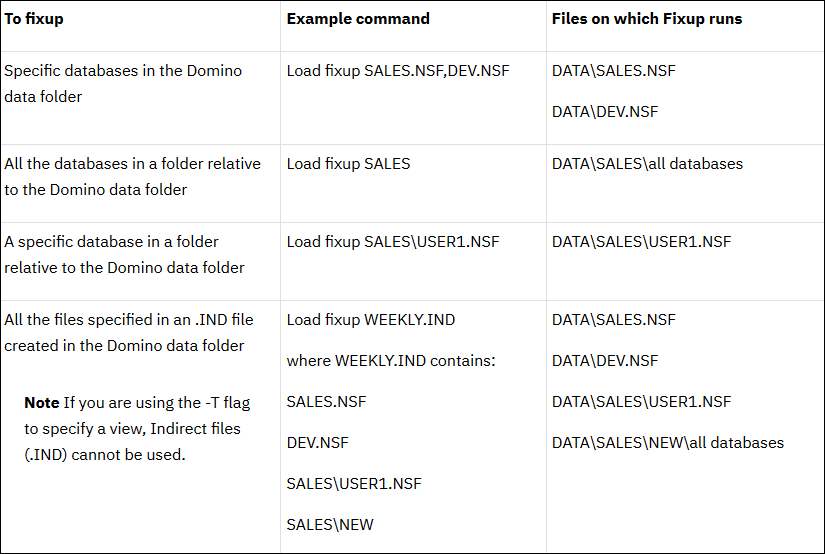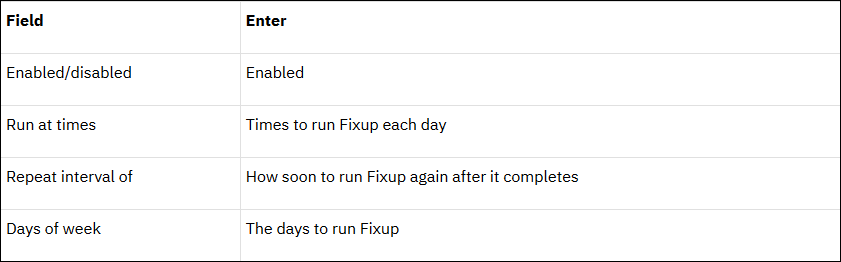Get Guidance on How to Load Fixup Command in Lotus Domino

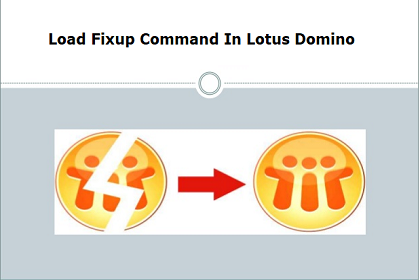
Lotus Notes Fixup command is availed to fix inconsistencies in the unlogged databases. This post is going to give assistance to administrators with all possible ways to use this command in the IBM Domino.
Overview of Fixup Command
Whenever an individual restarts the server, it rapidly looks for an unlogged database. These databases are the one that was previously altered but, unexpectedly terminated because of the server failure, hardware failure, power failure, etc. Once the server gets started up, the Fixup command starts working on the database for attempting fixes, changing the database from inconsistency state to the consistency state.
Load Fixup Command in Lotus Domino – Different Ways of Using
Way # 1: Run Command On All Unlogged Databases
This approach enables administrators to run a fixup command in Lotus Notes Domino with the purpose of repairing the unlogged database on the server. For this, one can go through the following steps :
1. Go to the IBM Lotus Domino Admin page and choose the server, which needs to be Fixup
2. Click on the ‘Server-Status’ tab and then on ‘Task-Start’ from the right-hand side of task panel
3. Select Fixup and perform anyone of the following :
a) Click on Select advanced options >> Start Task for mentioning the control options. Choose any of the listed options with the purpose of customizing the way of executing Fixup and then, click on OK
b) Deselect ‘Select advanced options’ for running Fixup without any option and then, click on Start Task
Way # 2: Load Fixup Command Via Console Cmdlet
1. Being the Domino admin, choose the server to be repaired by Fixup command
2. Hit on the ‘Server-Status’ tab
3. Click on Console and use ‘Load fixup databasepath options’ in anyone of the following ways :
a) Enter the mentioned command at the bottom of console screen and press Enter key
b) Run the command directly on the server’s console
In the provided command, databasepath mentions the documents on which the Fixup command is to be executed. The following table illustrates the use of databasepath for specifying folders, databases, and subfolders :
Way 3: Schedule Lotus Notes Fixup Command Execution
If you desire to configure fixup command in Lotus Domino on regular basis, use program document. Following guidelines will help you in scheduling the use of Fixup command :
1. Hit on the Configuration tab, which is available on the IBM Lotus Domino Administrator
2. Just next to the ‘Use Directory on’, choose the server along with the duplicate copy of the Domino Directory, which you desire to change
3. Click on Server-Programs >> Add Programs
4. Fill the following fields with accurate values :
5. Now go to the schedule tab and fill up the following fields:
6. At last, click on Save and then, Close
Way #4 : Run Command On One or Few Databases
1.Open the Domino administrator main screen and choose the server, which stores databases and, you wish to load Fixup command in Lotus Domino. You can choose local for the execution of Fixup on databases archived on the client, if Domino administrator does not currently work on the server.
2. Click on the Files tab and choose the databases on which you are running Fixup
3. Choose ‘Database-Fixup’ from the right-hand side of the Tools panel
4. If desire, you can choose the options for controlling Fixups command
5. At last, click on OK to update the changes