Import Emails from Office 365 to Outlook – Read this to know!

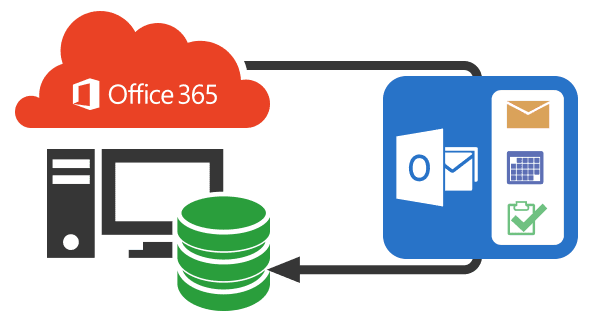
Looking for a way to import emails from Office 365 to Outlook? But, confused from where to start! No worry read this write-up; here we will go to tell everything that users need to know while exporting emails from Office 365 to Outlook. Office 365 and Microsoft Outlook are the most trusted email clients that used across the world. Therefore, we all know that Office 365 is a cloud-based application that used to store data in the cloud but in case if you lose your entire data then what will you do! To prevent such situations read this entire article.
User Query
Before moving further, you should read this user query to understand what exactly other users searching and where they get stuck and the solution to their problems.
“Good Afternoon! My name is Alice; and I am searching for a method or solution to import emails from Office 365 to Outlook. I have used the eDiscovery method but it is not possible to import the emails of all employees to Outlook using eDiscovery because it is time is taken and very complicated to use. Therefore, I am looking for an appropriate solution that is user friendly and doesn’t take much time while importing.
Thank You”
From the above query, you will able to understand how difficult to import emails from Office 365 to Outlook using eDiscovery if you don’t have the proper technical knowledge. Therefore, in this article, we will be going to introduce the automated tool tested by experts, specially modified to export emails from Office 365 to Outlook without any trouble.
How to Import Emails from Office 365 to Outlook?
A professional tool that will help you to export emails from Office 365 to Outlook without any technical support this automated tool assists you while importing emails. The tool has no file size limitations and supports incremental backup to prevent duplicity issues.
Working of Office 365 Import Tool
- Download and Install Office 365 Import Tool
- Enter the Office 365 Credentials to the tool
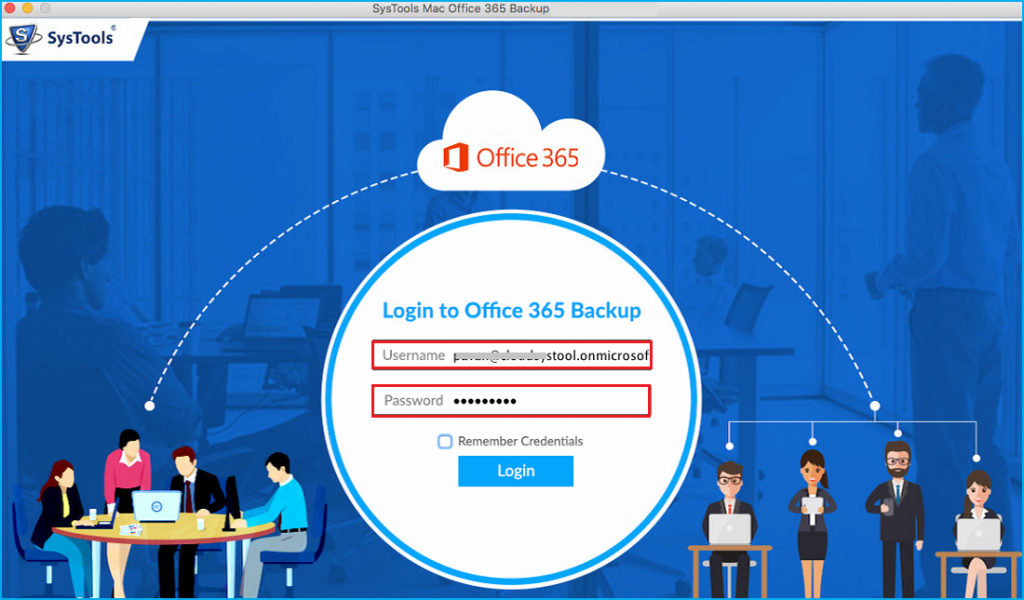
- Navigate to the Menu option and Choose PST file format
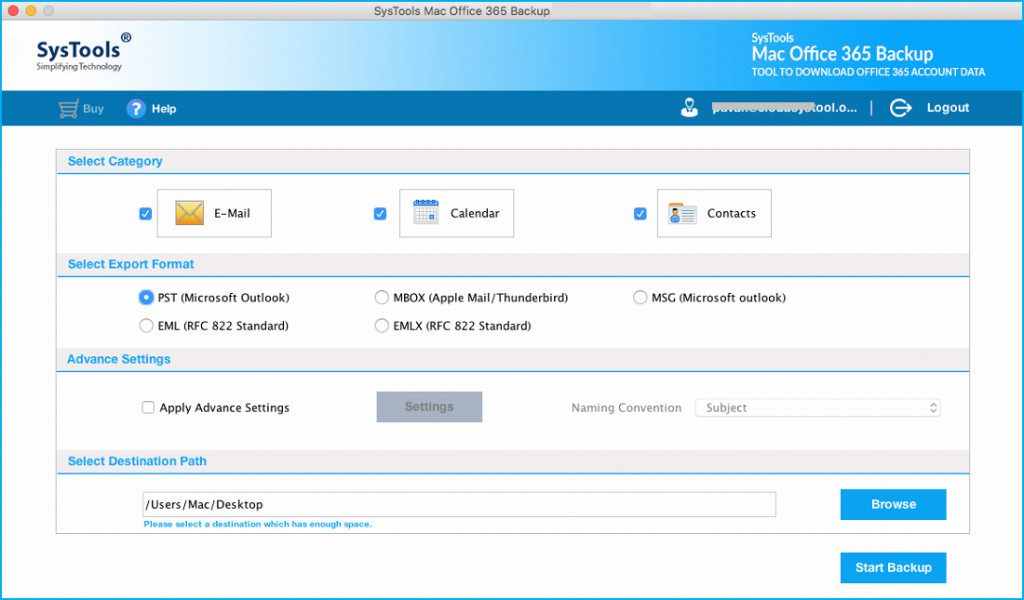
- Browse the destination folder for the resultant file
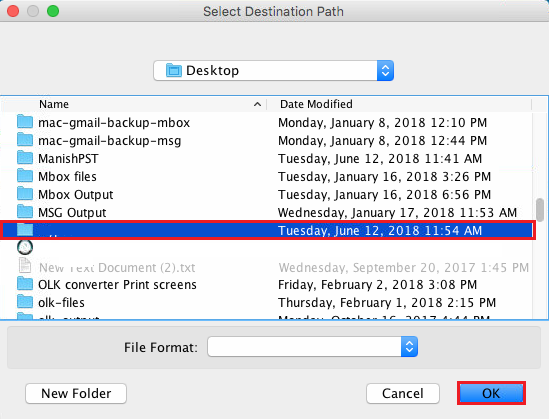
- Press the Start Backup button to begin the process
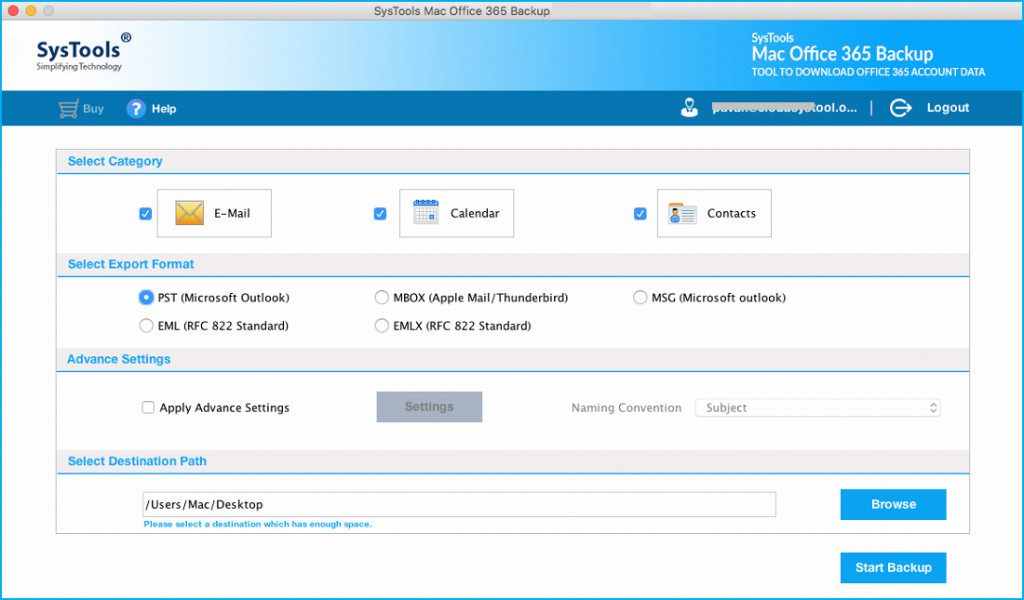
Wait for while going to the destination folder and access the resultant file. Now follow the upcoming section to import the PST file into Windows Outlook.
Import PST file to Windows Outlook
- Open Windows Outlook then go to the file option
- Hit the Import/Export option to add the file
- Select Import from another program
- Now, Browse the PST file from the destination folder
- Hit the finish button to begin the process
Afterward, the dialog box will appear on your screen showing the message that you can successfully import emails from Office 365 to Outlook. Now, open Windows Outlook and verify the file that was imported from Office 365.
Additional Feature of the Tool
- This tool permits you to export Office 365 contacts in VCF and Calendar to ICS file formats.
- Provide a feature of Incremental backup of hierarchy throughout the process.
- Capable to migrate Office 365 to Zoho Mail effortlessly.
- Maintain the structure of the original folder during conversion.
- Permits you to Pause and Resume the backup process.
- Compatible with all the versions of Mac OS.
Wrapping Up
Emails are very important and a key to business especially for IT companies who gives the authority to their employees for working remotely also emails play an important role in maintaining the business continuity. While working with applications like Office 365 always remember to take a backup of your Office 365 emails. In this article, we provide you the complete guide solution to know how to import emails from Office 365 to Outlook? Follow the above steps to export emails from Office 365 to Outlook without any data loss or data corrupt concern.