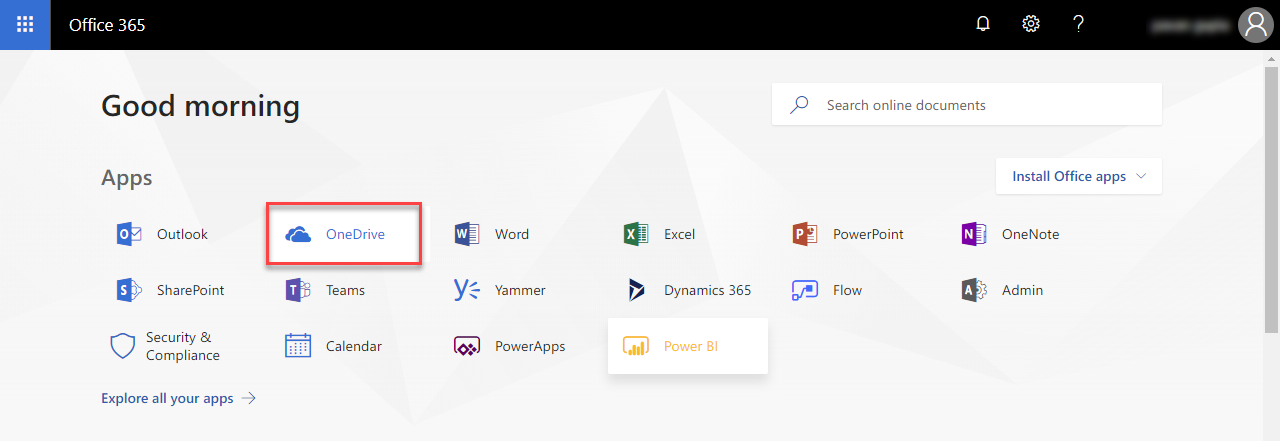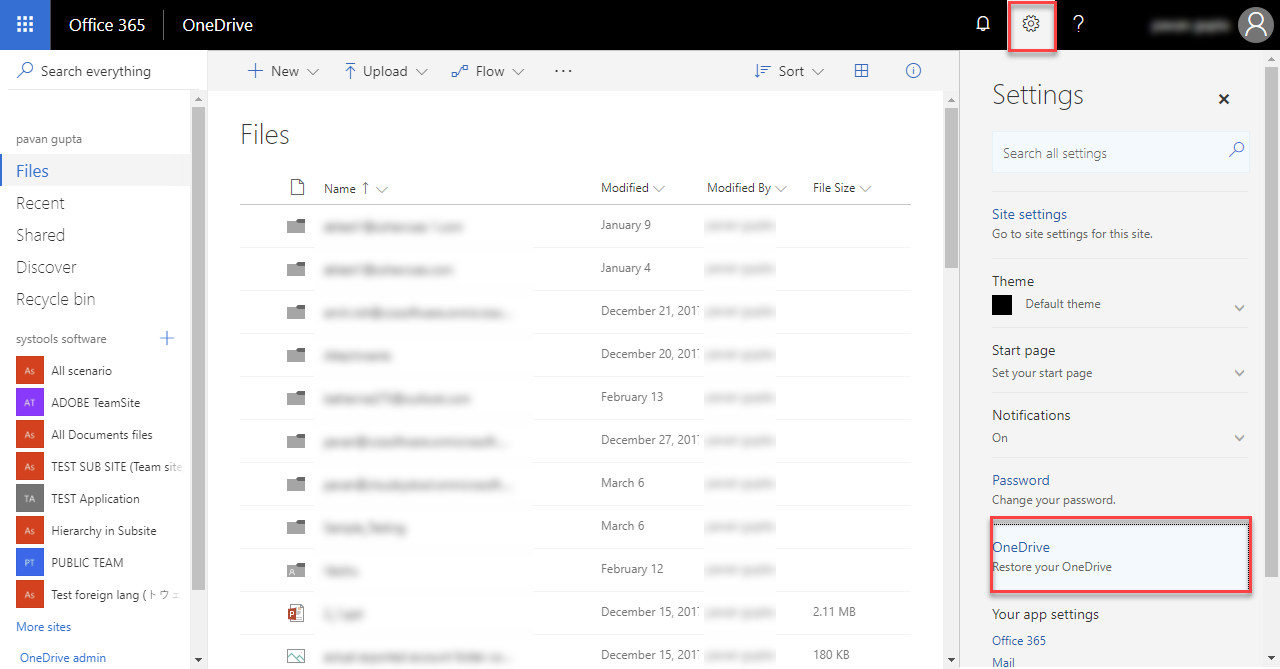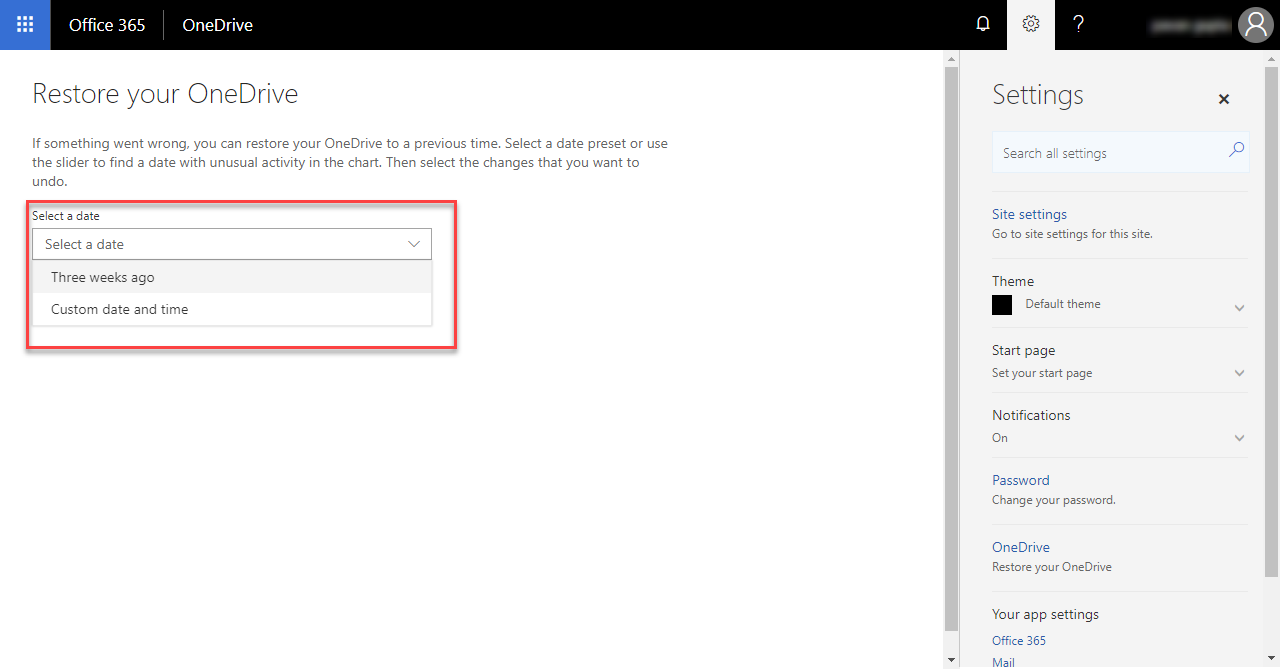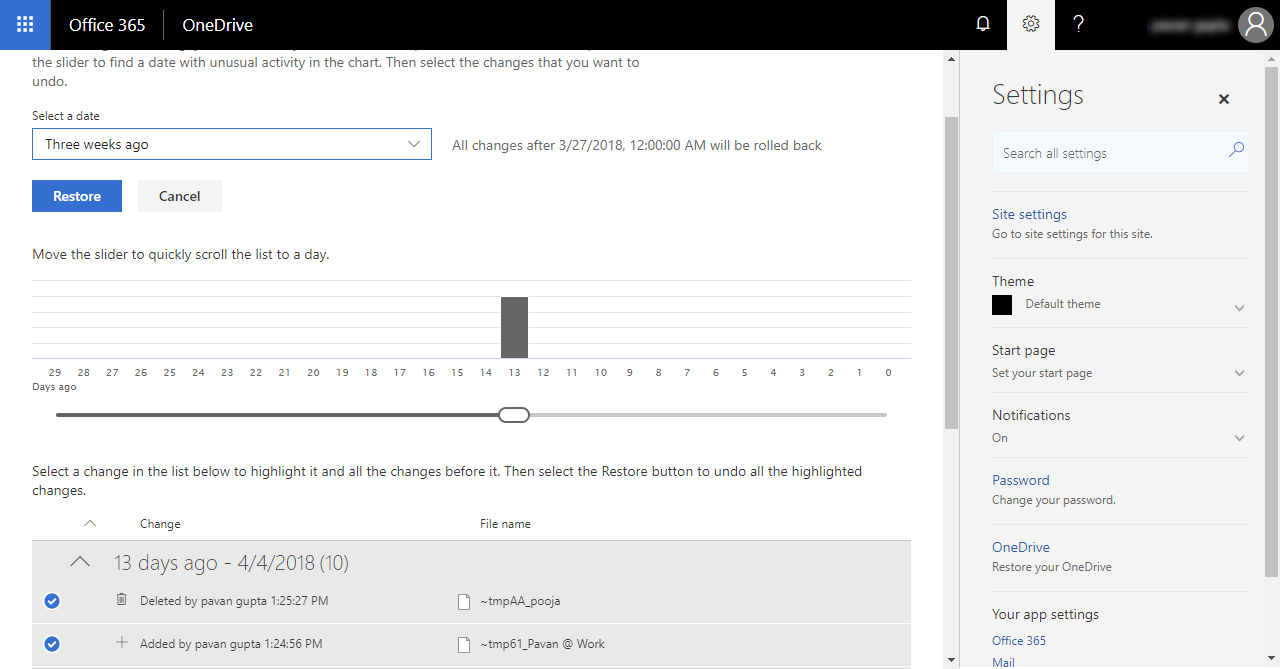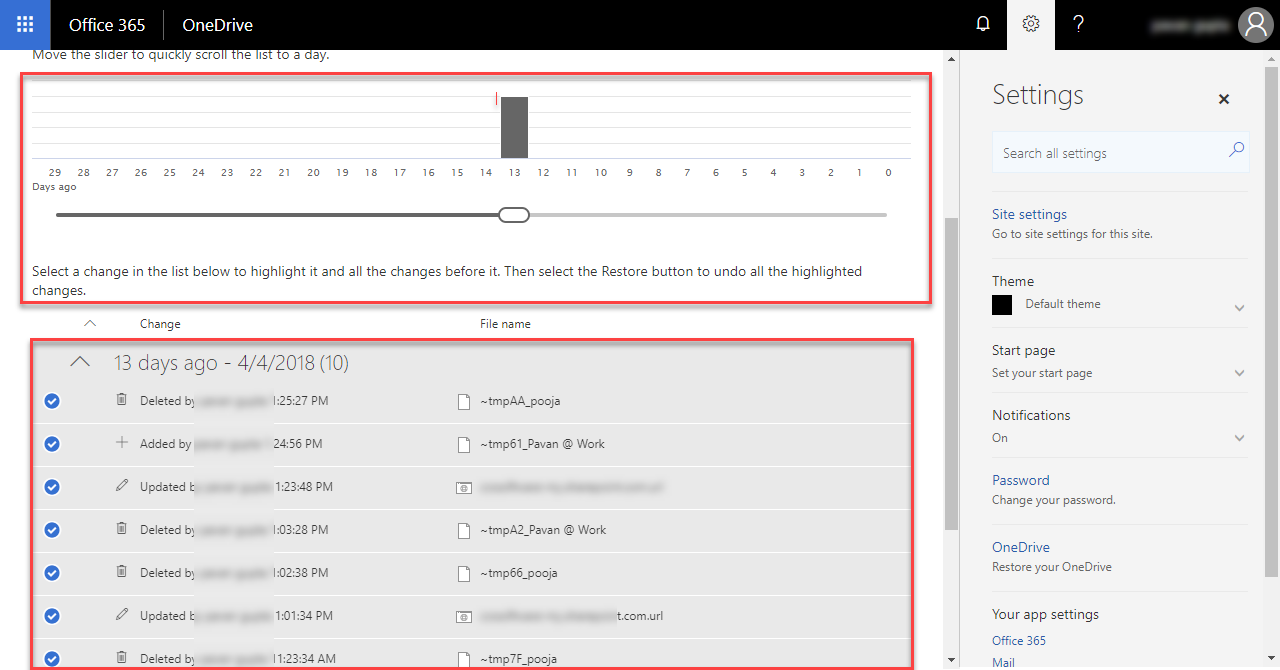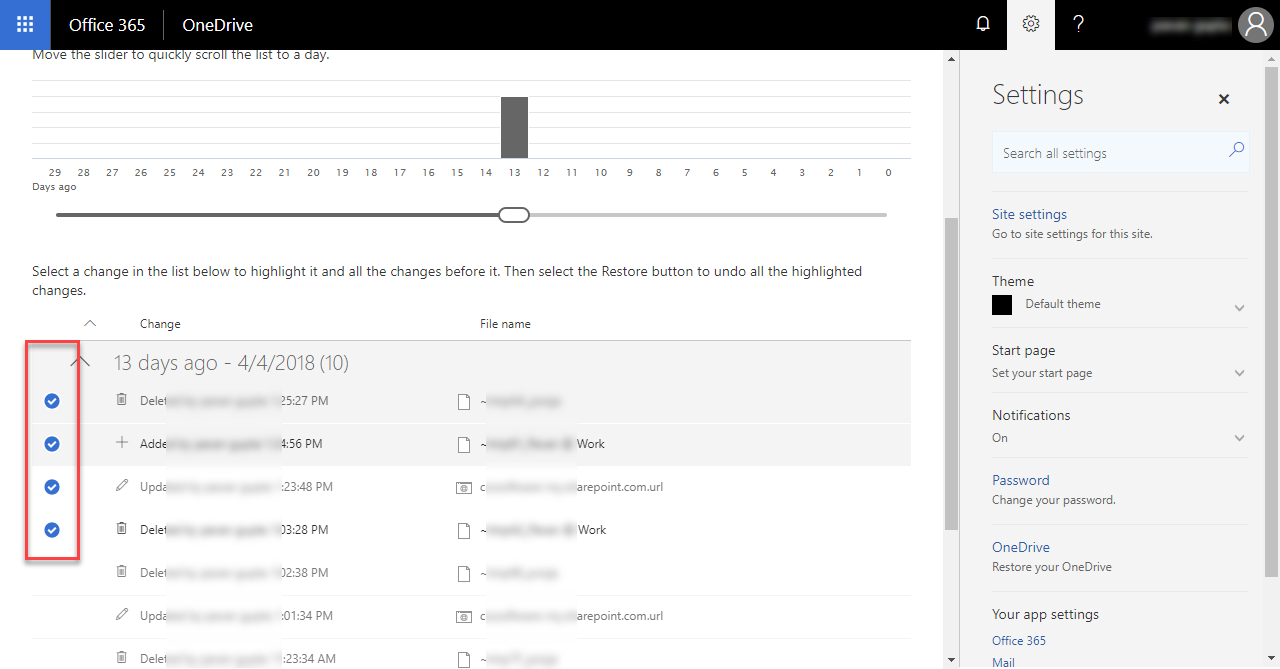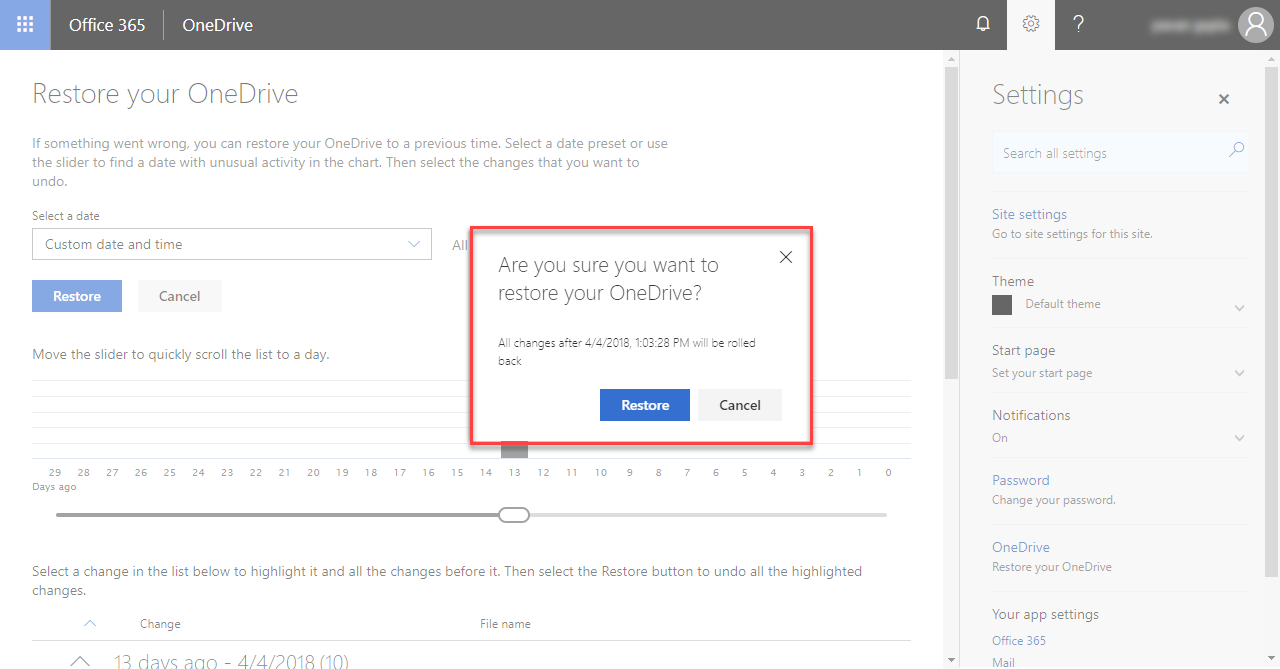How to Restore Deleted files from Office 365 OneDrive | Onedrive for Business


In the present business scenario, OneDrive for Business has tremendously grown like a Microsoft sync and share program. Enterprises consider this platform as a safe and secure online place to save documents like Word, Excel sheets, presentations, etc. Microsoft gives all its best in keeping confidential items secure on the cloud storage. In today’s date, it is listed under one of the best customers trusted data security. Various admin controls are provided by administrators for safeguarding the organization information. eDiscovery, data loss prevention policies, and data retention controls are provided to handle the data consistency in MS Office 365 environment.
A condition can occur in which saved documents in OneDrive might get deleted by end users or get lost due to some unknown cause. Reasons can be any like end-users file deletion, virus or malware, overwrite, etc. In such situations, it is important to be aware from solution to Restore Deleted files from Office 365 OneDrive. The Microsoft team came with a new feature in OneDrive whose name is ‘Restore Your OneDrive’. It is programmed to enable Microsoft clients in regaining back the unintentional lost or deleted files.
The Significance of ‘Restore Your OneDrive’ Feature
The feature of regaining back the OneDrive files is crucial for Office 365 enterprise or business users. It enables customers to recover the lost files on their own at any instance of time. However, there is rule of recovering document back within the 30 days retention period, which means that lost files can be restored from File Restore option in OneDrive. After 30 days, the file will be permanently removed from the cloud storage space of OneDrive. This feature comes with eDiscovery, data retention controls, and the service level encryption with customer-owned keys. Now in the next section, we are going to learn that how to Restore Deleted files from Office 365 OneDrive for Business using ‘Restore Your OneDrive’ feature.
Procedure to Restore Deleted Files OneDrive For Business
It is mandatory to have OneDrive user subscription plan to work with this OneDrive file recovering feature. Login into your Office 365 account and then, begin with execution of following steps :
1. A welcome page of MS Office 365 opens in which you have to click on OneDrive
2. Click on the Settings gear icon, which is presented at the top left part of the screen. A sliding menu appears in the sidebar of your computer screen. Click on Restore Your OneDrive option to continue the process to Restore Deleted files from Office 365 OneDrive
3. It is the time to select date range via drop-down menu.
- Three Weeks – Displays data that was deleted within 3 week
- Custom Date and Time – Displays the documents as per the particular date range, which is mention by you
4. You will be directed to the webpage that will display a graphic representation of last 30 days activities. On the same page, you will be able to see the deleted files that you can again retrieve them back.
5. Just below the histogram, a slider is also present. You can use this to slide at any point to Restore Deleted files from Office 365 OneDrive. Most of the business users find this slider a reliable way for the selection of desired files.
6. An activity log is also available, which shows all the operations performed in the documents along with the date and time. A complete track record is maintained that comprises of each and every activity carried by users while using the file. This log feature enables the administrator to keep a record of employees
7. When you are done with date range selection, click on Restore button for beginning the restoration procedure in OneDrive account
Observational Verdict
Microsoft offers its customers a trusted organization-grade compliance and security. They empower an account administrator with different capabilities like data loss prevention, service level encryption with customer-owned keys, and data controls that are consistent with management across Office 365 tenant. ‘Restore Your OneDrive’ feature is useful when sudden deletion of loss of documents take place in OneDrive & one need to Restore Deleted files from Office 365 OneDrive.