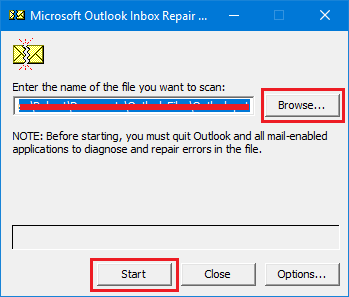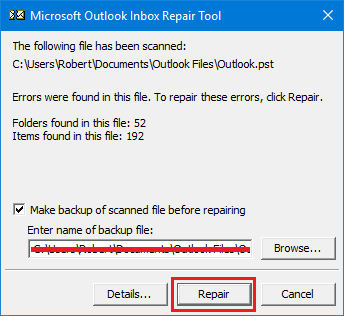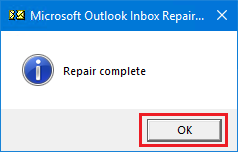Know How to Recover Corrupted OST File of Outlook 2019, 2016, 2013?


OST stand “Offline Storage Table” which is an offline folder file in Microsoft Outlook. Offline mode of Outlook makes possible for the users to work offline and then to sync the change with the Exchange server, the next time they connected with the internet. Due to connection or synchronization errors, OST files become inaccessible then a user needs to recover corrupted OST file.
OST file can perform several functions like saving the draft, new mail making, reading the existing mail and many more. Apart from this, sometimes the OST file gets corrupted due to many reasons and you are not able to access your mailbox data. So, if you are facing the same issue of OST file corruption and want to repair your OST file, then stay with us and know how to recover corrupted OST file of Outlook 2019, 2016, 2013, etc.
Error Messages
“Error has been detected in the file C:\Users\AppData\Local\Microsoft\Outlook\.ost”
Major Reasons Responsible for OST File Corruption
Virus Infection – This is the most common reason for OST file. Both of the file format OST and PST is more vulnerable from virus. And if your OST gets infected with malware, then you are not able to access your OST file. As well as viruses can make a change in your OST file in a different ways like overwriting the file with junk data, deleting some parts of your file etc.
Inappropriate Termination of Outlook – Improper termination of running software leads to many consequences. Abnormal termination can affect the software as well as the file associated with that software.
Sudden Power Outrage – Suppose the synchronization process is going on and suddenly your computer shuts down due to unexpected power outrage, then this may corrupt the OST file.
Network Connection Failure – When you synchronize OST file with server, and if your network connection device having a problem, then the synchronization process will be aborted and the OST file likely to get corrupted.
Oversize Data File – Every individual file being used for data storage is liable to specific storage limit. This means it cannot store the mailbox data more than its maximum size limit. Whenever the Outlook data reach the maximum size limit, then it starts creating a performance issue. Sometime if the file crosses the size limit. In such a situation, OST file corruption is more likely to occur.
How to Recover Corrupted OST File of Outlook 2019, 2016 Manually?
Whatever the reasons for the corruption of your OST file. Once your file gets damaged, then you are not able to access your data. Hence, it is important to repair your OST file.
So, to recover corrupted OST file, Microsoft introduces an Inbox Repair Tool commonly known as Scanpst.exe. This tool comes pre-installed with Microsoft Outlook. In previous versions of Outlook this tool is known as Scanost.exe, but after Microsoft Outlook 2007 this utility known as Scanpst.exe.
In order to repair corrupted OST first of all, you have to find the location of Scanpst.exe.
Location of Scanpst.exe is listed below:
- For Outlook 2016 64 bit-:\Program Files(x86)\Microsoft Office\root\Office 16
- For Outlook 2016 32 bit-:\Program Files\Microsoft Office\root\Office 16
- For Outlook 2013-:\Program Files\Microsoft Office 15\root\office 15
- For Outlook 2010-:\Program Files\Microsoft Office\root\office 14
Let See the Working Process of Scanpst.exe
Step 1: Once you find the Location of Scanpst.exe just Run it
Step 2: Now, click on Browse button and select the OST file. Click on Start option
Step 3: After that, click on the Repair button to recover corrupted OST file
Step 4: Once repair is completed successfully click on OK to restore OST file after the recovery.
Technical Drawbacks of Manual Method
Yes! You can recover your corrupted OST file by manual method. But the above-discussed solution has some limitations. Some of the limitations are listed below:
- Not able to repair or recover major corruption.
- Cannot able to repair larger corrupted OST file which is more than 2GB.
- Unable to recover hard deleted OST file.
- It is not capable to repair password protected OST file.
Quick Solution to Recover Corrupted OST File of Outlook 2019, 2016, 2013
As we said above, the manual method has its own limitations. So, to overcome the drawback of manual method try the most trusted and searched Tool for recovery of corrupted OST file and i.e. SysTools OST Recovery. This Tool is best-rated to fix and recover OST emails from corruption and damage. This Software has a capability to recover and convert OST to PST, EML, MSG, PDF, and Office 365.
Some Additional Features of the Tool
- Able to fix corrupt OST file as well as Outlook NST File.
- Capable to maintain the email metadata like read / unread status and message dates.
- Gives the option to restore single and multiple OST files.
- Maintain the OST email folder structure.
- Capable to fix OST file without Microsoft Outlook.
- Recovery tool provides various preview mode such as Normal Mail View, Hex, Properties, Message Header, MIME, HTML, RTF, and Attachment.
Conclusion
That’s all about how to recover corrupted OST file. In this blog, we discussed the common OST file error and its reasons. Here, we cover the manual method and also the automated solution which overcome all the drawbacks of manual method. So, if you want to repair your corrupted OST file, then go through this blog and complete the task in effective manner.