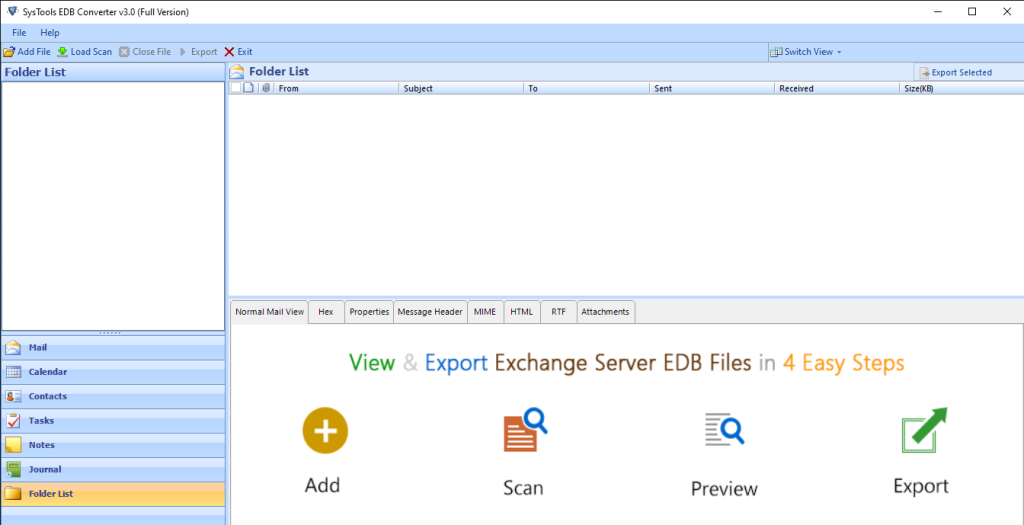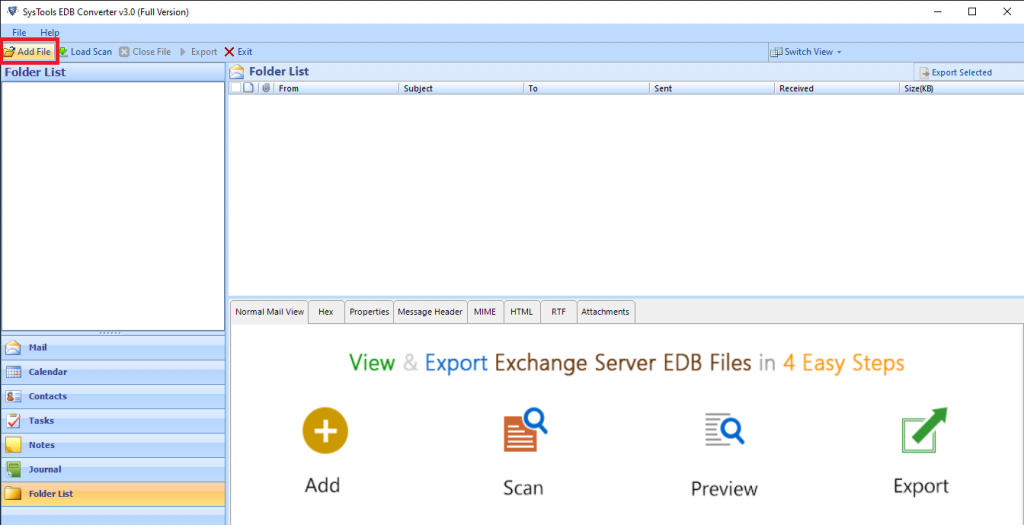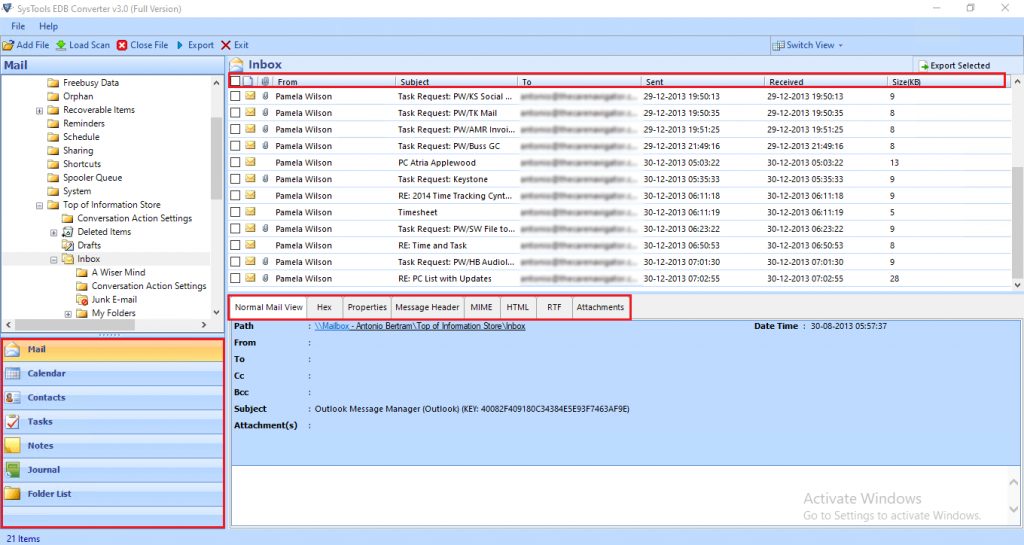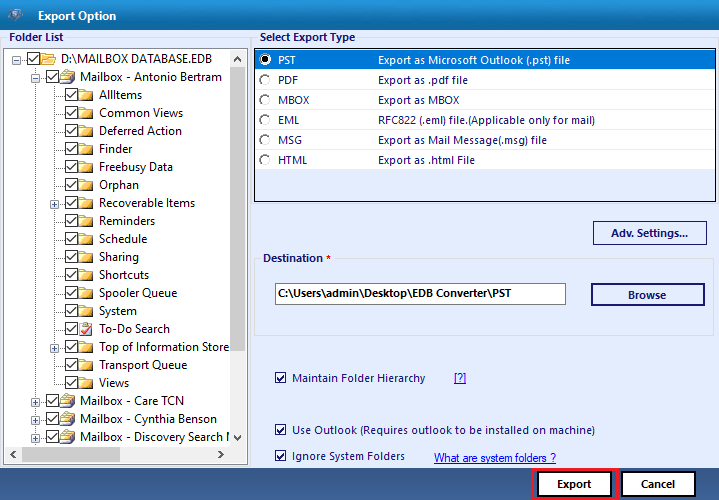How to Export User Mailbox to PST in Exchange 2016/2013/2010? Find the Solution

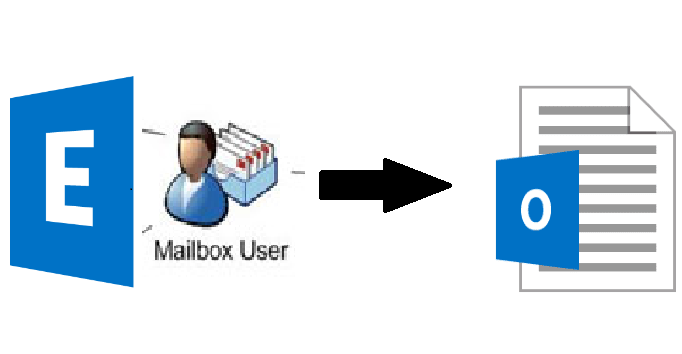
Every exchange users have one common question to ask and that is how to export User Mailbox to PST in Exchange 2016/2013/2010? Because they already know how hard it is to manage Exchange Server and its errors. Users should have hand in experience and technically skilled to handle Microsoft Exchange Server.
But not every user has expertise in Exchange. The IT administrator only knows how to configure, manages mailboxes, and perform other operations. Apart from the IT admin, the person who has an interest in Exchange Server has knowledge about it. Naive users only use the Exchange Database Mailbox and do their work.
To safeguard for future purposes the users export Exchange user mailbox to PST. In case if anything happens with Exchange Server, then they need not worry about that because they already have a backup in Outlook Data File format.
They can access Exchange user mailbox items (emails, contacts, calendar, tasks, notes, journals) by importing the PST file in Outlook and do their work. User export user mailbox to Outlook Data File (PST) because it is widely used.
Users can Export Mailboxes to Outlook by using Exchange Admin Center, Exchange Management Shell or they can opt for a professional tool such as SysTools EDB File Converter which is capable to export multiple User Mailbox in a single shot.
The information mentioned in the above section clearly tells us that many users want an efficient and reliable solution. They don’t want any solution that is time-consuming and need technical skill to use it.
Let’s skip the first two solutions and see how to export User Mailbox to PST in Exchange 2016/2013/2010 by a professional solution.
Automated Method to Export Exchange User Mailbox to PST
Technical and Non-Technical users can use the EDB file converter. This utility support various Exchange user mailboxes such as: archive, shared, disconnected, legacy, user and user can export all the EDB mailbox to the Outlook database file in bulk. Along with PST file, the software provides other export options like – EML, HTML, MBOX, PDF, MSG. User can also export their mailboxes to these file formats according to their need and requirement.
It is the all-rounder tool that resolves the Exchange Database corruption and recovery permanently deleted mailboxes and data items by using dual scanning option i.e. Quick and Advance scan.
These option easily recover mailbox from Exchange database and repair Exchange public folder database from corruption. According to the level of corrupted Exchange database file users can select the scan mode option and recover and repair corrupt Exchange mailbox & .edb file.
The utility support pub.edb and priv.edb file and export public folders from Exchange 2013/2016 offline / dismounted Exchange database file. Users can load EDB file one by one and then export the multiple EDB files at the same time. The tool auto-detect the pre-requisites in the local system. It maintains the folder structure and data integrity.
The software provides the categories filter option that lets the user export only selected Exchange User Mailbox items such as notes, journals, contacts, tasks, calendars, and emails. Users can export the data in a specified duration of time by using the Date Filter option.
Software is capable to export any size of Exchange Database file in batch. It has an error handling mechanism. It removes SMIME/OpenPGP email encryption from Exchange Mailboxes. The tool supports Exchange Server, Outlook, and Windows OS of all versions.
When users save Exchange mailbox to PST file, the software automatically creates the export report in .csv file format which stores the success and fail count of exported Exchange mailbox data.
Pre-requisites of Profession Tool
- Microsoft .NET Framework 4.5 or above
- Launch the tool as “Run as Administrator” if users are using Windows 10/8.1/8/7
- To Remove Email Encryption:
- It requires certificates and passwords to decrypt SMIME encrypted emails
- Users should have private keys and passwords to decrypt OpenPGP encrypted emails
How to Export User Mailbox to PST in Exchange 2016/2013/2010: Step Wise Methods
Step 1: Download and launch the software.
Step 2: Click on the Add File > Add Exchange Database File > Click on Add button to export Exchange user mailbox to PST
Step 3: Preview the Exchange User Mailbox > Click Export
Step 4: Select all the User Mailbox > Choose PST as export option > Click on export
Step 5: Finally, the software export Exchange user mailbox to PST file successfully
Bringing IT All Together
After reading this write-up, now you should have complete information about how to export User Mailbox to PST in Exchange 2016/2013/2010 by using the professional tool mentioned above. The other solution can export User Mailbox but it has certain limitations and users should have proper knowledge before using it. The automated solution described above also exports pub.edb & priv.edb file. Also, users have knowledge why backup is necessary if they are using Exchange Server.