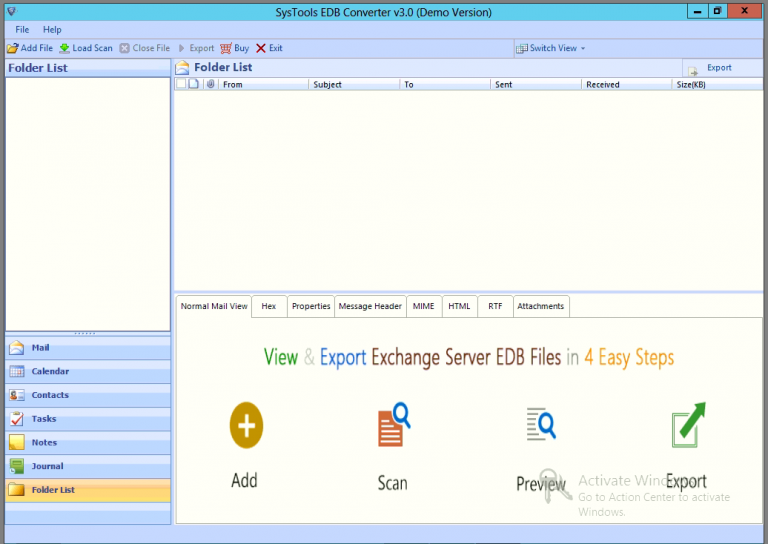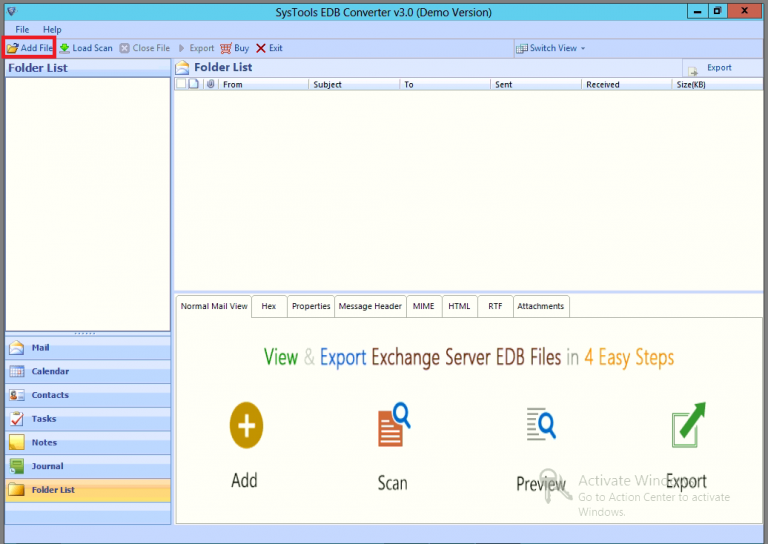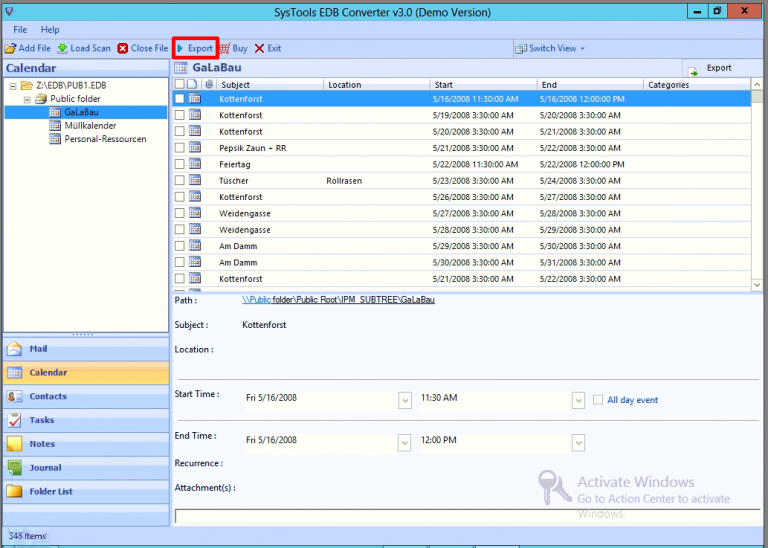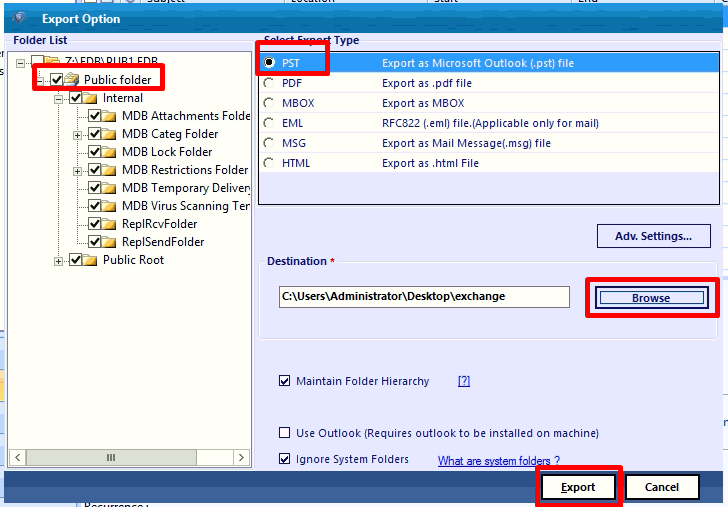How to Export Public Folders From Exchange 2013/2010 to PST File

If you want to know how to export public folders from Exchange 2013/2010 to Outlook data file, then you are reading the write post. This write-up will guide users to export all public folders to PST file by using the professional solution.
Microsoft Exchange public folder allows employees to share information with multiple users inside or outside the organization or vice-versa. It makes their job easier to exchange data and communicate through email address after mail-enable the public folder and become a part of the distribution group.
It has items such as emails, contacts, calendars, notes, etc.. and users can access it through Outlook Web App for Exchange 2013, Outlook 2013, 2010, 2007, and Outlook for MAC. Then they can view or modify the data.
Public Folder in Exchange Server contains sensitive data and everyone knows that MS Exchange is prone to corruption, data loss, and many more things. To protect this information, users need to export public folders Exchange 2016/2013/2010 to PST file format to keep it safe & secure and for back-up and storage purposes also.
Note: New-MailboxExportRequest command is used to export Exchange mailbox to Outlook data file but there is no cmdlet that export all public folders to PST.
Users can use the EDB Converter software provided by SysTools is the professional solution, which helps them to export Microsoft Exchange public folders.
Use Automated Wizard For How to Export Public Folders from Exchange 2013/2010 to PST File
EDB Converter software support public folders and private Exchange database files. Users can load offline Public EDB file and export multiple public folders to PST file in a single shot. By default, the tool creates UNICODE Outlook data file.
This utility provides dual scanning option (Quick and Advance scan) which removes the minor or highly corrupted Exchange database file and brings back into a healthy state. Users and opt the options according to the corruption level and recover and repair corrupt Exchange mailbox & EDB file.
The advance scan option also recovers permanently deleted MS Exchange mailboxes or data items from loaded offline/dismounted EDB files. Now you can recover mailbox from Exchange database file as well as repair Exchange public folder database with the help of this software.
It can export multiple Exchange mailboxes such as: archive, shared, disconnected, legacy, user and items like tasks, journals, notes, emails, calendars, contacts of any size to multiple file formats.
When user performs Exchange 2010 export mailbox to multiple PST files, the software auto-creates the export report in CSV file format which contains the status of exported Exchange data i.e. success and fail count.
Key Features Of Professional Software
- Tool support Streaming Media and Exchange Database file
- View Microsoft Exchange mailbox items before conversion
- Extract data from dismounted/offline public and private EDB file
- Provide date filter option to export Exchange data of a certain period
- Save Exchange Mailbox to PST File and various other formats
- Remove email encryption (SMIME/OpenPGP) option from Exchange mailboxes
- Categories option to export selective data items from multiple/selective EDB mailbox
- Suitable with all Microsoft Outlook, MS Exchange Server, and Windows OS versions
Step by Step Method to Export Public Folders From Exchange 2007/2010/2013/2016 to PST File
Step 1: Download the automated software > Install > Run it
Step 2: Select Add File > Load offline Public Exchange database file to export all public folders to PST file > Click on the Add button
Note: Click on scan mode options to remove corruption or recovers purged Exchange mailboxes and its items from EDB file
Step 3: Preview Exchange public folder and data items > Click Export
Step 4: Select EDB public folder > Click on PST > Select browse button to set destination file location > Click on the Export button
Finally, Exchange public folder is successfully exported to the PST file
Bringing It All Together
Although there is no manual solution that export public folders Exchange 2016 but this write-up provides detailed information on how to export public folders from Exchange 2013/2010 to the PST file by using the automated wizard given in the above section. This utility helps users to export multiple private mailboxes and public Exchange database folders to the PST file without any loss of data in a hassle-free way.