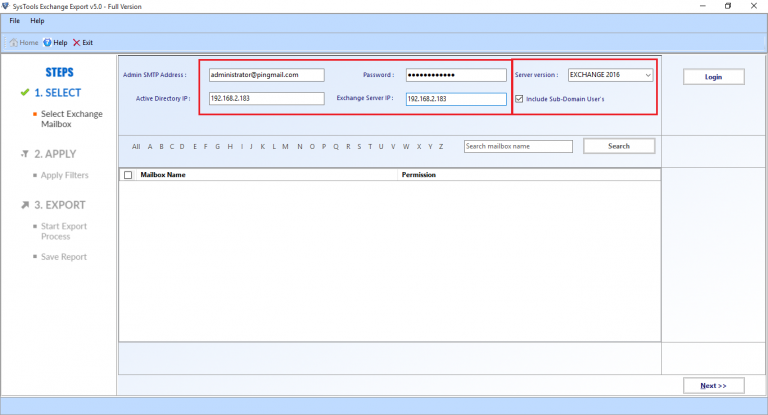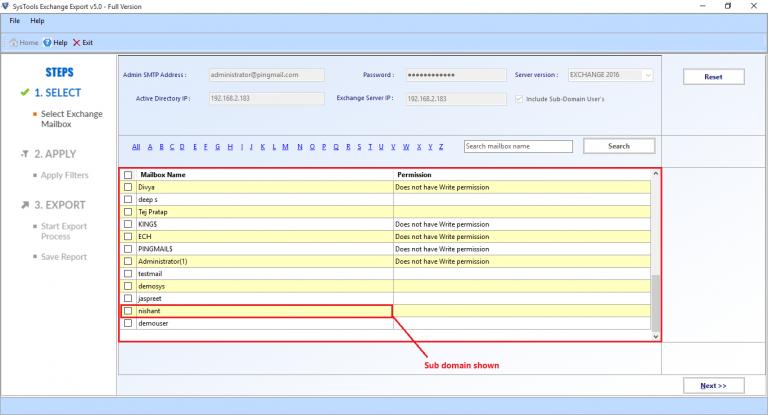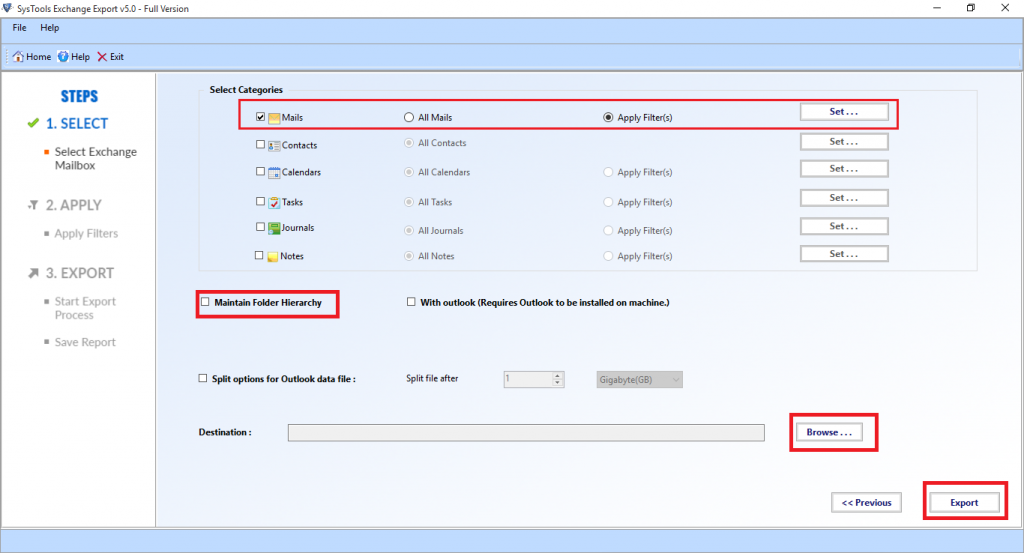How to Export Emails From Exchange Server 2010/2013/2016 to PST File? Quick Solution

If you are struggling for finding the solution on how to export emails from Exchange Server 2010/2013/2016 to PST File, then you are reading the correct article. In this write-up, we will guide you to export Exchange database mailbox emails to Outlook data file by using a professional solution.
Microsoft Exchange mailbox emails are very important mode of communication in companies and other industry vertical. Employees or users exchange their information with each other inside the organization or outside it. Exchange email contains data of company, customer and clients.
This information is very sensitive and to protect all this data from corruption, deletion and any other threat which affects the productivity, growth, & many other part of an organization, you can export mail to PST Exchange 2010/2013/2016.
You can use the New-MailboxExportRequest PowerShell cmdlet as manual method to export email from Exchange mailbox to Outlook data file but user face certain limitations because of which they want an efficient solution that helps them to export the Exchange mailbox email without any data loss.
Limitations Of Manual Solution
- Only export Exchange emails from an individual mailbox at a time
- Requires technical knowledge and experience to handle Exchange PowerShell
- It cannot export offline or dismounted EDB file, mailboxes and data items
- Doesn’t work properly with the corrupted or damaged Exchange database file
Rapid Solution: The Exchange Recovery Software export dismounted/offline EDB file. This utility recover & repair corrupt Exchange mailbox and mailbox database with no data loss. This advanced recovery manager for Exchange database utility provides Quick & Advance scan option which easily recover mailbox from Exchange database as well as repair Exchange public folder database from corruption without any loss of data. After recovery, users can export the recovered & healthy Exchange data from different mailboxes directly to the Live Exchange Server, Office 365, and PST, EML, PDF, MBOX, MSG, HTML file format.
To export Exchange Server email to Outlook data file you can use the professional solution given in the below section.
Use Automated Wizard For How to Export Emails From Exchange Server 2010/2013/2016 to PST File
Exchange Export Software provided by SysTools helps you to export Exchange database mailbox emails to PST in a single shot. This utility is capable to export disabled, exclude dumpster, enabled, disconnected, corrupted/hosted/journal mailbox to the PST file format.
The tool maintains the actual folder structure after exporting the Exchange mailbox and items such as: mails, journals, notes, tasks, calendars, contacts into Outlook data file. It automatically detect, scan & load the AD (Active Directory) configuration.
User can search Exchange mailbox within subdomain and it provides date filter option which allow you to export mail to PST Exchange 2013/2010 in a specified date range. After exporting, the software auto-generate the export report in CSV file format which stores the information of exported Exchange data.
Stepwise Method For How to Export Emails From Exchange Server 2010/2013/2016 to PST File
Step 1: Download the professional software in your local system and Launch it
Step 2: Enter the required details such as: Admin SMTP, Active Directory and Exchange Server IP, Password > Then, choose the Exchange Server version > Select the include sub-domain user’s > Click on the Login button
Step 3: Select the Exchange Mailboxes > Click on the Next button
Step 4: Click on Mails > Click on “Maintain Folder Hierarchy” check box > Select the browse button to set destination file location > Click on export button
Finally, the emails are successfully exported from Exchange Server mailboxes in batch to the PST file
Bringing It All Together
Here in this article, we have focused on how to export emails from Exchange Server 2010 to PST using the advanced solution mentioned in the above section. Also now users know about the limitations of the manual method and the use of professional software to export mail to PST Exchange 2013/2016 with no loss of data.