How to Convert MBOX to PST on Mac ? — MBOX to Outlook PST Mac Conversion

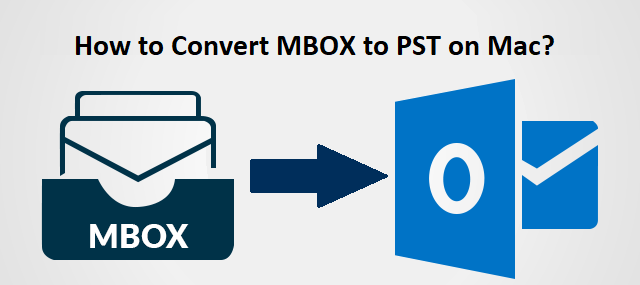
Do you want to know how to convert MBOX to PST on Mac OS X ? If yes, read the following article to find the best solution. There are a number of solutions available for Windows platforms. But, for mac, only a few limited numbers of solutions are available. So, here we have suggested the best MBOX to PST converter for Mac OS.
SysTools MBOX to PST converter for Mac is a trusted approach to export MBOX files to Outlook PST on Macintosh. Using this utility, you can save multiple MBOX files at once. Also, it can be installed on all the older and latest versions of Mac Operating System. Before discussing much about the tool, have a look at the steps to convert MBOX to PST on Mac.
How to Convert MBOX to Outlook PST on Mac ?
1. Firstly, download and install MBOX to PST converter for Mac OS.
2. From Add File(s) or Add Folder(s) options, add the required MBOX files. Click on Next.
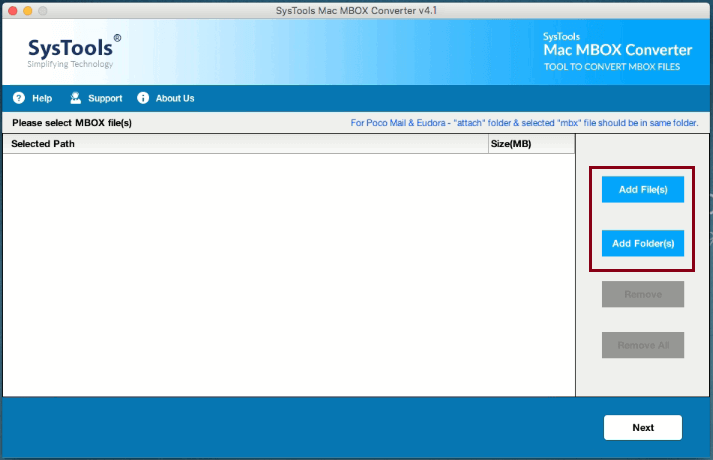
3. After that, choose from the added files to convert MBOX to PST on Mac and click on Next.
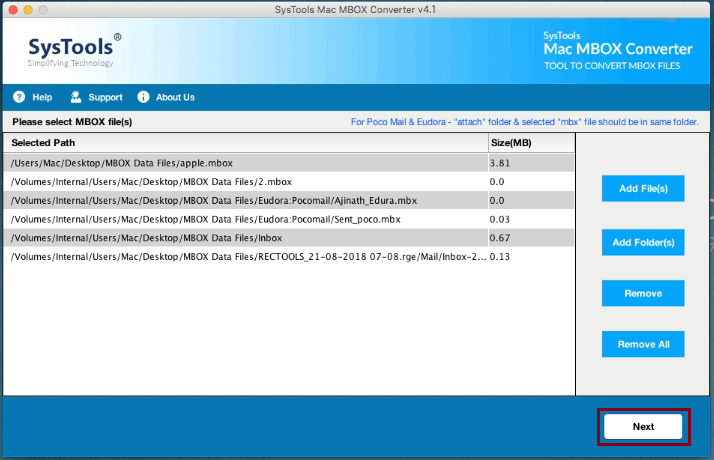
4. Now, select the saving option as PST from the list.
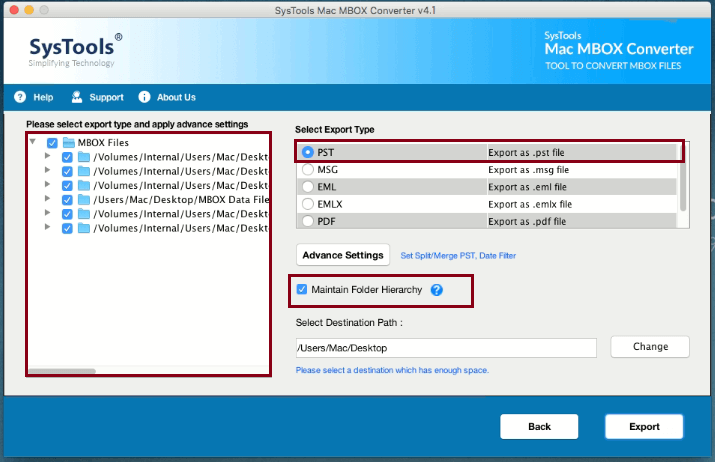
5. Apply Advanced Settings as per need.
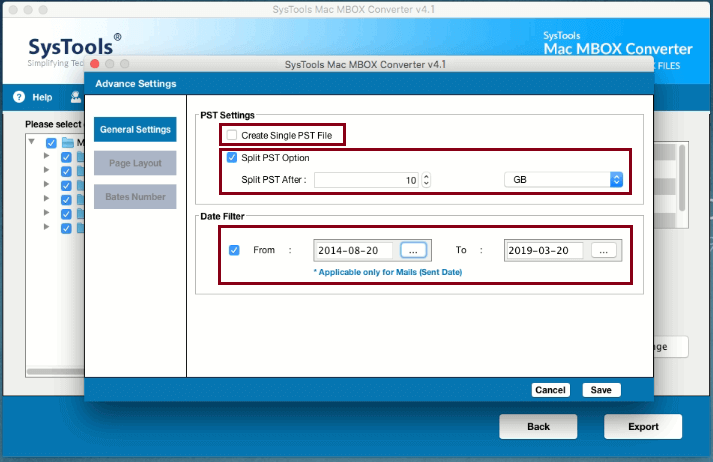
6. Select the destination path and click on Export to convert MBOX to PST on Mac.
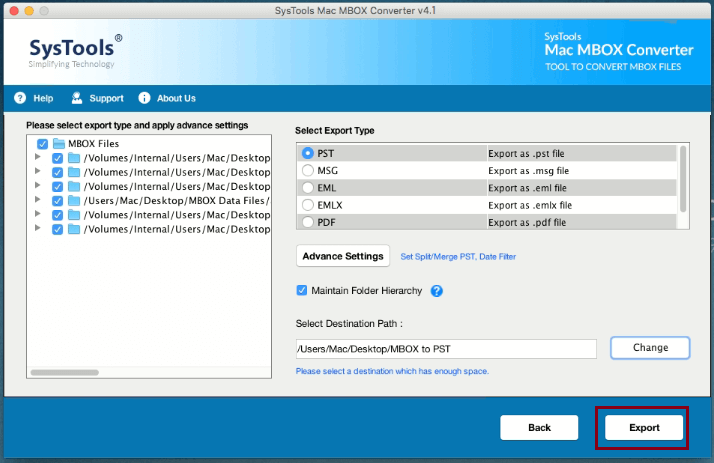
Utility to Export MBOX to PST on Macintosh — Direct Solution
The utility to convert Mac Mail MBOX to PST is a trusted approach to convert MBOX files to Outlook PST on Mac. Using this utility you can export multiple mailbox files to PST on Mac machine along with attachments. Also, there is no risk of any data loss with this tool. Also, there is a Demo version available for the software. You can try it for understanding working in a better way. But, the demo version allows to convert only some limited emails (25 emails) to Outlook PST format on Mac.
For unlimited conversion, you can go with the licensed version of the MBOX to PST Mac converter.
MBOX to PST Converter for Mac — Important Features
1. Allows to choose the destination path: With the utility to convert MBOX to PST Mac, you can choose the destination path for saving PST output files according to our needs.
2. Option to add multiple files: The MBOX to PST converter for Mac has two separate options for adding MBOX files. You can use the Add file (s) or Add folder buttons to add the required files or folders as required.
3. 24 * 7 customer support: If you have problems converting MBOX to PST Mac, you can always contact the support team. Online customer support is available at all times to answer your questions.
4. Allows batch migration: The MBOX to PST tool for Mac computers enables batch migration. With this utility, you can convert MBOX to PST on Mac at the same time.
5. Remove / Remove All Options: If you have added unwanted files / folders and want to remove them, you can click the file and click the Remove button. If you want to remove all added files, click the Remove All button.
6. Preserve folder structure: The Mac MBOX to PST converter retains the entire folder structure and original formatting while converting mailbox files to PST on a Mac computer.
7. Option to create separate PST per MBOX: The tool to convert MBOX to PST on Mac gives an option to create separate PST per MBOX file. Also, there is an option to split the output PST file.
Summing Up
In the above section, we have mentioned a stepwise solution to convert MBOX to PST on the Mac machine. Using this utility, you can export multiple files to Outlook PST format along with attachments. Also, there is no risk of any data loss using this best MBOX to PST converter for Mac OS.