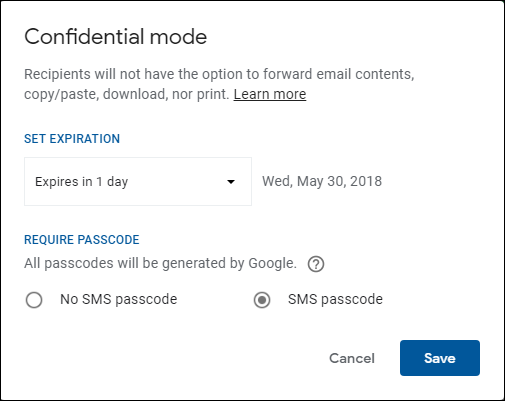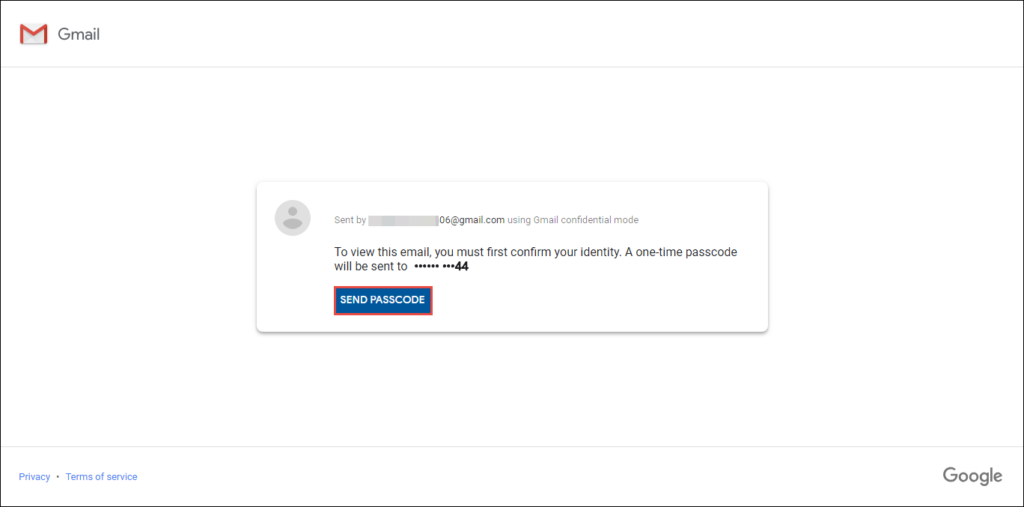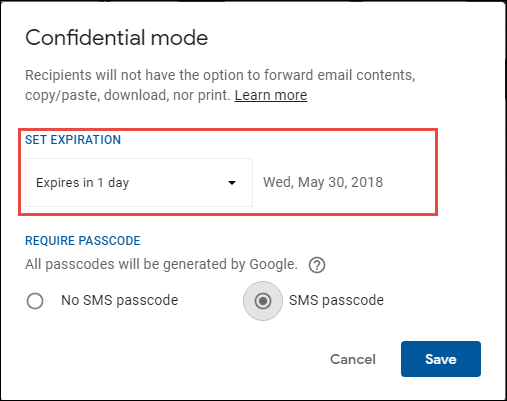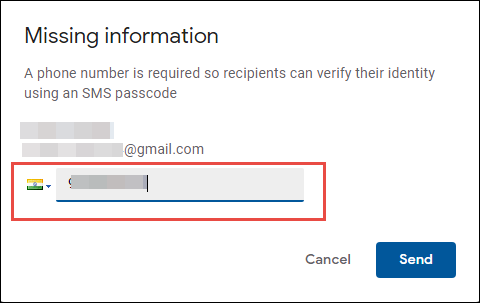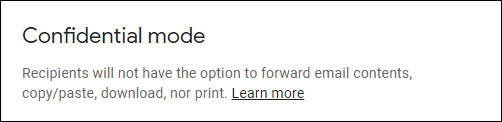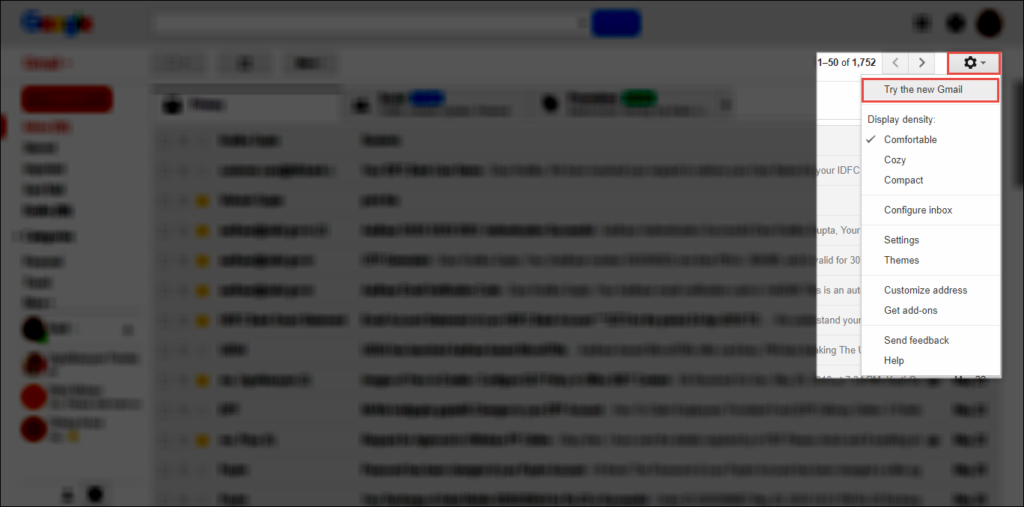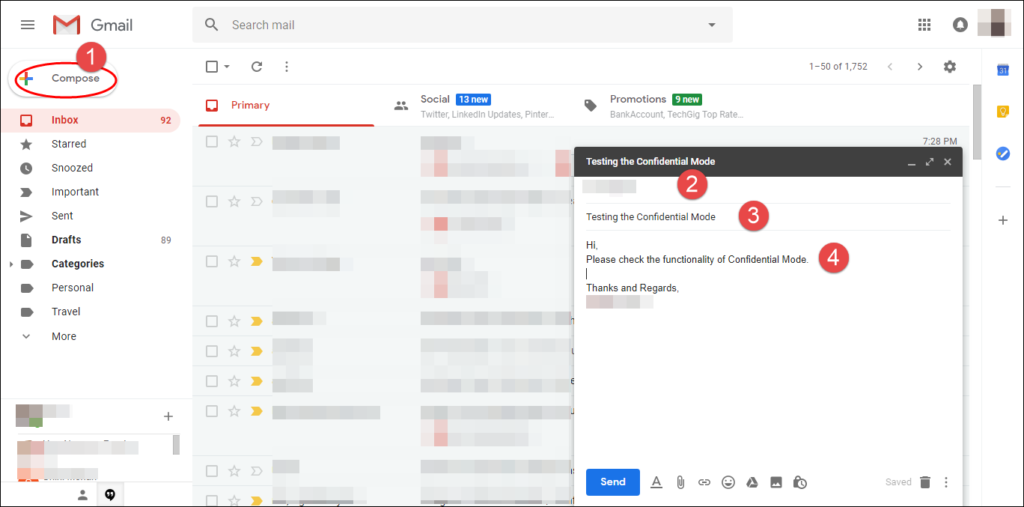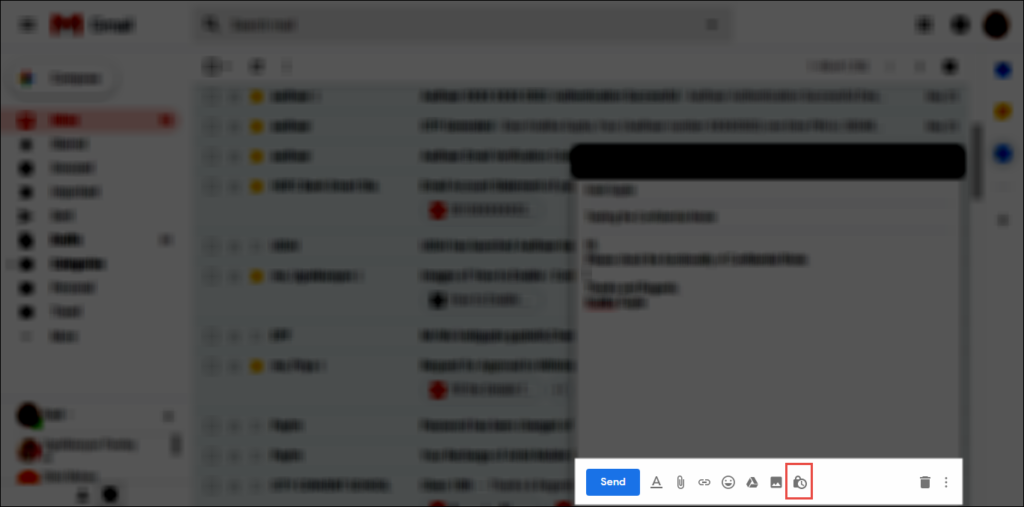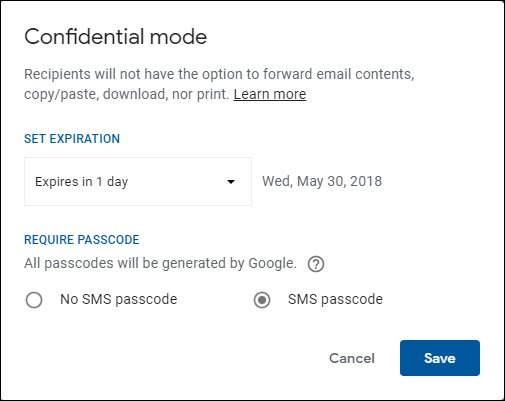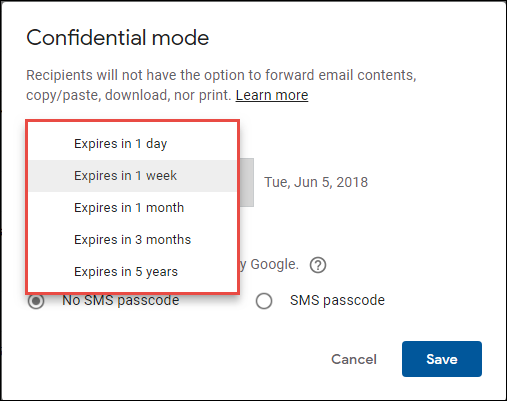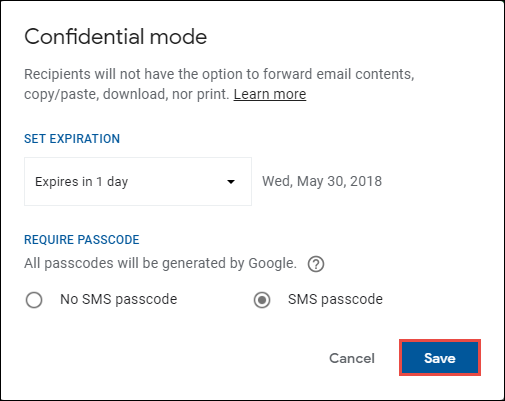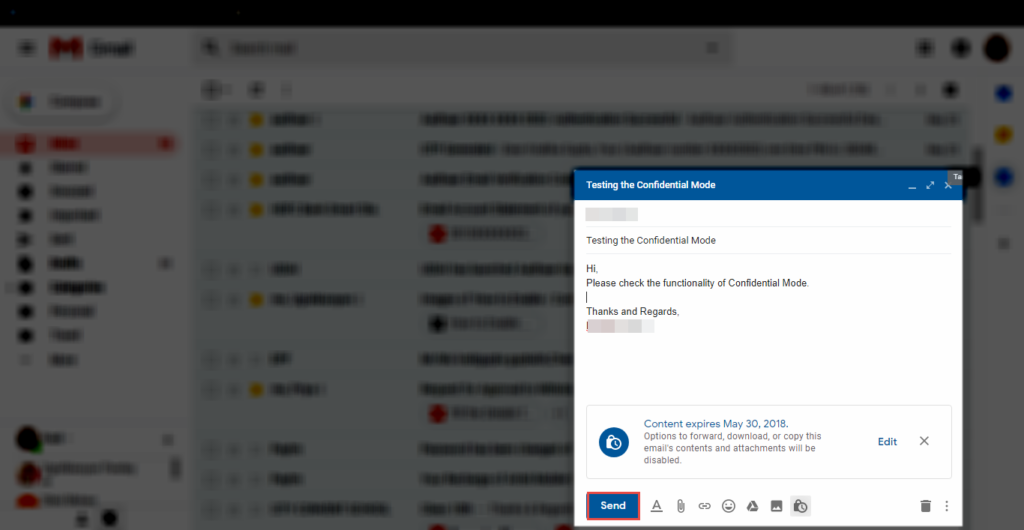Gmail Confidential Mode Missing: How To Turn On This Feature


In the month of April 2018 end, Google officially announced its major update in Gmail after a long time. It involves updating in the Graphical user interface design with a bundle of new exciting features within it. All these updates have changed the working environment of email for PC users. There is a big update in the ongoing working platform of Gmail but, Google also introduced a new ‘Confidential Mode’ feature.
More About Gmail Confidential Mode
Google security team came up with a new feature for Gmail users whose name is ‘confidential mode’. The aim of programming this feature is to help businesses in transferring their sensitive information through emails in a secure manner. This involves describing expiration dates or officially canceling the access to earlier sent mail. Till now, this feature is available for consumer Gmail users only. But in the upcoming months, it will get available for G Suite users also.
Benefits of Using ‘Confidential Mode’ Feature
The following points illustrate the advantages that a Gmail user will get after enabling this feature :
- On opening the confidential information email, Gmail user will be asked to enter the passcode. This passcode gets generated by SMS or by setting an expiration date on the sent mail.
- Without any role of an admin or a user, the message gets automatically expired when its expiry date gets finished.
- A mobile number can be registered to keep email secure. Choose the phone number of the email receiver and Gmail will send the password to the provided number for unlocking that email. If this mobile number authentication feature is activated then, there is no other alternative to unlock the email. It is so because no person can forget his / her contact number.
- It is impossible to forward the email message in which Gmail confidential mode is enabled. Apart from this, the receiver will not be able to download the appended mail attachments without mentioning the passcode. Not even the copying of sensitive information is possible by activating this new feature in email.
Steps to Enable Confidential Mode in Gmail Account
You can take help of following guidelines to activate the confidential mode in a Gmail account :
- Login to your Gmail account and click on the Gear icon. This opens a menu in which you have to click on the ‘Try the new Gmail’ option
Note – This step needs to be executed when you are using classic interface of Gmail account.
- Click on the Compose button and mention the recipient, subject, and sensitive information to be emailed by this new Gmail feature
- In the same email composer wizard, click on the Turn Confidential mode on/off symbol
- This prompts the Confidential Mode window in your Gmail account
- Now, first enter the expiry time period after which you want that your email gets expired. For this, you can expand the menu of Set Expiration and select any one of the listed options
- If you want to disable the passcode feature then, jump to the next step. Else enable the radio button of ‘SMS passcode’

- Click on the Save button to finally apply the Confidential Mode in your email
- Now you can click on Send button for emailing the message to its respective receiver.
Is Gmail Confidential Mode Completely Secure??
Well, this new feature in Gmail is a handy feature from the cloud data security aspect. There are few limitations to it like :
- There is no option to enter the exact date when email will get expired.
- End users can take the screenshot of email content without any prior notice to its respective authorities.
Conclusion
There is no doubt in stating the Gmail confidential mode is a great security feature. It renders all the functionalities that a business user requires to share the confidential content via email. However, challenges are always there and the same thing applies here as well. Taking the screenshot of sensitive content may lead to data breach. So, share the secretive information with the trustworthy person only so that there is a reduction in the occurrence of screenshot idea.