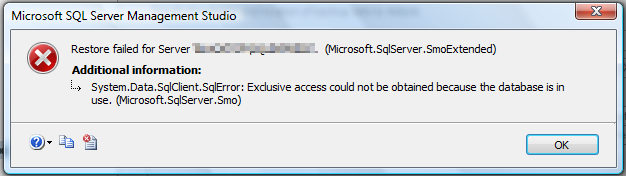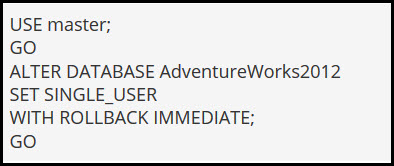SQL Database Restore Error Database In Use – Time to Fix Error Quickly

The occurrence of errors in the SQL server is an irritating task for administrators. They never want to face this situation but, the fact is that no one can stop the occurrence of common errors. Therefore, on this official page of Invorx, we are covering one of the most common errors of Microsoft SQL server i.e., SQL database restore error database in use. Administrators can read this post thoroughly, if they have encountered this error and then, fix the SQL database restore the failed database in use cannot restore error in no time.
When Does The Error Occur?
The SQL database restore failed database in use error usually occurs when administrators try to restore a database but unfortunately, they encounter an error.
Prerequisites to Fix The Error
In order to resolve SQL Server database restore failed database in use error, following technical applications are essentially required :
- Proper installation of SQL server with all predefined configuration settings
- Presence of SQL server management studio is mandatory to fix this error.
Note – Whenever users try to restore a server database, it is mandatory to disconnect all connected users for that particular instance of time.
Solution to Resolve SQL Database Restore Failed Database In Use Error
When administrators decide to restore the database from the server, usually they forget to disconnect connected users. This is the reason due to which the error flashes. Users have to disconnect all the connection before restoration and then only they can attempt further tasks. In the solution section, we are going to guide users with different approaches to disconnect the user connection.
Make use of sp_who or sp_who2 (Transact-SQL)
There exist an option to terminate the connection at the time of database restoration. You can use ‘sp_who’ (Transact-SQL) to check that who is currently using the database, which has to be restored. Sp_who and Sp-who2 are commonly used programs stored procedures in the SQL server. Both of these prove them useful when users do not desire to disconnect end users for restoration procedure without any information. Generally, it happens when other users are attempting some crucial activities with that particular database. Once the list of active users displays in front, administrators can give them notification of disconnection before starting with restoration.
Switch multiple-user Mode to single-user Mode
Switching the multiple-user mode to the single-user mode will automatically disconnect all database connected users. If you desire to disconnect users before restoration without giving any alert message to other users, this option is suitable. Run following script to modify the multiple-user mode to single one in T-SQL :
Restart The Service For Disconnection, If Nothing Works
There are chances that administrators restart the SQL server to disconnect all users simultaneously. If someone desires to perform the same, use SSMS to restart the service via command line or service console. But, keep one thing very clear in mind that the method of restarting the service should be at last priority. Only if in case other alternative options are not available to fix the problem then only, restart the server.
Conclusion
The method to handle SQL database restores error database in use is mentioned in this post. Readers can read each and every point thoroughly. Once the solution theoretical concept is clear then only start the methods to resolve MSSQL restore failed database in use error. Whenever you use these methods to fix the SQL server error, keep your focus only on your work.