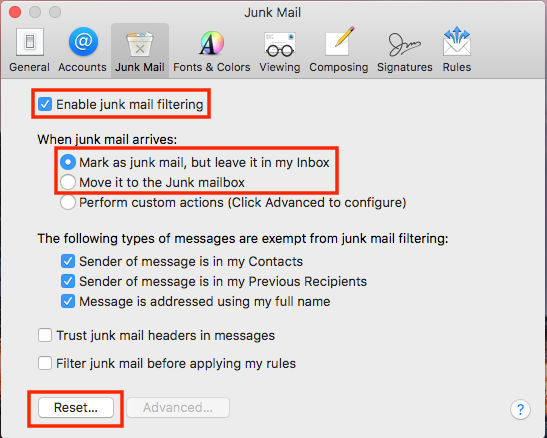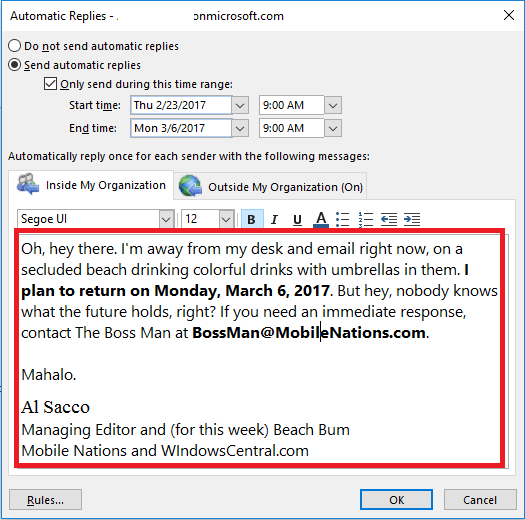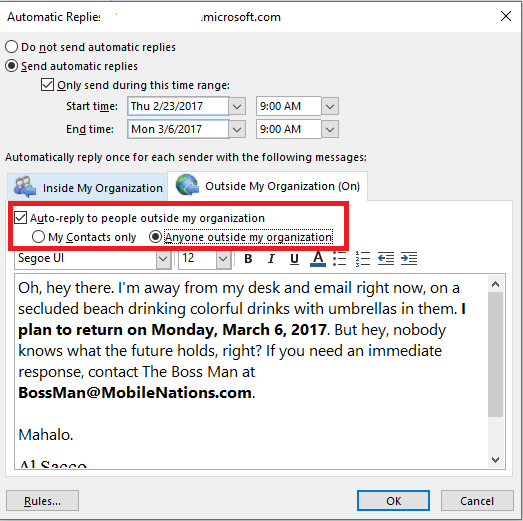Troubleshoot Microsoft Outlook Out of Office Not Working Problem


Microsoft Outlook provides ‘Out of Office’ assistance to its customers. It enables users to set an automatic send-reply system in their account usually when they are on work leaves. The feature shows its working when a sender sends an email to the receiver and at the same time, a receiver is out of office. If the receiver has activated this brilliant feature in his or her email client, a sender will automatically receive an email to notify the sender that receiver is currently unavailable.
From business and official perspective, the Office assistant plays a vital role in employees life. Even if an employee is absent, it will give an appropriate reply to the mail sender. By default, MS Exchange server provides this features to its customers who are using Exchange accounts in Outlook app. Individuals who are not having Exchange account have to activate this Out of Office template in their application and then use it.
Sometimes a situation occurs where people face problem while using Outlook assistant in an account. They come in front with ‘Outlook Out of Office not working’ issue and expect a foolproof solution over it. The purpose of rendering this post is to help Microsoft users who are facing problem while using Outlook assistant. They can go through this post deeply and fix the issue on their own without any role of the tech expert.
Queries That Arises Need for Solution
Following are some queries posted by Microsoft customers on tech forums and social platforms:
“I am accessing MS Outlook 2013 on Microsoft Windows 8.1 OS with Exchange 2013 server. I am facing an error statement again and again when I am trying to use Outlook Out of Office feature. This is happening with several employees of my firm. Don’t know what suddenly had happened but, work without Outlook assistant is incomplete for us. Please, someone, help us out with a quick resolution method!”
“Hello, all! I am having a customer who had a problem regarding ‘out of office problem in Outlook’. The customer is working on Outlook 2016 and using Exchange server 2016. I had already suggested him to check the predefined services, Office updates, and reboot the server. However, the problem is not yet fixed! Can anyone suggest a solution over this problem? Ideas will be of great help to me in establishing a healthy relationship with my customer. Thanks in advance”
Workarounds to Fix ‘Outlook Out of Office Not Working’ Problem
The solution to fix the issue is dependent upon different scenarios in which Outlook assistant problem can arise. Following three are the possible situations, where users might face issues with ‘Out of Office’ feature :
- Automatic replies filtered out by Junk Email filters
- Automatic message send only once per address
- Automatic message send to outside the organization
Note – The situations are only applicable for users who access Microsoft Outlook with an Exchange account.
Scenario # 1: Automatic Replies Filtered Out By Junk Email Filters
The role of Microsoft Outlook email filter role is not to block junk emails delivery. It shifts the content from suspected spam to the Junk email folder. The junk email filter folder is stored on the server and can be accessed on any machine. ‘Out of Office’ are automated emails, which are more prone to be filtered out by Junk email filters. In the majority of cases, messages are present in the Junk email folder instead of Inbox mailbox. Therefore, users are advised to regularly check and access Junk folder from the server.
Scenario # 2: Automatic Message Send Only Once Per Address
Because of the default settings, the assistant reply only once on one id. Sometimes, users might wish to send an email to all addresses again. In this case, users should deactivate ‘Out of Office’ feature and then, again activate it. Apart from this, if required then, users can give the reply to every single message by setting server-side rules. This can be performed by Exchange administrator. Therefore, employees need to contact their business authorities to fix ‘Outlook out of Office not working’ problem.
Scenario # 3: Automatic Message Send To Outside The Organization
MS Outlook assistant functionality is programmed not to send emails on those ids, which do not exists within an organization network. If you want to send auto-replies to ids residing outside the business network, you have to modify the settings of ‘Automatic Replies’. Instead of activating ‘My contacts only’ radio button, you need to activate ‘Anyone outside my organization’ option. After this, you will be able to send replies to individuals who are not the part of your workstation.
Conclusion
‘Outlook out of Office not working’ problem occurs due to some misconceptions regarding the feature concept. Keeping all things in mind, we came with this post in which all possible scenarios are described. If you think that your scenario is quite different then, feel free to share with us. We will try to resolve out of Office problem in Outlook in shortest time duration and enable you to continue your work without any barrier.