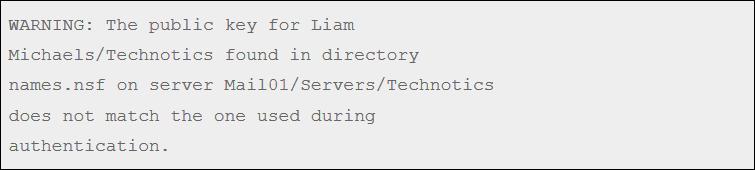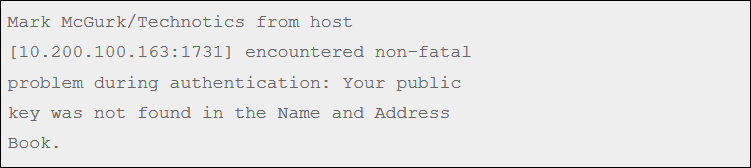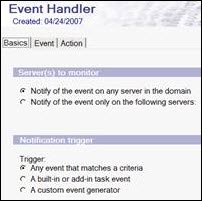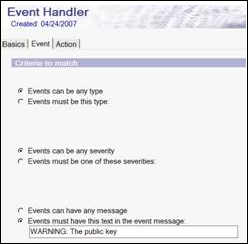Get Solution to Fix Lotus Notes Public Key Mismatch Problem

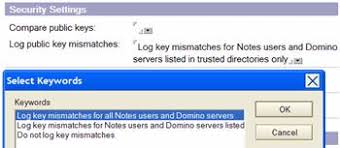
There will be no email encryption, recertification, password matching, etc. if the Lotus Notes public key mismatches in NAB (Notes Address Book). It is quite tough but, not impossible to match up the public keys with one in ID file. This guide will provide readers four workable steps to be executed in Lotus Notes where the problem is occurring. We assure you that after the execution of these major 4 steps you will be able to get rid of mismatch problem on the Domino server.
Description of 4 Steps to Fix ‘ Lotus Notes Public Key Does Not Match ’ Issue
The workaround is like a piece of cake if you are well-known for these steps:
Step 1: Learn What to Look For
In the release of IBM Notes 5.x and 6.x, whenever users are encountering Lotus Notes server error your public key does not match error, an event is logged by the server. The log error looks like the following screenshot in these versions:
In the version 7, documents of the server should be configured for logging this event. You can do this configuration procedure in the security tab. Well, whenever the mismatch problem occurs following log message appears :
These log statements help in determining the users who are facing this problem while working with the Lotus Notes email client.
Step 2: Create a Database to Hold All of the Errors
Putting off all the errors is not all required to troubleshoot the problem. You can take help of ‘log analysis’ feature for identifying all occurrences simultaneously. This feature is going to be helpful when you are having three or four servers on your premises. However, if there are 20 or more servers then, it will be painful to pull these log incidents out of the logs and result in mind-numbing experience. Administrators of the Domino server are quite busy in handling other business activities related to the server log in the large domain.
So, instead of opting for log analysis feature, pick any one of the servers (in which you think the error is taking place) and create a database via Monitoring results template. Give a title to the database and a name to the file, which shows that what it comprises.
Step 3: Capture the Logged Event and Place it in the Created Database
Open the database created in the Step (2) to fix Lotus Notes public key mismatch problem. You need to open this database in the Monitoring configuration of anyone IBM Domino server, available in your domain. After this, create an Event Handler.
During the discovery process, choose ‘All servers’ option and then select ‘Any event that matches the criteria’ option. This event is chosen because you are unknown from the particular event, which is causing the problem.
“Event must have this text in the message” is mandatory to be enabled in R5/6 configuration. This is required for holding a portion of the following error statement:
The following screenshot denotes the Event tab provided in the event handler screen for R5/6 :
You can refer the following statement if you are working with ND7 :
After completing with all the above instructions, configure Action to be “Log to a database”. Enter the database filename, which you have created and also name the server that involves it.
By default, this Event Handler is enabled for the Lotus Notes users. Now, you have to sit ideal for a while and let the database begin collecting the errors. In the end, you will come to know that which part of the database is having the public key mismatch.
Step 4 : Final Step to Troubleshoot Lotus Notes Public Key does not Match Error
The following guidelines need to implement from the Administrator side to fix ‘Lotus Notes public key mismatch’ issue. First you need to copy the Certified Public key from file of Notes ID :
- Click on the Configuration tab of the Domino Administrator.
- Click on Certification >> ID properties in the Tool pane.
- The ID file that is to be examined, open it and enter the password (Server ID, Certificate ID, or PersonID)
- Choose your identity and select your certificates from the window of ID properties
- Click on the Other Actions button and choose Mail / Copy Certificates (Public Key) option.
- Continue with resolving of mismatch problem by clicking on the Copy Certificate button. If the remote user is present then, choose Mail Certificate
- In the relevant person document, open the People admin view and paste the public key there.
In order to copy the user public key, he / she needs to click on File >> Security >> User Security >> Your Identity >> Your Certificates >> Other Actions >> Mail, copy certificate (Public Key)… >> Mail Certificate >> Fill out “To” >> Send
Complete the guidelines provided to you till now for copying the public key and then, start pasting the public key in the Domino Directory. For this, you can take help from following points :
a) Open the document of users in Domino Directory (names.nsf)
b) Click on the Edit Person >> Certificates tab
c) Erase the complete content present in the field of “Notes Certified Public Key”.
d) Finally, choose the Edit and then Paste the new copied key in this field.
Conclusion
This informative blog describes each and every step to troubleshoot ‘ Lotus Notes Public Key Mismatch ’ problem. In theoretical words, it only requires execution of 4 major steps but, in actual these steps also need many things to be performed. It is recommended to all the readers that if you are known for the technicalities of Lotus Notes properly then only implement the procedure. Otherwise, either contact the business admin or Lotus Notes support executive to fix it. This thing is suggested to you because if a single thing goes wrong unintentionally by you then, it might lead to the occurrence of more problems. Rest, we have explained things in a simple manner so that you can understand them properly. So if the process is completely understood by you, go ahead and remove the problem on your own.