Yahoo Email Extractor: Different Ways to Extract Emails from Yahoo Mail


Looking for a solution to extract emails from Yahoo Mail account to your local computer? Then don’t worry, we have a proper and comprehensive solution for you to solve your problem. So, let’s start the process.
If you are using Yahoo mail, then you should have several email related attachments, either PDF etc. If you are looking for a way to export yahoo mail into multiple formats, then this blog will be the perfect guide for you. Saving one attachment at a time can be done manually, but while saving all the attachments at once, the manual method does not work.
To solve all your problems, we are here to provide you with powerful Yahoo Email Extractor software with which you can remove all Yahoo mail attachments. Yahoo is one of the most widely used web services and users can access it from any device, be it a computer, Android or iOS.
Workarounds to Extract Emails from Yahoo Mail
If you want to know how to extract emails file from Yahoo Mail, you should read this entire blog. Because in this blog we describe how many ways to save Yahoo mail attachments. So there are two approaches you can take:
- Extract Yahoo Mail Attachments – Manually
- Extract Email Attachments from Yahoo – (Recommended Solution)
Manual Method to Extract Yahoo Emails in Adobe PDF
This method involves printing Yahoo emails in Adobe PDF file format. It is suitable for users who want to export only two or three Yahoo emails without attachment(s). So, if this solution fulfills your requirements, follow below-mentioned guidelines:
- Launch Google Chrome desktop web browser on your computer and login into Yahoo tenant whose emails are to be extracted.
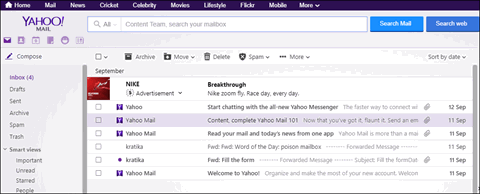
- Double-click on anyone of the emails that is to be extracted in PDF format
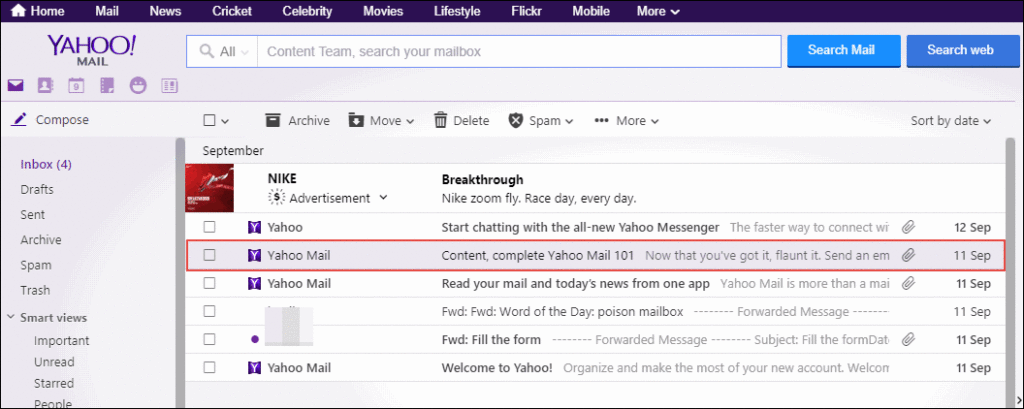
- This opens the entire message body where you have to hit on More >> Print option
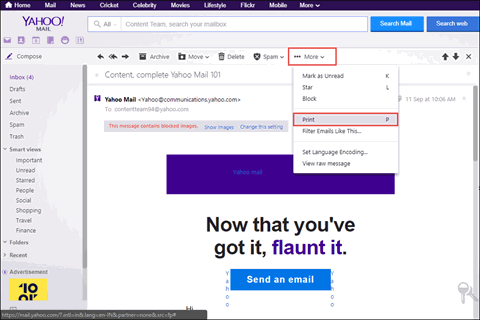
- Next opens a dialog box and clicks on OK to continue with the procedure to extract Yahoo emails.
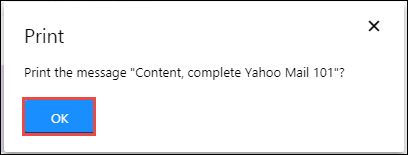
- Now a new Chrome window gets launched where you can preview the email content to be saved in .pdf format.
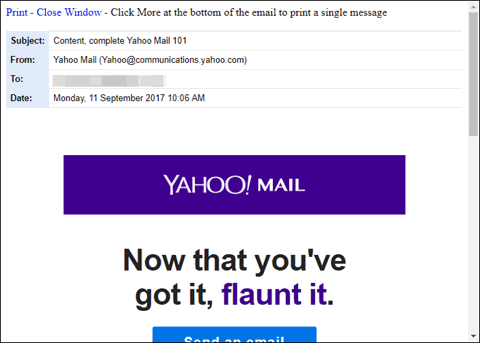
- Once you get completely satisfied after seeing the preview, click the Print button.
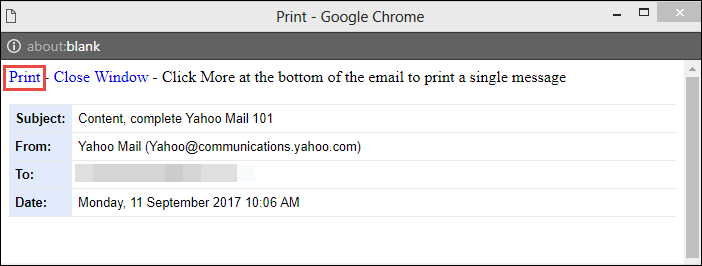
- This opens a Print wizard where in the Destination field choose Save as PDF option. Hit the Save button.
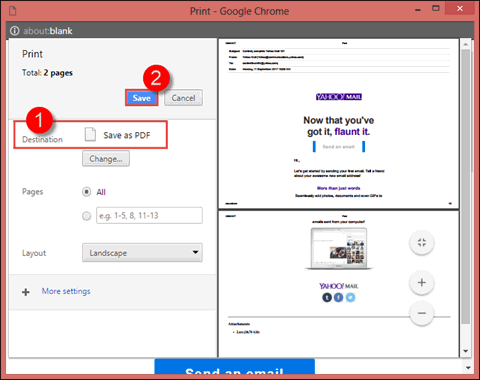
- Finally, you extract Yahoo emails to PC in Adobe PDF format.
Best Alternative Solution to Extract Emails from Yahoo Mail
As you know, it can be difficult to export multiple email file into other formats at once. So it cannot be done manually. That’s why we have great software that relatively improves and simplifies the process. With the help of Yahoo Backup Tool, you don’t have to be a technical user or tech expert. Its ease of use means that you only need to know the basics of PC to run it on your device.
It directly export the emails in the Yahoo account into PDF file (s). For any attachments in it, the utility automatically converts the data into a bookmark inside the PDF file. So you can also get Yahoo mail attachments if you want. This utility can help you in the best possible way. You can also extract Gmail data on your local machine.
Steps to Extract Yahoo Emails with Attachments
- Download the automatic Software and login with Yahoo account.
- Select a format to extract emails from Yahoo account.
- Browse a location to save Yahoo mail extracted.
- Click on the Start button the process to extract Yahoo emails.
This process will help you extract the Yahoo emails directly from the Yahoo web mail account and save the data in various email formats on the local computer system. The utility gives options to save the email data in Outlook PST, MSG, Apple Mail EML, Thunderbird MBOX, and PDF formats.
Conclusion
In the blog above, we have explained all the ways to extract emails from Yahoo Mail. We hope we have provided you with the best and easiest way you were looking for. Now you have a clear idea on how to export email from Yahoo Mail to multiple formats. We have explained manual and expert solutions. However, it is completely up to the user to choose the desired method. However, we recommend the professional method, as we found that the manual method has many drawbacks.



