How to Export EML to PDF File with Attachments? A Complete Tutorial
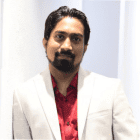

There are various email clients like Outlook Express, Thunderbird, The Bat! Zoho Mail, Hotmail and many more support EML format. So, if you are using one of the above-mentioned email clients and you are seeking for the solution to export EML to PDF, then this blog will explain the process. Hence, let not make it too long and get started.
What is EML File Format?
EML is a file extension for an email message saved to be a file in MIME RFC 822 standard format by Microsoft Outlook Express and other email clients. It contains the plain ASCII text for the header and the main message body.
What is PDF File Format?
PDF stands for Portable Document Format. It is one of the most light-weight file formats. It also called the electronic document which stores the data in electronic format. PDF is a platform-independent file format and opens on any device like mobile phone, iPad, desktop, tablet.
Know the Reasons of EML File to PDF Conversion
There are various reasons which force users for the conversion process of EML to PDF. And also PDF has its own benefits over the EML file format. Some of the benefits to export EML to PDF file are mentioned below:
- As we said above, PDF is light-weight in terms of size so, it is easy to share with anyone.
- PDF gives the password protection feature, which means you can set a password in your PDF document to secure your PDF.
- If you have a large document file, then you can compress it.
- PDF is non-changeable file so, no one can make a change in your document.
- Many users and organizations use PDF file format for presentation and to create a report.
- Conversion of EML to PDF is very important for digital forensic. It is used as an evidence report.
How to Export EML to PDF with Attachments in Easy Way?
After lots of research, we find that there is no manual method available for the conversion of EML to PDF. And if you try any indirect method to export EML to PDF with attachments, then it is a very time-consuming and lengthy process. Moreover, there is a chance of data loss. So, if you want to convert EML file into PDF, then try an automated solution which is suggested by the author and most of the professionals for the conversion process and i.e. SysTools EML Viewer Pro.
It is the Software which easily converts the EML file to Portable Document Format. The software is designed in such a smart algorithm that makes it a very effective and reliable Tool.
Remarkable Features of the Tool
The EML to PDF Converter Tool comes with some advanced additional features, which are listed below:
Filter Option for Selective Conversion – This Tool gives you the option to save the searching result. And also with the help of Add Criteria option you can specify and filter different keywords. Once the search result is loaded, one can easily convert only the required files to PDF.
Maintain Technical Properties of Emails – The Software always assures its users that they will not get any data loss problem while the conversion process. And the tool is capable to maintain the technical attributes like To, Cc, Bcc, Subject, etc.
Capable for Batch Conversion – This Tool is capable to export EML to PDF file not one by one, the Software is capable to batch convert EML files with attachments.
Maintain the File Structure – The Software is capable to maintain the file structure as same as the original one after the conversion of EML file to PDF format. Moreover, the Tool provide a direct option to create New Folder from the Software Panel.
Customize PDF Default Setting – There are certain criteria set by the developer of the Software for the resultant PDF file. But if the users want to change those setting then, they can change the default setting by using Advance Settings option of the Export Wizard.
Export EML to PDF with Attachments – The developer of the Tool had developed this program with such intelligent that, it can able to convert EML files into PDF with their respective attachments.
Conclusion
The above-discussed article is fully dedicated to how to export EML to PDF without any data loss. Hence, if you want the best solution for the exporting process, then go through the article. The tool we use in this article is the best and most trusted tool. So get your license today and start your EML to PDF conversion process without any worry.